Play with Ezblock¶
For beginners and novices, EzBlock is a software development platform offered by SunFounder for Raspberry Pi. Ezbock offers two programming environments: a graphical environment and a Python environment.
It is available for almost all types of devices, including Mac, PC, and Android.
Here is a tutorial to help you complete EzBlock installation, download, and use.
Projects
This section begins with basic programming functions for the PiCar-X, and continues through to creating more advanced programs in Ezblock Studio. Each tutorial contains TIPS that introduce new functions, allowing users to write the corresponding program. There is also a complete reference code in the Example section that can be directly used. We suggest attempting the programming without using the code in the Example sections, and enjoy the fun experience of overcoming the challenges!
All of the Ezblock projects have been uploaded to Ezblock Studio’s Examples page. From the Examples page, users can run the programs directly, or edit the examples and save them into the users My Projects folder.
The Examples page allows users to choose between Block or Python language. The projects in this section only explain Block language, for an explanation of the Python code, please review this file to help you understand the Python code.
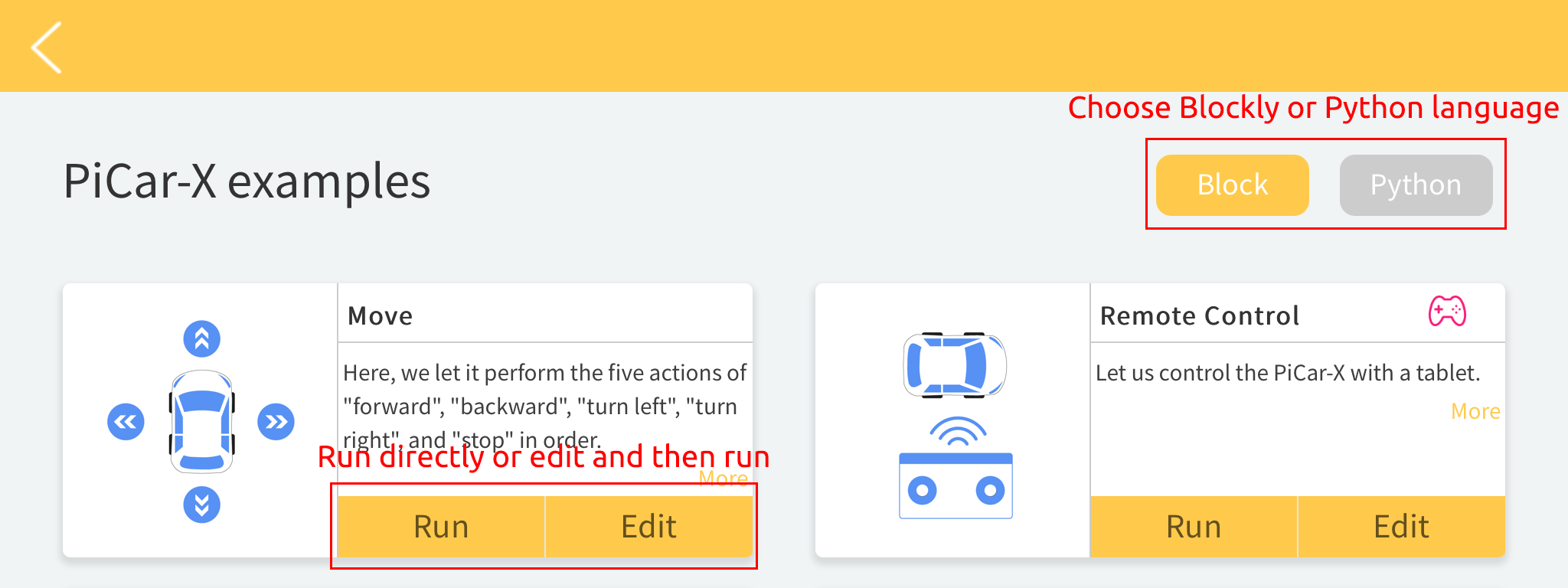
Basic