Twist¶
We already know how to make PiCrawler assume a specific pose, the next step is to combine the poses to form a continuous action.
Here, PiCrawler’s four feet are up and down in twos, jumping with the music.
Program
Note
You can write the program according to the following picture, please refer to the tutorial: How to Create a New Project?.
Or find the code with the same name on the Examples page of the EzBlock Studio and click Run or Edit directly.
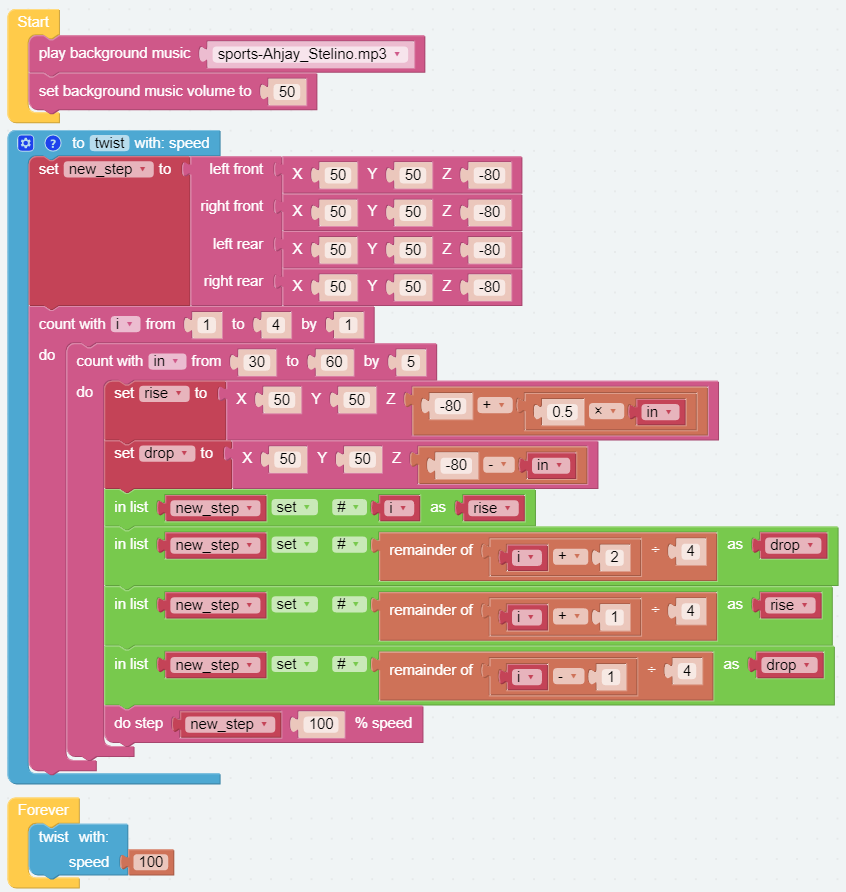
How it works?
It uses two layers of for loops to make the new_step array produce continuous and regular changes, and at the same time, do step executes the posture to form a continuous action.
You can intuitively get the coordinate value array corresponding to each pose from Adjust Posture.
One thing you need to pay attention to is this coordinate matrix block:
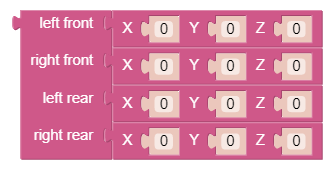
It is essentially a two-dimensional array, which can be processed by blocks in the List category. Its structure is [[right front],[left front],[left rear],[right rear]].
In other words, in this example, new_step#1 corresponds to the right front; new_step#2 corresponds to the left front; new_step#3 corresponds to the left rear; and new_step#4 corresponds to right rear.