Record New Step¶
We use the remote function to control PiCrawler to make several poses in turn, and record these poses. Replay them later.
Program
Note
You can write the program according to the following picture, please refer to the tutorial: How to Create a New Project?.
Or find the code with the same name on the Examples page of the EzBlock Studio and click Run or Edit directly.
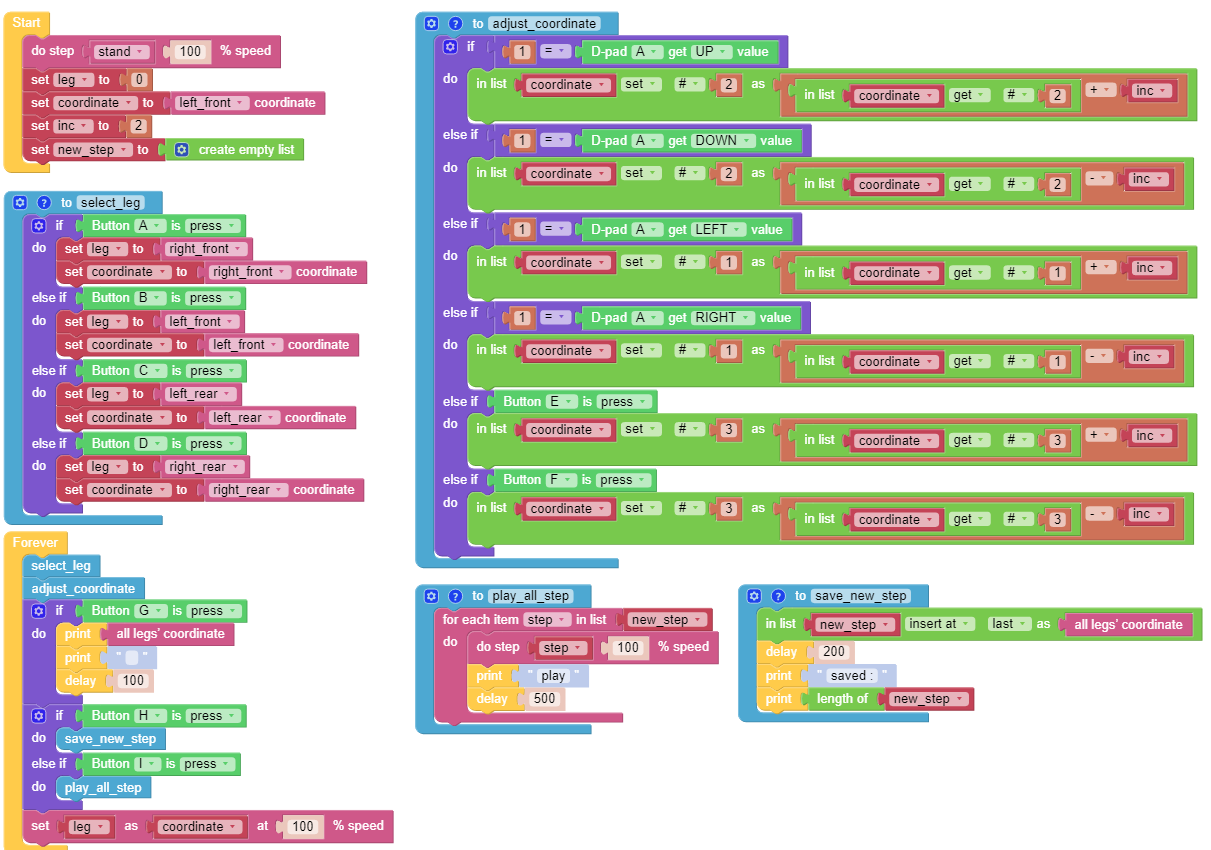
Switch to the Remote Control interface, and you will see the following widgets.
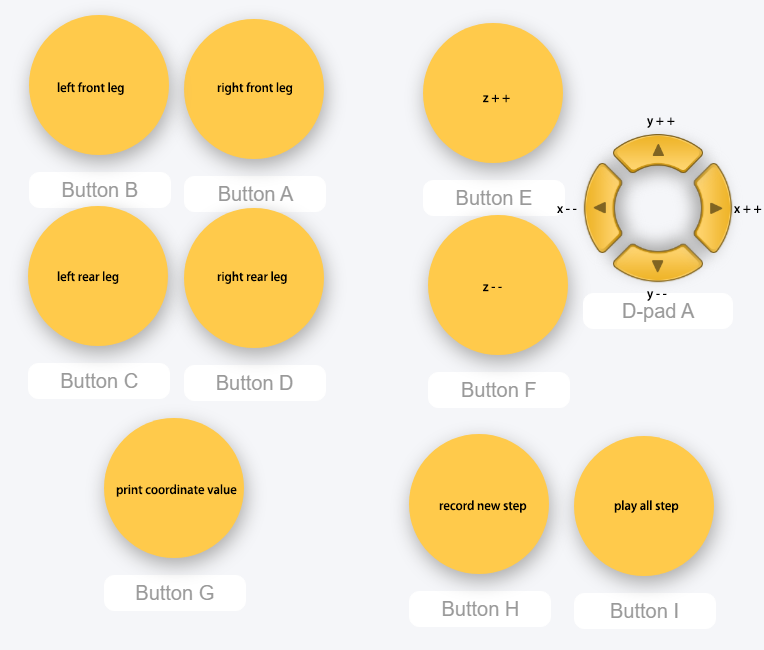
How it works?
This project was born out of Adjust Posture. Added recording and replay functions.
The recording function is implemented by the following code.
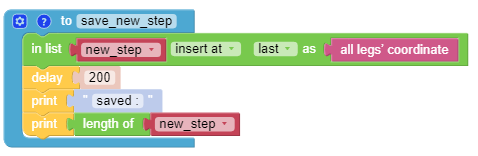
The replay function is implemented by the following code.
