Computer Vision¶
This project will officially enter the field of computer vision!
Note
You can read How to Use the Video Function?. Come and carry out this project smoothly.
Program
Note
You can write the program according to the following picture, please refer to the tutorial: How to Create a New Project?.
Or find the code with the same name on the Examples page of the EzBlock Studio and click Run or Edit directly.
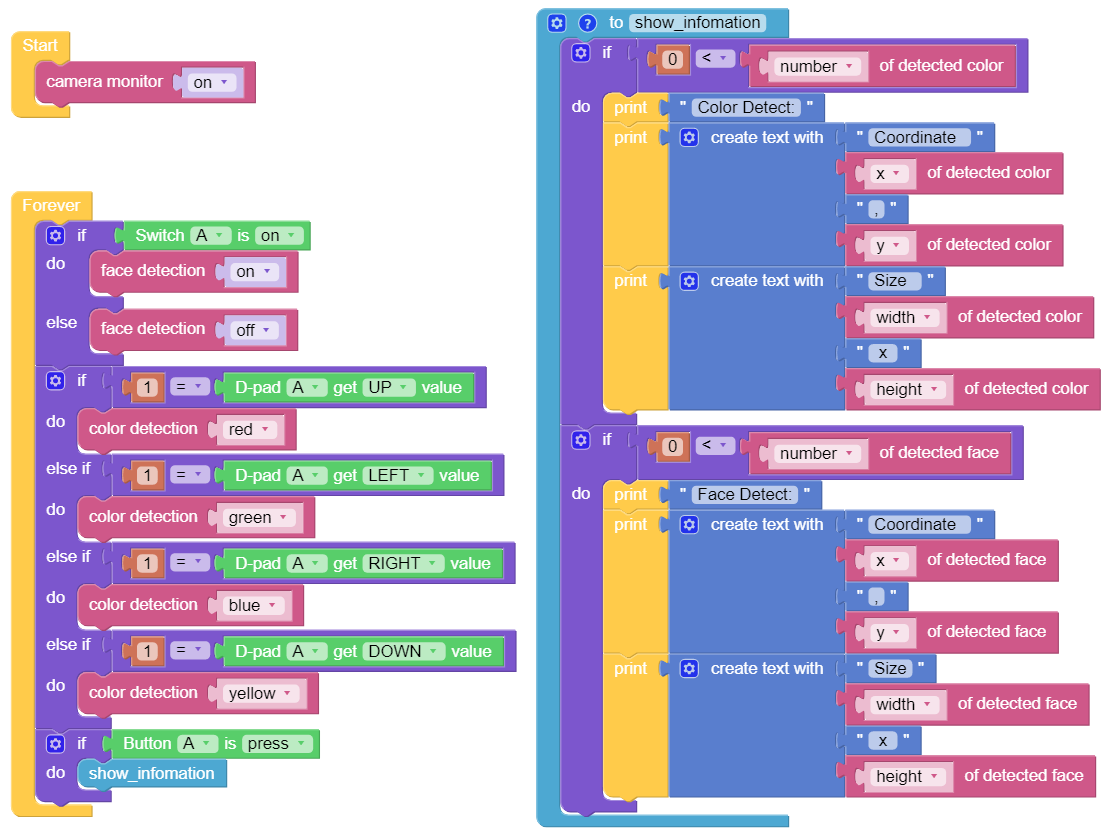
Switch to the Remote Control interface, and you will see the following widgets.
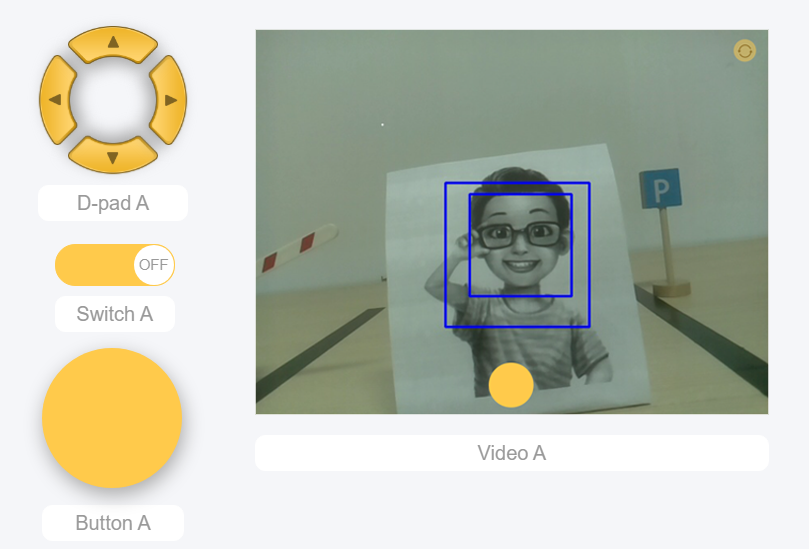
After the program is running, you can switch the slider widget to turn on/off the face detection; click the D-Pad to select the color of the detection; click the button to print the detection result.
How it works?

This block is used to enable the camera module.
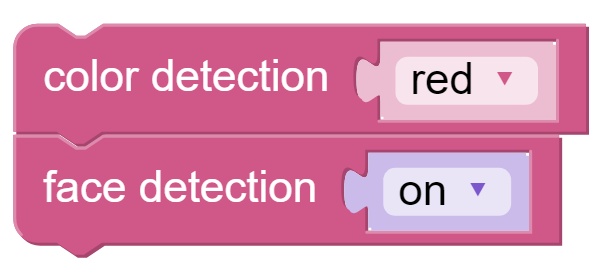
These two blocks are used to enable the face detection/color detection function.
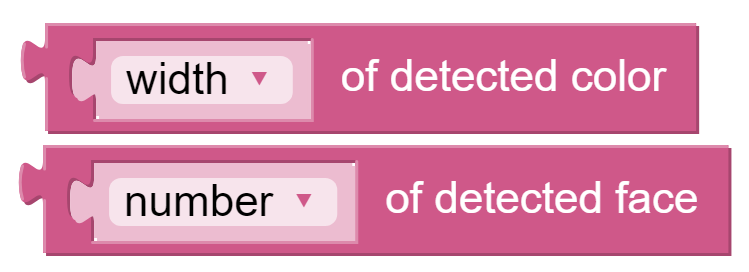
These two blocks are used to output information. The detection result has five output values, namely coordinate x value, coordinate y value, width, height, and number.