How to use EzBlock in a Browser¶
In addition to using EzBlock Studio on a mobile device, you can also use it in a browser.
The steps are as follows:
First, you need to Install EzBlock OS. During this time you can set a hostname to connect to your Raspberry Pi in the browser.
Open the browser and enter the following URL. Google Chrome is recommended.
Then click the connect icon in the upper left corner.
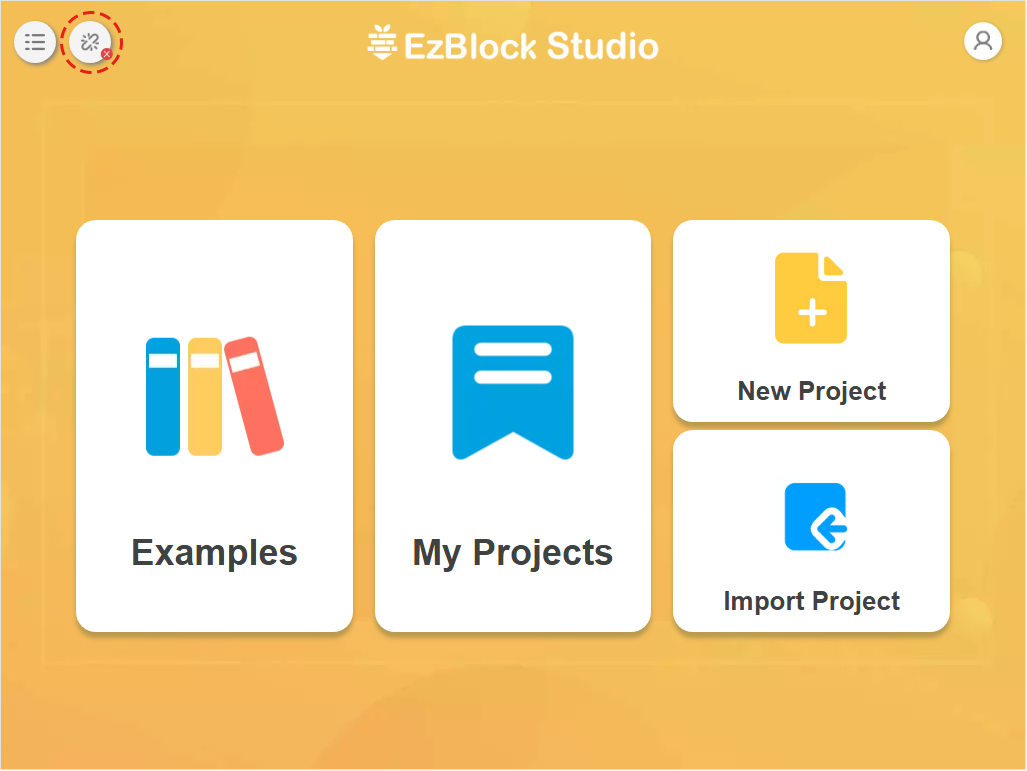
And click Connect.

Enter the IP/Hostname, or enter the name you have given to the product.
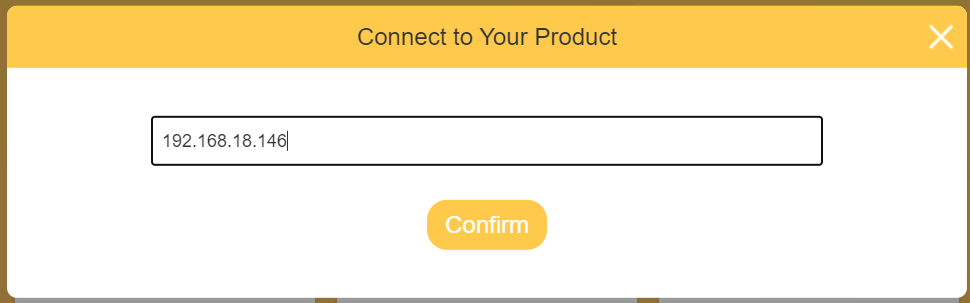
Note
If you have already connected your product on your mobile device, you can click the product icon in the upper left corner to get the IP.
When prompted that the connection is successful, you can run the examples or create your own porjects.