Slide Switch¶
In this project, we will learn how to use a slide switch. Usually,the slide switch is soldered on PCB as a power switch, but here we need to insert it into the breadboard, thus it may not be tightened. And we use it on the breadboard to show its function.
Wiring
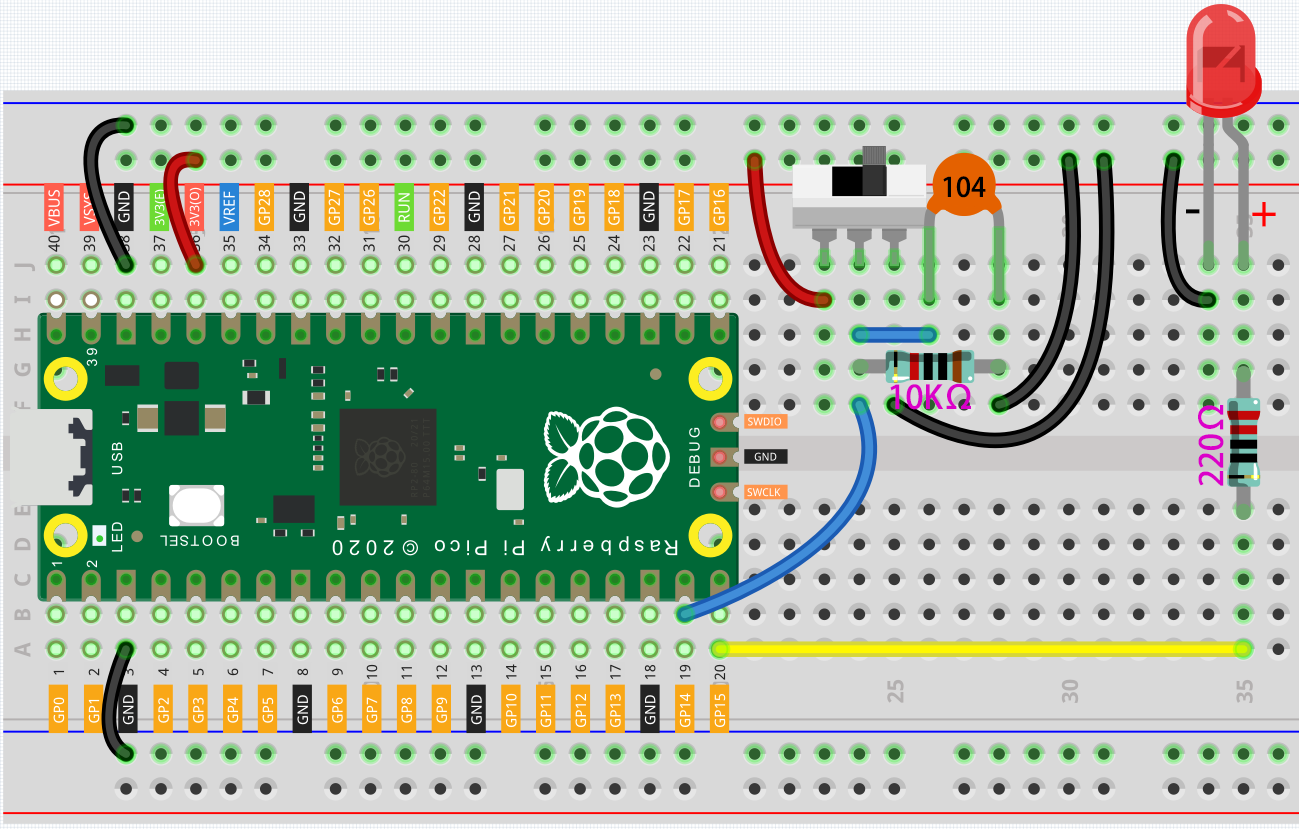
If the switch is toggled to the left, the 2 pins on the left are connected together; if it is toggled to the right, the 2 pins on the right are connected together.
The purpose of connecting 10K resistor and capacitor on the toggle switch is to de-jitter and get a stable level.
Code
After connecting Pico, click the Start button and the code starts to run. Toggle the slide switch to the left and the LED will light up; otherwise, the LED will turn off.
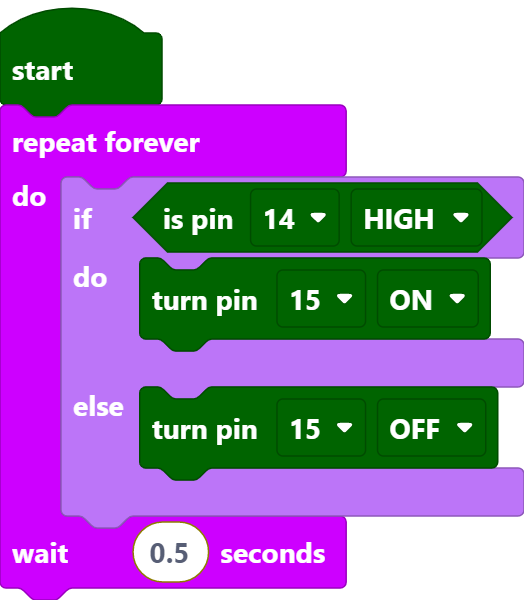
Note
This project code is exactly the same as the previous project Button.