Hello Mouse¶
In this project, your mouse will keep shooting lines towards a point; move the mouse and you will draw a unique line of stars. Press the mouse to restart the drawing.
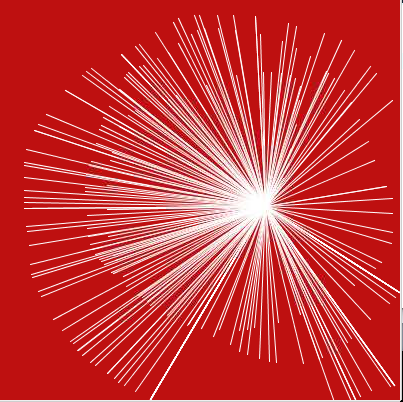
Sketch
int pointX = 172;
int pointY = 88;
void setup() {
size(400, 400);
stroke(255);
background(192, 16, 18);
}
void draw() {
line(pointX, pointY, mouseX, mouseY);
}
void mousePressed() {
pointX=mouseX;
pointY=mouseY;
background(192, 16, 18);
}
How it works?
The previous project was drawing a single image without any animation or interaction.
If we want to make an interactive sketch, we need to add the setup() and draw() functions (these are built-in functions that are called automatically) to build the frame.
setup(): Executed only once at the start of the sketch.draw(): Executed repeatedly, where we usually add the sketch for drawing the animation.
int pointX = 172;
int pointY = 88;
void setup() {
size(400, 400);
stroke(255);
background(192, 16, 18);
}
void draw() {
line(pointX, pointY, mouseX, mouseY);
}
This sketch above already works smoothly as an interactive sketch.
Next you can add a mouse click event. This event can be implemented with the mousePressed() function, where we add statements to refresh the target point and clear the screen.
int pointX = 172;
int pointY = 88;
void setup() {
size(400, 400);
stroke(255);
background(192, 16, 18);
}
void draw() {
line(pointX, pointY, mouseX, mouseY);
}
void mousePressed() {
pointX=mouseX;
pointY=mouseY;
background(192, 16, 18);
}
For more please refer to Processing Reference.