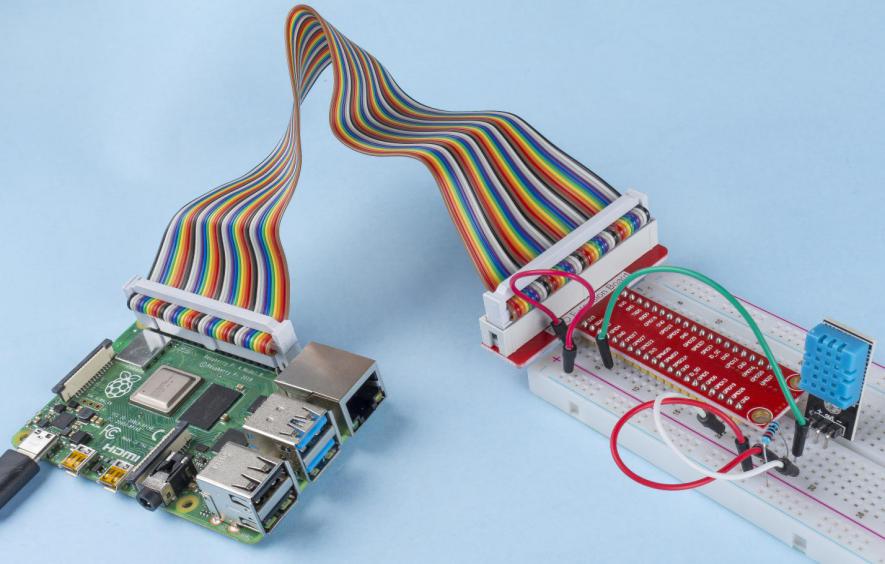2.2.3 DHT-11¶
Introduction¶
The digital temperature and humidity sensor DHT11 is a composite sensor that contains a calibrated digital signal output of temperature and humidity. The technology of a dedicated digital modules collection and the technology of the temperature and humidity sensing are applied to ensure that the product has high reliability and excellent stability.
The sensors include a wet element resistive sensor and a NTC temperature sensor and they are connected to a high performance 8-bit microcontroller.
Required Components¶
In this project, we need the following components.
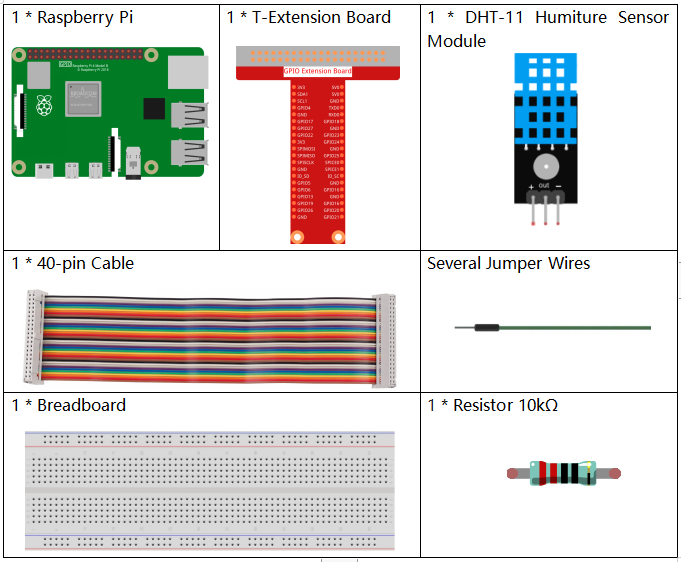
It’s definitely convenient to buy a whole kit, here’s the link:
Name |
ITEMS IN THIS KIT |
LINK |
|---|---|---|
Raphael Kit |
337 |
You can also buy them separately from the links below.
COMPONENT INTRODUCTION |
PURCHASE LINK |
|---|---|
Schematic Diagram¶
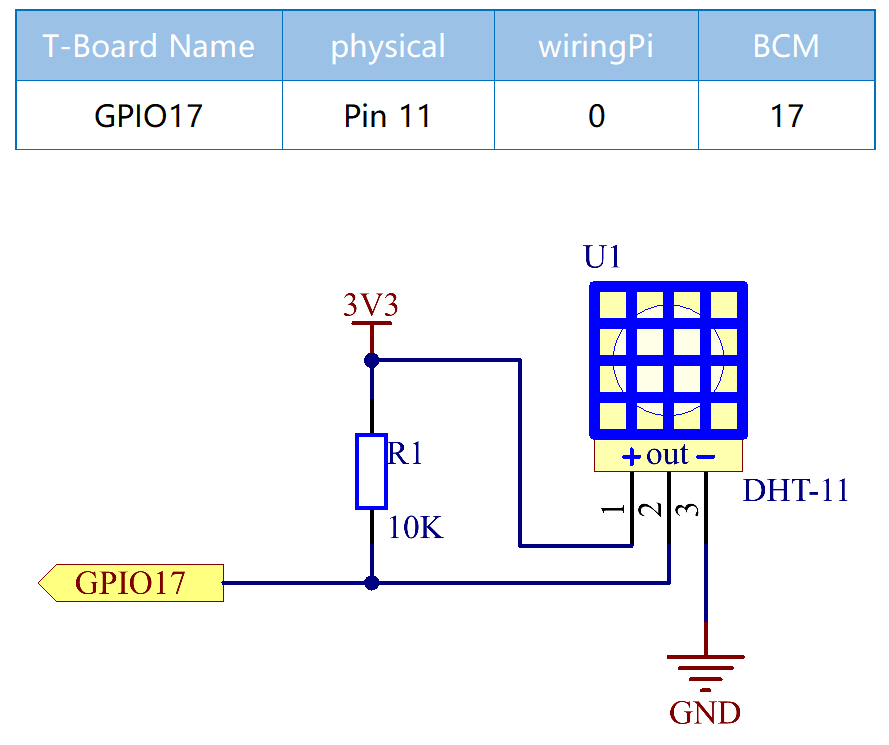
Experimental Procedures¶
Step 1: Build the circuit.
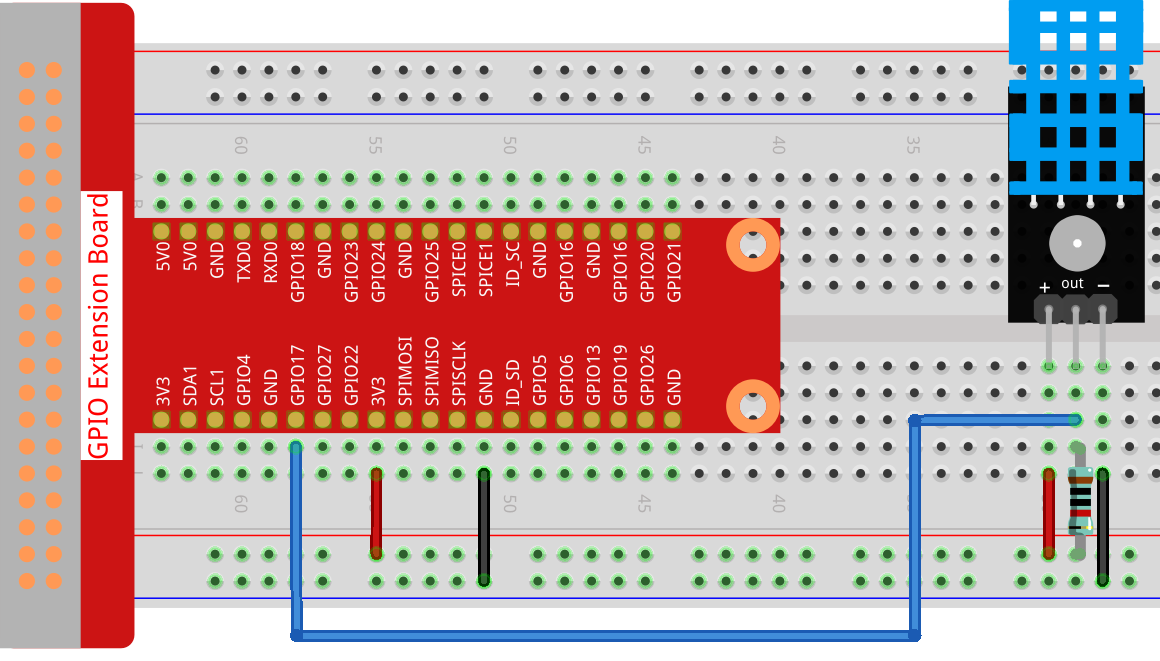
Step 2: Go to the folder of the code.
cd ~/raphael-kit/c/2.2.3/
Step 3: Compile the code.
gcc 2.2.3_DHT.c -lwiringPi
Step 4: Run the executable file.
sudo ./a.out
After the code runs, the program will print the temperature and humidity detected by DHT11 on the computer screen.
Note
If it does not work after running, or there is an error prompt: "wiringPi.h: No such file or directory", please refer to Install and Check the WiringPi.
Code
#include <wiringPi.h>
#include <stdio.h>
#include <stdlib.h>
#include <stdint.h>
#define maxTim 85
#define dhtPin 0
int dht11_dat[5] = {0,0,0,0,0};
void readDht11() {
uint8_t laststate = HIGH;
uint8_t counter = 0;
uint8_t j = 0, i;
float Fah; // fahrenheit
dht11_dat[0] = dht11_dat[1] = dht11_dat[2] = dht11_dat[3] = dht11_dat[4] = 0;
// pull pin down for 18 milliseconds
pinMode(dhtPin, OUTPUT);
digitalWrite(dhtPin, LOW);
delay(18);
// then pull it up for 40 microseconds
digitalWrite(dhtPin, HIGH);
delayMicroseconds(40);
// prepare to read the pin
pinMode(dhtPin, INPUT);
// detect change and read data
for ( i=0; i< maxTim; i++) {
counter = 0;
while (digitalRead(dhtPin) == laststate) {
counter++;
delayMicroseconds(1);
if (counter == 255) {
break;
}
}
laststate = digitalRead(dhtPin);
if (counter == 255) break;
// ignore first 3 transitions
if ((i >= 4) && (i%2 == 0)) {
// shove each bit into the storage bytes
dht11_dat[j/8] <<= 1;
if (counter > 50)
dht11_dat[j/8] |= 1;
j++;
}
}
// check we read 40 bits (8bit x 5 ) + verify checksum in the last byte
// print it out if data is good
if ((j >= 40) &&
(dht11_dat[4] == ((dht11_dat[0] + dht11_dat[1] + dht11_dat[2] + dht11_dat[3]) & 0xFF)) ) {
Fah = dht11_dat[2] * 9. / 5. + 32;
printf("Humidity = %d.%d %% Temperature = %d.%d *C (%.1f *F)\n",
dht11_dat[0], dht11_dat[1], dht11_dat[2], dht11_dat[3], Fah);
}
}
int main (void) {
if(wiringPiSetup() == -1){ //when initialize wiring failed, print messageto screen
printf("setup wiringPi failed !");
return 1;
}
while (1) {
readDht11();
delay(500); // wait 1sec to refresh
}
return 0 ;
}
Code Explanation
void readDht11() {
uint8_t laststate = HIGH;
uint8_t counter = 0;
uint8_t j = 0, i;
float Fah; // fahrenheit
dht11_dat[0] = dht11_dat[1] = dht11_dat[2] = dht11_dat[3] = dht11_dat[4] = 0;
// ...
}
This function is used to realize the function of DHT11.
It generally can be divided into 3 parts:
prepare to read the pin:
// pull pin down for 18 milliseconds
pinMode(dhtPin, OUTPUT);
digitalWrite(dhtPin, LOW);
delay(18);
// then pull it up for 40 microseconds
digitalWrite(dhtPin, HIGH);
delayMicroseconds(40);
// prepare to read the pin
pinMode(dhtPin, INPUT);
Its communication flow is determined by work timing.
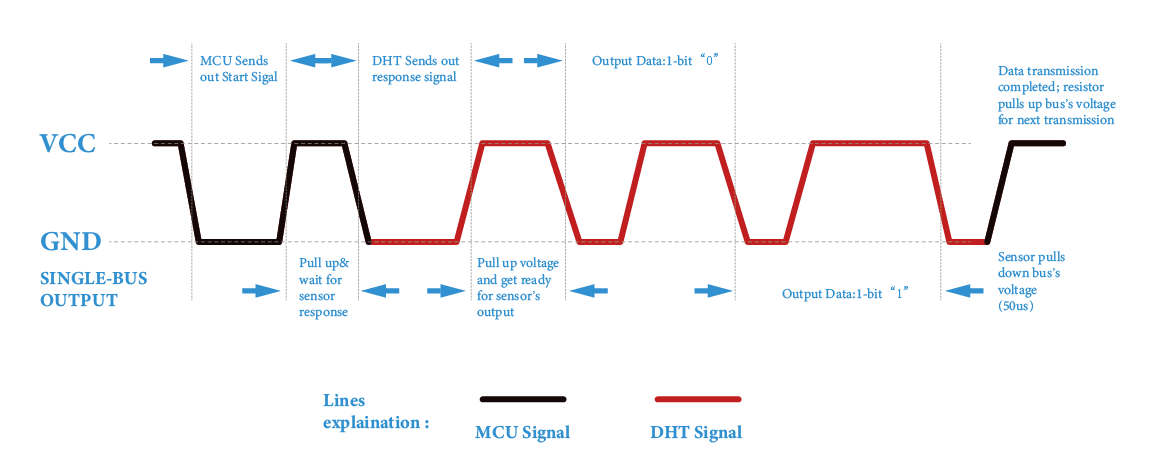
When DHT11 starts up, MCU will send a low level signal and then keep the signal at high level for 40us. After that, the detection of the condition of external environment will start.
read data:
// detect change and read data
for ( i=0; i< maxTim; i++) {
counter = 0;
while (digitalRead(dhtPin) == laststate) {
counter++;
delayMicroseconds(1);
if (counter == 255) {
break;
}
}
laststate = digitalRead(dhtPin);
if (counter == 255) break;
// ignore first 3 transitions
if ((i >= 4) && (i%2 == 0)) {
// shove each bit into the storage bytes
dht11_dat[j/8] <<= 1;
if (counter > 50)
dht11_dat[j/8] |= 1;
j++;
}
}
The loop stores the detected data in the dht11_dat[] array. DHT11 transmits data of 40 bits at a time. The first 16 bits are related to humidity, the middle 16 bits are related to temperature, and the last eight bits are used for verification. The data format is:
8bit humidity integer data + 8bit humidity decimal data + 8bit temperature integer data + 8bit temperature decimal data + 8bit check bit.
Print Humidity & Temperature.
// check we read 40 bits (8bit x 5 ) + verify checksum in the last byte
// print it out if data is good
if ((j >= 40) &&
(dht11_dat[4] == ((dht11_dat[0] + dht11_dat[1] + dht11_dat[2] + dht11_dat[3]) & 0xFF)) ) {
Fah = dht11_dat[2] * 9. / 5. + 32;
printf("Humidity = %d.%d %% Temperature = %d.%d *C (%.1f *F)\n",
dht11_dat[0], dht11_dat[1], dht11_dat[2], dht11_dat[3], Fah);
}
When the data storage is up to 40 bits, check the validity of the data through the check bit (dht11_dat[4]), and then print the temperature and humidity.
For example, if the received data is 00101011(8-bit value of humidity integer) 00000000 (8-bit value of humidity decimal) 00111100 (8-bit value of temperature integer) 00000000 (8-bit value of temperature decimal) 01100111 (check bit)
Calculation:
00101011+00000000+00111100+00000000=01100111.
The final result is equal to the check bit data, then the received data is correct:
Humidity =43%,Temperature =60*C.
If it is not equal to the check bit data, the data transmission is not normal and the data is received again.
Phenomenon Picture¶