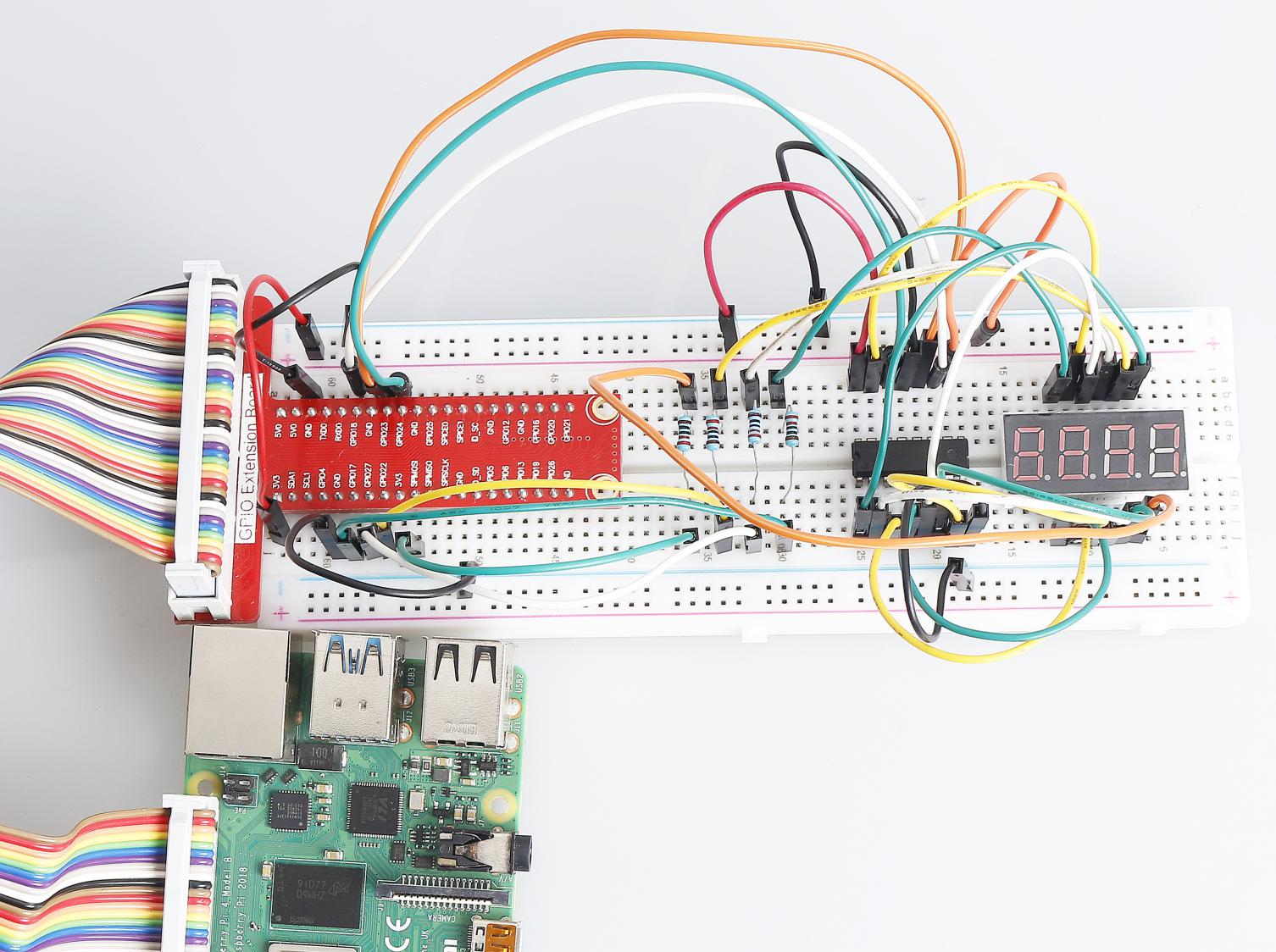Note
Hello, welcome to the SunFounder Raspberry Pi & Arduino & ESP32 Enthusiasts Community on Facebook! Dive deeper into Raspberry Pi, Arduino, and ESP32 with fellow enthusiasts.
Why Join?
Expert Support: Solve post-sale issues and technical challenges with help from our community and team.
Learn & Share: Exchange tips and tutorials to enhance your skills.
Exclusive Previews: Get early access to new product announcements and sneak peeks.
Special Discounts: Enjoy exclusive discounts on our newest products.
Festive Promotions and Giveaways: Take part in giveaways and holiday promotions.
👉 Ready to explore and create with us? Click [here] and join today!
1.1.5 4-Digit 7-Segment Display¶
Introduction¶
Next, follow me to try to control the 4-digit 7-segment display.
Required Components¶
In this project, we need the following components.
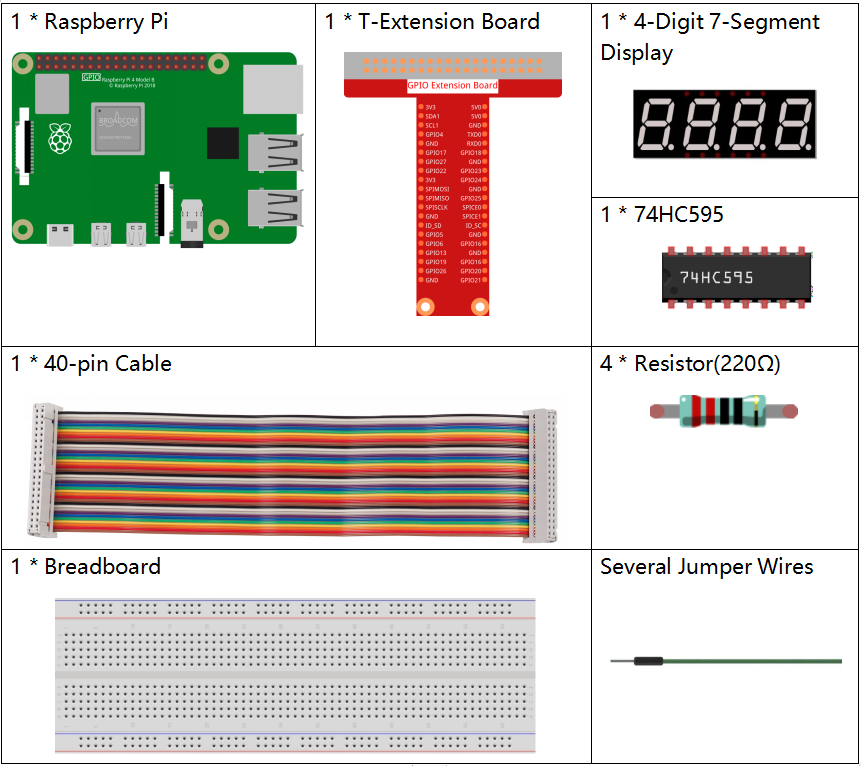
It’s definitely convenient to buy a whole kit, here’s the link:
Name |
ITEMS IN THIS KIT |
LINK |
|---|---|---|
Raphael Kit |
337 |
You can also buy them separately from the links below.
COMPONENT INTRODUCTION |
PURCHASE LINK |
|---|---|
- |
|
Note
In this projiect, for the 4-Digit 7-Segment Display we should use BS model,if you use AS model it may not light up.
Schematic Diagram¶
T-Board Name |
physical |
wiringPi |
BCM |
GPIO17 |
Pin 11 |
0 |
17 |
GPIO27 |
Pin 13 |
2 |
27 |
GPIO22 |
Pin 15 |
3 |
22 |
SPIMOSI |
Pin 19 |
12 |
10 |
GPIO18 |
Pin 12 |
1 |
18 |
GPIO23 |
Pin 16 |
4 |
23 |
GPIO24 |
Pin 18 |
5 |
24 |
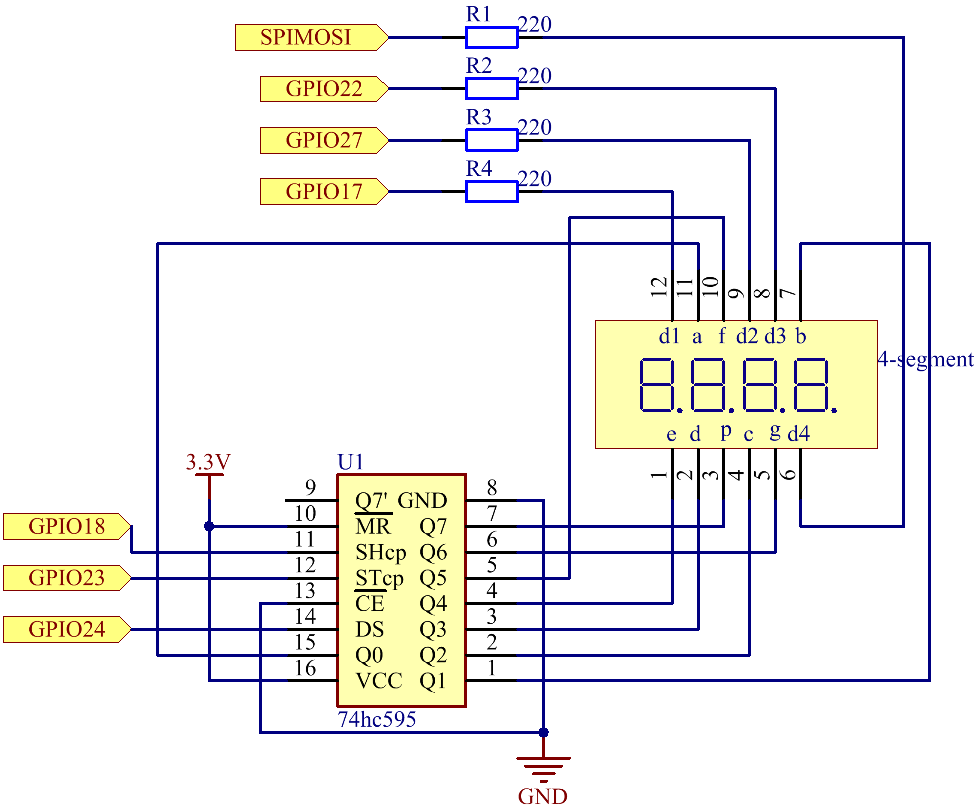
Experimental Procedures¶
Step 1: Build the circuit.
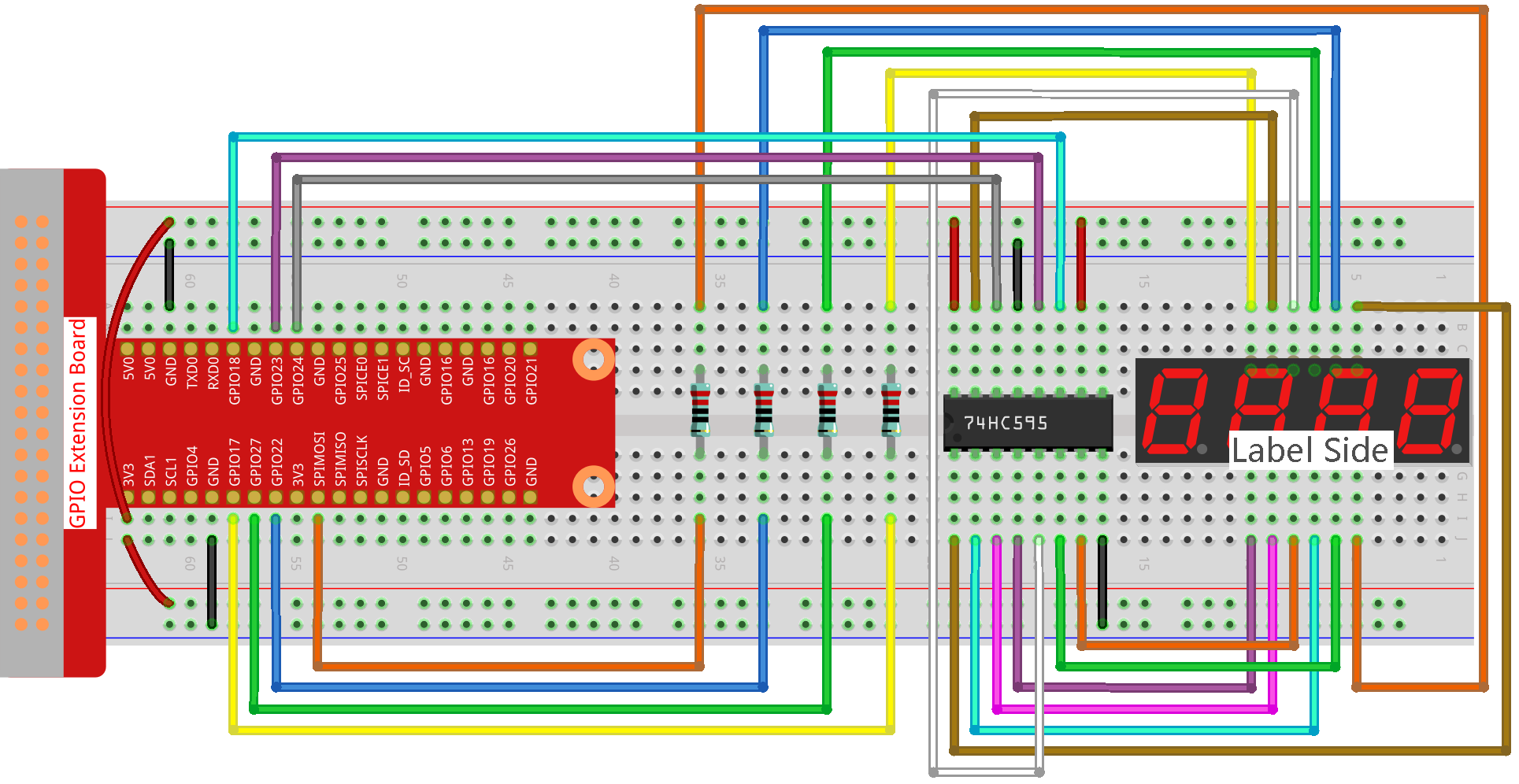
Step 2: Go to the folder of the code.
cd ~/raphael-kit/c/1.1.5/
Step 3: Compile the code.
gcc 1.1.5_4-Digit.c -lwiringPi
Step 4: Run the executable file.
sudo ./a.out
After the code runs, the program takes a count, increasing by 1 per second, and the 4-digit 7-segment display displays the count.
Note
If it does not work after running, or there is an error prompt: "wiringPi.h: No such file or directory", please refer to Install and Check the WiringPi.
Code
#include <wiringPi.h>
#include <stdio.h>
#include <wiringShift.h>
#include <signal.h>
#include <unistd.h>
#define SDI 5
#define RCLK 4
#define SRCLK 1
const int placePin[] = {12, 3, 2, 0};
unsigned char number[] = {0xc0, 0xf9, 0xa4, 0xb0, 0x99, 0x92, 0x82, 0xf8, 0x80, 0x90};
int counter = 0;
void pickDigit(int digit)
{
for (int i = 0; i < 4; i++)
{
digitalWrite(placePin[i], 0);
}
digitalWrite(placePin[digit], 1);
}
void hc595_shift(int8_t data)
{
int i;
for (i = 0; i < 8; i++)
{
digitalWrite(SDI, 0x80 & (data << i));
digitalWrite(SRCLK, 1);
delayMicroseconds(1);
digitalWrite(SRCLK, 0);
}
digitalWrite(RCLK, 1);
delayMicroseconds(1);
digitalWrite(RCLK, 0);
}
void clearDisplay()
{
int i;
for (i = 0; i < 8; i++)
{
digitalWrite(SDI, 1);
digitalWrite(SRCLK, 1);
delayMicroseconds(1);
digitalWrite(SRCLK, 0);
}
digitalWrite(RCLK, 1);
delayMicroseconds(1);
digitalWrite(RCLK, 0);
}
void loop()
{
while(1){
clearDisplay();
pickDigit(0);
hc595_shift(number[counter % 10]);
clearDisplay();
pickDigit(1);
hc595_shift(number[counter % 100 / 10]);
clearDisplay();
pickDigit(2);
hc595_shift(number[counter % 1000 / 100]);
clearDisplay();
pickDigit(3);
hc595_shift(number[counter % 10000 / 1000]);
}
}
void timer(int timer1)
{
if (timer1 == SIGALRM)
{
counter++;
alarm(1);
printf("%d\n", counter);
}
}
void main(void)
{
if (wiringPiSetup() == -1)
{
printf("setup wiringPi failed !");
return;
}
pinMode(SDI, OUTPUT);
pinMode(RCLK, OUTPUT);
pinMode(SRCLK, OUTPUT);
for (int i = 0; i < 4; i++)
{
pinMode(placePin[i], OUTPUT);
digitalWrite(placePin[i], HIGH);
}
signal(SIGALRM, timer);
alarm(1);
loop();
}
Code Explanation
const int placePin[] = {12, 3, 2, 0};
These four pins control the common anode pins of the four-digit 7-segment display.
unsigned char number[] = {0xc0, 0xf9, 0xa4, 0xb0, 0x99, 0x92, 0x82, 0xf8, 0x80, 0x90};
A segment code array from 0 to 9 in Hexadecimal (Common anode).
void pickDigit(int digit)
{
for (int i = 0; i < 4; i++)
{
digitalWrite(placePin[i], 0);
}
digitalWrite(placePin[digit], 1);
}
Select the place of the value. there is only one place that should be enable each time. The enabled place will be written high.
void loop()
{
while(1){
clearDisplay();
pickDigit(0);
hc595_shift(number[counter % 10]);
clearDisplay();
pickDigit(1);
hc595_shift(number[counter % 100 / 10]);
clearDisplay();
pickDigit(2);
hc595_shift(number[counter % 1000 / 100]);
clearDisplay();
pickDigit(3);
hc595_shift(number[counter % 10000 / 1000]);
}
}
The functionis used to set the number displayed on the 4-digit 7-segment display.
clearDisplay():write in 11111111 to turn off these eight LEDs on 7-segment display so as to clear the displayed content.pickDigit(0):pick the fourth 7-segment display.hc595_shift(number[counter%10]):the number in the single digit of counter will display on the forth segment.
signal(SIGALRM, timer);
This is a system-provided function, the prototype of code is:
sig_t signal(int signum,sig_t handler);
After executing the signal() , once the process receives the corresponding signum (in this case SIGALRM), it immediately pauses the existing task and processes the set function (in this case timer(sig) ).
alarm(1);
This is also a system-provided function. The code prototype is:
unsigned int alarm (unsigned int seconds);
It generates a SIGALRM signal after a certain number of seconds.
void timer(int timer1)
{
if (timer1 == SIGALRM)
{
counter++;
alarm(1);
printf("%d\n", counter);
}
}
We use the functions above to implement the timer function.
After the alarm() generates the SIGALRM signal, the timer function is called. Add 1 to counter, and the function, alarm(1) will be repeatedly called after 1 second.
Phenomenon Picture¶