1.3.4 Relay¶
Introduction¶
In this project, we will learn to use a relay. It is one of the commonly used components in automatic control system. When the voltage, current, temperature, pressure, etc., reaches, exceeds or is lower than the predetermined value, the relay will connect or interrupt the circuit, to control and protect the equipment.
Required Components¶
In this project, we need the following components.
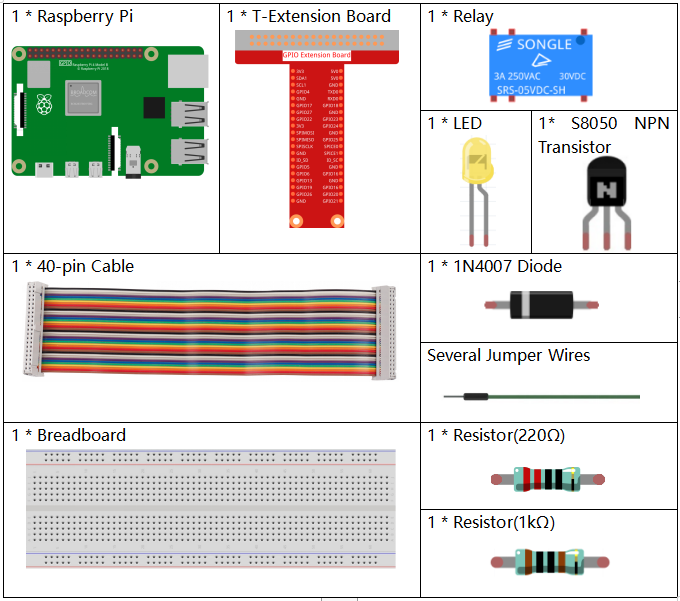
Schematic Diagram¶
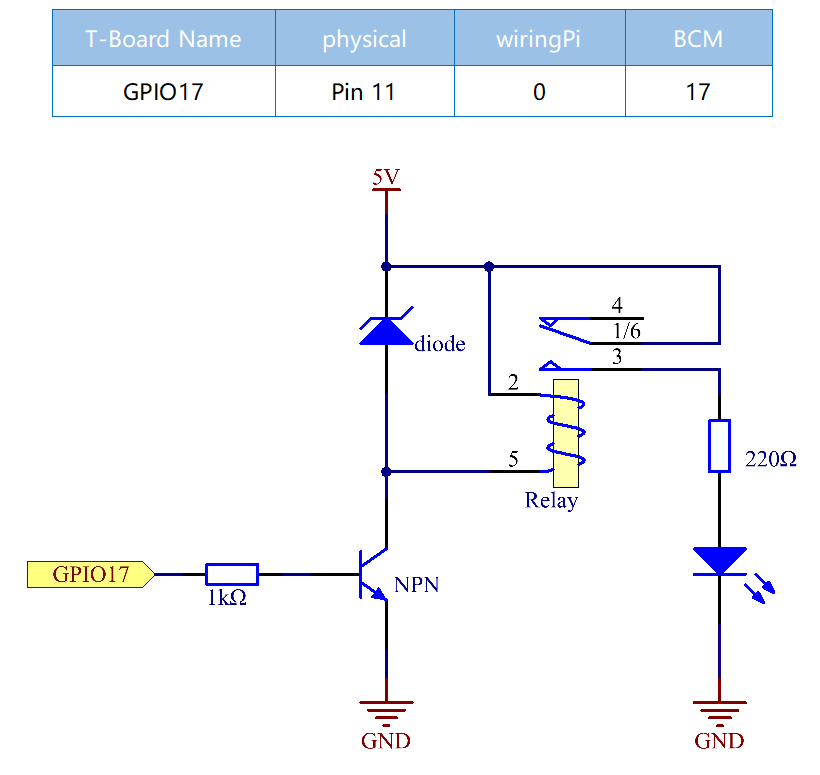
Experimental Procedures¶
Step 1: Build the circuit.
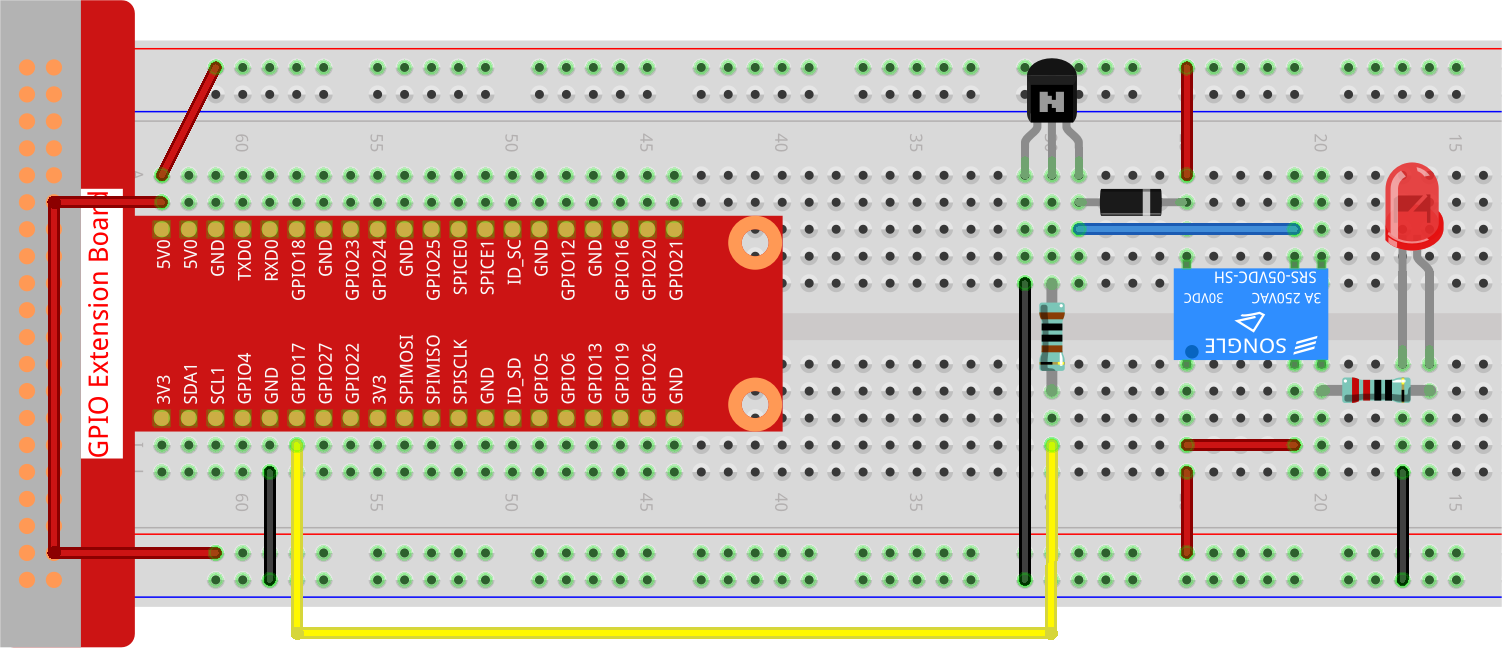
Step 2: Open the code file.
cd ~/davinci-kit-for-raspberry-pi/python-pi5
Step 3: Run.
sudo python3 1.3.4_Relay_zero.py
While the code is running, the LED lights up. In addition, you can hear a ticktock caused by breaking normally close contact and closing normally open contact.
Code
Note
You can Modify/Reset/Copy/Run/Stop the code below. But before that, you need to go to source code path like davinci-kit-for-raspberry-pi/python-pi5. After modifying the code, you can run it directly to see the effect.
#!/usr/bin/env python3
from gpiozero import OutputDevice # Import the class for controlling GPIO pins
from time import sleep # Import the sleep function for delay
# Initialize the relay connected to GPIO pin 17
relay = OutputDevice(17)
try:
# Loop to continuously toggle the relay's state every second
while True:
print('Relay open...') # Inform that the relay is being activated
relay.on() # Turn on the relay (assuming active low configuration)
sleep(1) # Maintain the relay in the on state for 1 second
print('...Relay close') # Inform that the relay is being deactivated
relay.off() # Turn off the relay
sleep(1) # Maintain the relay in the off state for 1 second
except KeyboardInterrupt:
# Handle a keyboard interrupt (Ctrl+C) to exit the loop
relay.off() # Ensure the relay is turned off before exiting
pass
Code Explanation
It imports
OutputDevicefromgpiozerofor controlling GPIO pins andsleepfromtimefor adding delays.#!/usr/bin/env python3 from gpiozero import OutputDevice # Import the class for controlling GPIO pins from time import sleep # Import the sleep function for delay
Initializes an
OutputDeviceobject for the relay connected to GPIO pin 17.# Initialize the relay connected to GPIO pin 17 relay = OutputDevice(17)
Inside the
tryblock, awhile Trueloop continuously toggles the relay’s state. The relay is turned on and off with a 1-second delay between each state, accompanied by console print statements.try: # Loop to continuously toggle the relay's state every second while True: print('Relay open...') # Inform that the relay is being activated relay.on() # Turn on the relay (assuming active low configuration) sleep(1) # Maintain the relay in the on state for 1 second print('...Relay close') # Inform that the relay is being deactivated relay.off() # Turn off the relay sleep(1) # Maintain the relay in the off state for 1 second
Catches a KeyboardInterrupt (like Ctrl+C) to allow for graceful script termination. The relay is turned off before exiting the script.
except KeyboardInterrupt: # Handle a keyboard interrupt (Ctrl+C) to exit the loop relay.off() # Ensure the relay is turned off before exiting pass