1.3.2 Servo¶
Introduction¶
In this project, we will learn how to make the servo rotate.
Required Components¶
In this project, we need the following components.
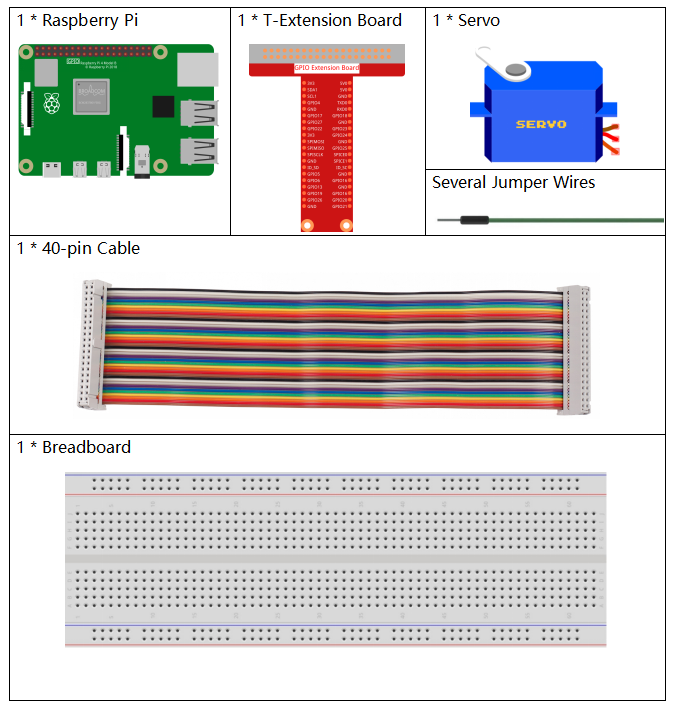
Schematic Diagram¶
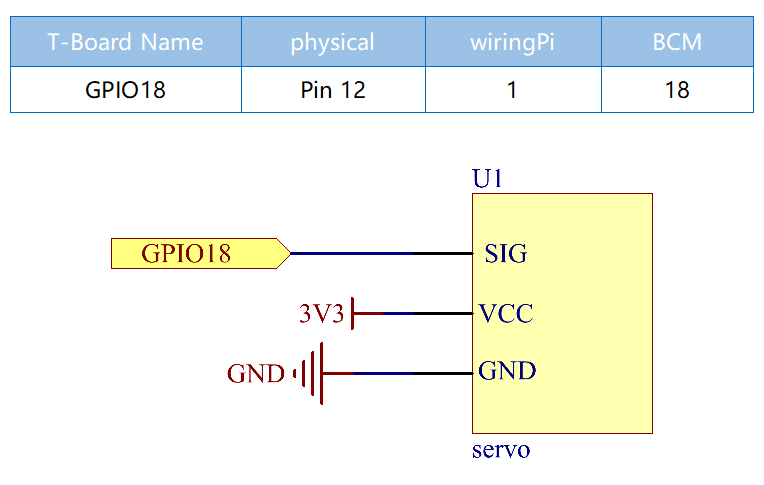
Experimental Procedures¶
Step 1: Build the circuit.
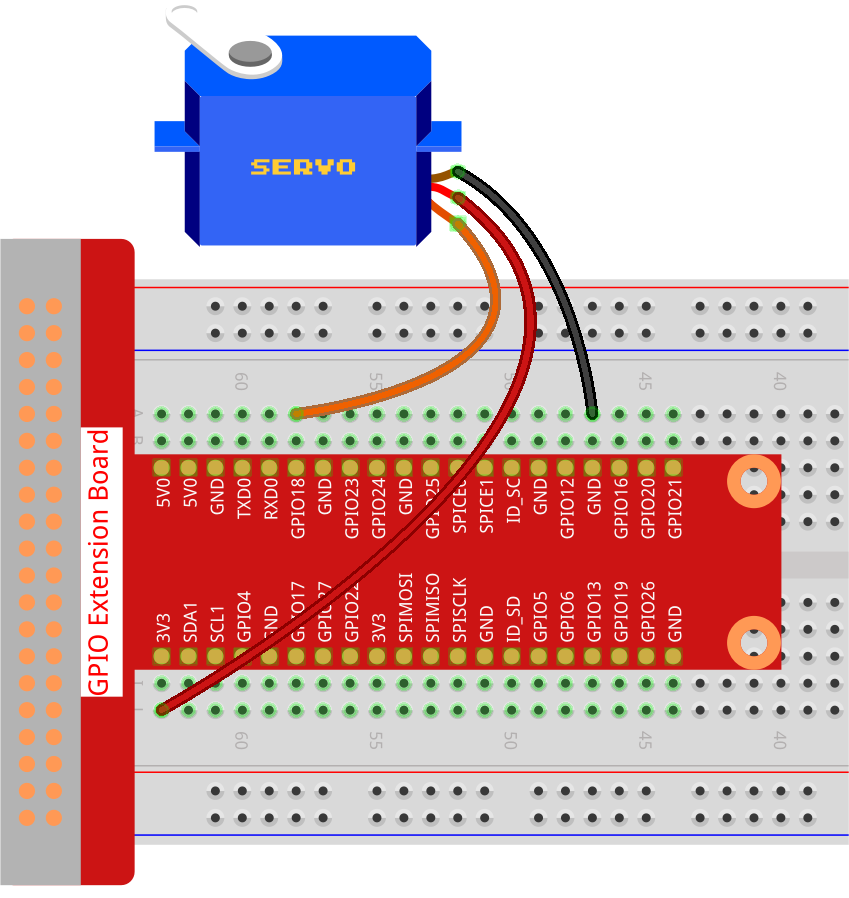
Step 2: Go to the folder of the code.
cd ~/davinci-kit-for-raspberry-pi/python-pi5
Step 3: Run the executable file.
sudo python3 1.3.2_Servo_zero.py
After the program is executed, the servo will rotate from 0 degrees to 90 to 180 degrees, and then from 180 degrees to 90 to 0 degrees, in a circle.
Code
Note
You can Modify/Reset/Copy/Run/Stop the code below. But before that, you need to go to source code path like davinci-kit-for-raspberry-pi/python-pi5. After modifying the code, you can run it directly to see the effect.
#!/usr/bin/env python3
from gpiozero import Servo
from time import sleep
# Set the GPIO pin number where the servo motor is connected
myGPIO = 18
# Define a correction factor to fine-tune servo pulse width
myCorrection = 0.45
maxPW = (2.0 + myCorrection) / 1000 # Calculate maximum pulse width
minPW = (1.0 - myCorrection) / 1000 # Calculate minimum pulse width
# Initialize the Servo object with custom pulse widths
servo = Servo(myGPIO, min_pulse_width=minPW, max_pulse_width=maxPW)
try:
while True:
# Position the servo at the middle and wait
servo.mid()
print("mid") # Indicate current position
sleep(0.5) # Brief pause for 0.5 seconds
# Move the servo to its minimum position and wait
servo.min()
print("min") # Indicate current position
sleep(1) # Hold position for 1 second
# Return the servo to the middle position and wait
servo.mid()
print("mid") # Indicate current position
sleep(0.5) # Brief pause for 0.5 seconds
# Move the servo to its maximum position and wait
servo.max()
print("max") # Indicate current position
sleep(1) # Hold position for 1 second
except KeyboardInterrupt:
# Gracefully terminate the script on a keyboard interrupt (Ctrl+C)
pass
Code Explanation
These import statements bring in the
Servoclass for servo control and thesleepfunction for timing.#!/usr/bin/env python3 from gpiozero import Servo from time import sleep
Sets the GPIO pin number 18 for connecting the servo motor.
# Set the GPIO pin number where the servo motor is connected myGPIO = 18
These lines define a correction factor and use it to calculate the maximum and minimum pulse widths for the servo, fine-tuning its movement range.
# Define a correction factor to fine-tune servo pulse width myCorrection = 0.45 maxPW = (2.0 + myCorrection) / 1000 # Calculate maximum pulse width minPW = (1.0 - myCorrection) / 1000 # Calculate minimum pulse width
Initializes the Servo object with the specified GPIO pin and custom pulse widths.
# Initialize the Servo object with custom pulse widths servo = Servo(myGPIO, min_pulse_width=minPW, max_pulse_width=maxPW)
The try block contains a while True loop to continuously move the servo. The servo is positioned at mid, min, and max points, with each position printed and held for a specified duration.
try: while True: # Position the servo at the middle and wait servo.mid() print("mid") # Indicate current position sleep(0.5) # Brief pause for 0.5 seconds # Move the servo to its minimum position and wait servo.min() print("min") # Indicate current position sleep(1) # Hold position for 1 second # Return the servo to the middle position and wait servo.mid() print("mid") # Indicate current position sleep(0.5) # Brief pause for 0.5 seconds # Move the servo to its maximum position and wait servo.max() print("max") # Indicate current position sleep(1) # Hold position for 1 second except KeyboardInterrupt: # Gracefully terminate the script on a keyboard interrupt (Ctrl+C) pass