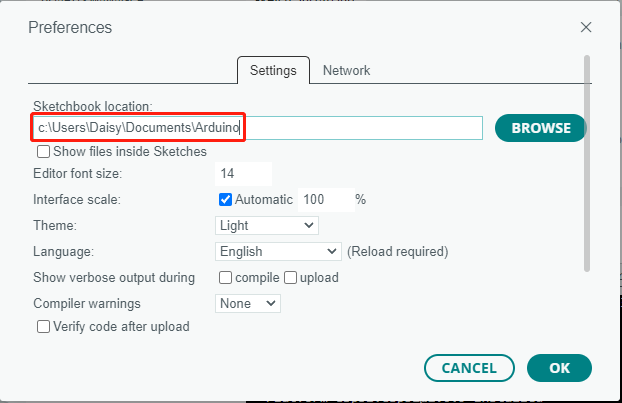1.3 Adding the required libraries¶
You need to add the correct libraries for the Arduino IDE to use Blynk.
Click HERE, scroll down to the bottom of the page and download the first
.zipfile.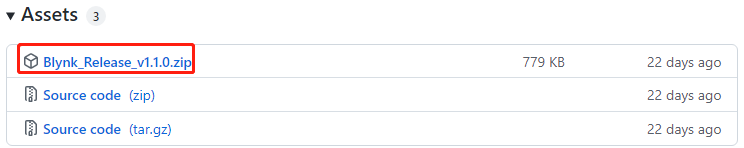
Unzip this file and you can see the following folders.
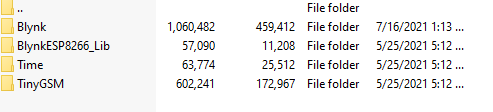
Copy them all and paste them to the default libraries directory of the Arduino IDE, which is usually located at
C:\Users\xxx\Documents\Arduino\libraries.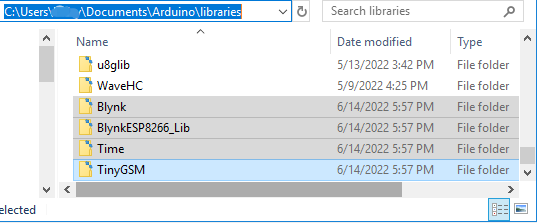
If your libraries directory is different, you can check it by going to File -> Preferences.