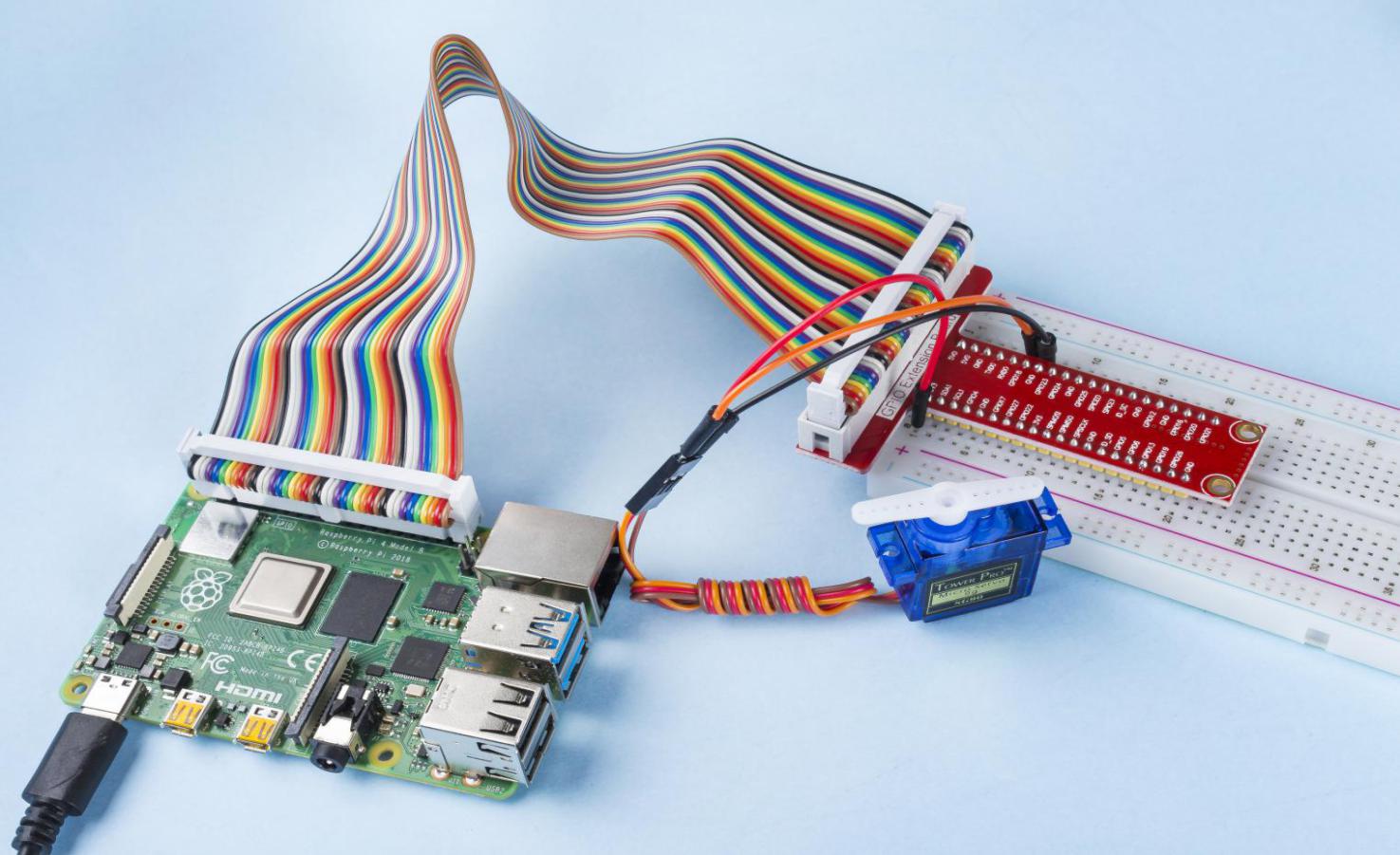1.3.2 Servo¶
Introduction¶
In this project, we will learn how to make the servo rotate.
Required Components¶
In this project, we need the following components.
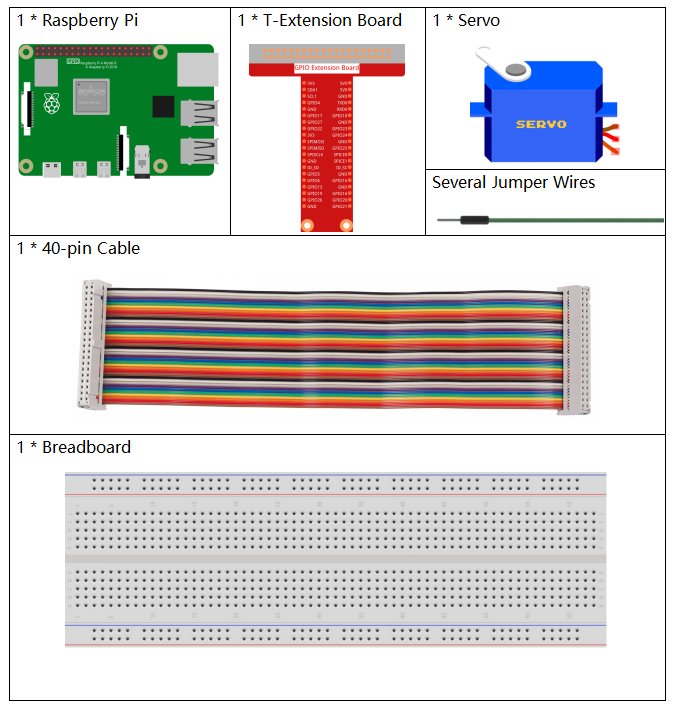
It’s definitely convenient to buy a whole kit, here’s the link:
Name |
ITEMS IN THIS KIT |
LINK |
|---|---|---|
Raphael Kit |
337 |
You can also buy them separately from the links below.
COMPONENT INTRODUCTION |
PURCHASE LINK |
|---|---|
Schematic Diagram¶
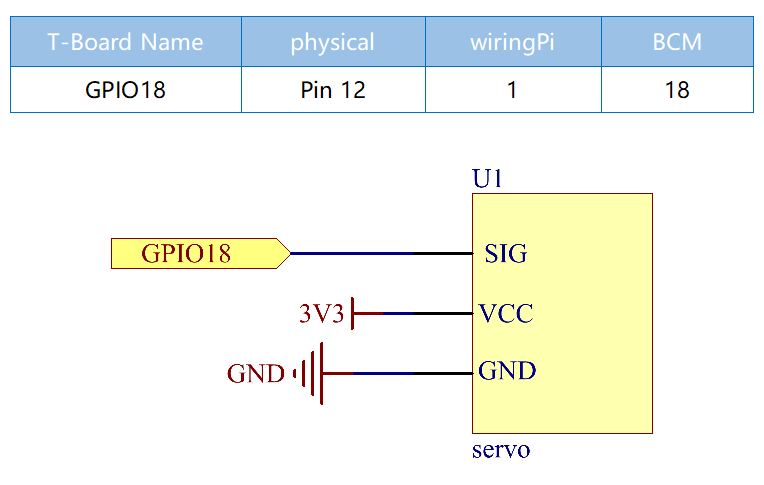
Experimental Procedures¶
Step 1: Build the circuit.
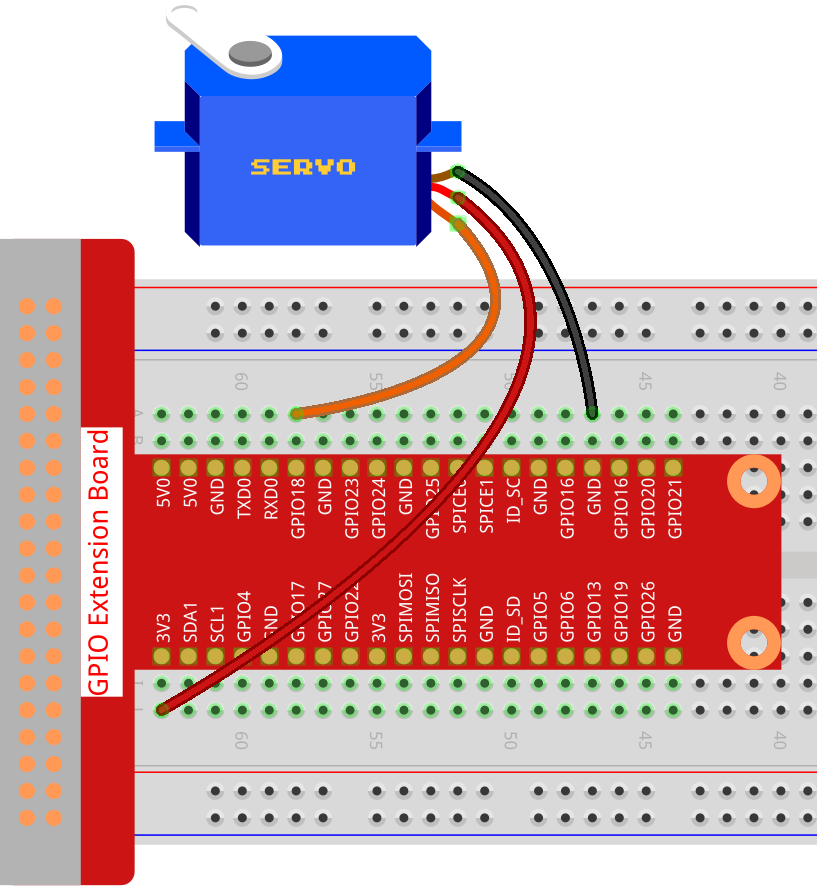
Step 2: Go to the folder of the code.
cd ~/raphael-kit/c/1.3.2
Step 3: Compile the code.
gcc 1.3.2_Servo.c -lwiringPi
Step 4: Run the executable file.
sudo ./a.out
After the program is executed, the servo will rotate from 0 degrees to 180 degrees, and then from 180 degrees to 0 degrees, circularly.
Note
If it does not work after running, or there is an error prompt: "wiringPi.h: No such file or directory", please refer to Install and Check the WiringPi.
Code
#include <wiringPi.h>
#include <softPwm.h>
#include <stdio.h>
#define ServoPin 1 //define the servo to GPIO1
long Map(long value,long fromLow,long fromHigh,long toLow,long toHigh){
return (toHigh-toLow)*(value-fromLow) / (fromHigh-fromLow) + toLow;
}
void setAngle(int pin, int angle){ //Create a funtion to control the angle of the servo.
if(angle < 0)
angle = 0;
if(angle > 180)
angle = 180;
softPwmWrite(pin,Map(angle, 0, 180, 5, 25));
}
int main(void)
{
int i;
if(wiringPiSetup() == -1){ //when initialize wiring failed,print message to screen
printf("setup wiringPi failed !");
return 1;
}
softPwmCreate(ServoPin, 0, 200); //initialize PMW pin of servo
while(1){
for(i=0;i<181;i++){ // Let servo rotate from 0 to 180. setAngle(ServoPin,i);
delay(2);
}
delay(1000);
for(i=181;i>-1;i--){ // Let servo rotate from 180 to 0. setAngle(ServoPin,i);
delay(2);
}
delay(1000);
}
return 0;
}
Code Explanation
long Map(long value,long fromLow,long fromHigh,long toLow,long toHigh){
return (toHigh-toLow)*(value-fromLow) / (fromHigh-fromLow) + toLow;
}
Create a Map() function to map value in the following code.
void setAngle(int pin, int angle){ //Create a funtion to control the angle of the servo.
if(angle < 0)
angle = 0;
if(angle > 180)
angle = 180;
softPwmWrite(pin,Map(angle, 0, 180, 5, 25));
}
Create a funtion, setAngle() to write angle to the servo.
softPwmWrite(pin,Map(angle,0,180,5,25));
This function can change the duty cycle of the PWM.
To make the servo rotate to 0 ~ 180 °, the pulse width should change
within the range of 0.5ms ~ 2.5ms when the period is 20ms; in the
function, softPwmCreate() , we have set that the period is
200x100us=20ms, thus we need to map 0 ~ 180 to 5x100us ~ 25x100us.
The prototype of this function is shown below.
int softPwmCreate(int pin,int initialValue,int pwmRange);
pin: Any GPIO pin of Raspberry Pi can be set as PWM pin.initialValue: The initial pulse width is that initialValue times 100us.pwmRange: the period of PWM is that pwmRange times 100us.
Phenomenon Picture¶