6. Anti-Fall¶
Here, we added an anti-fall mode to the Pico 4WD car. If you move the Pico 4WD car to the edge of a table or stairs, it will stop moving. Unless you let it back up to a safe area, it will continue to move.
Quick User Guide
Run the
app_6_cliff.pyfile under thepico_4wd_car\examples\app_controlpath and then power on the Pico 4WD car.Based on 2. APP - Car Move, add Grayscale Indicator and Switch widgets to A and M areas as shown below.
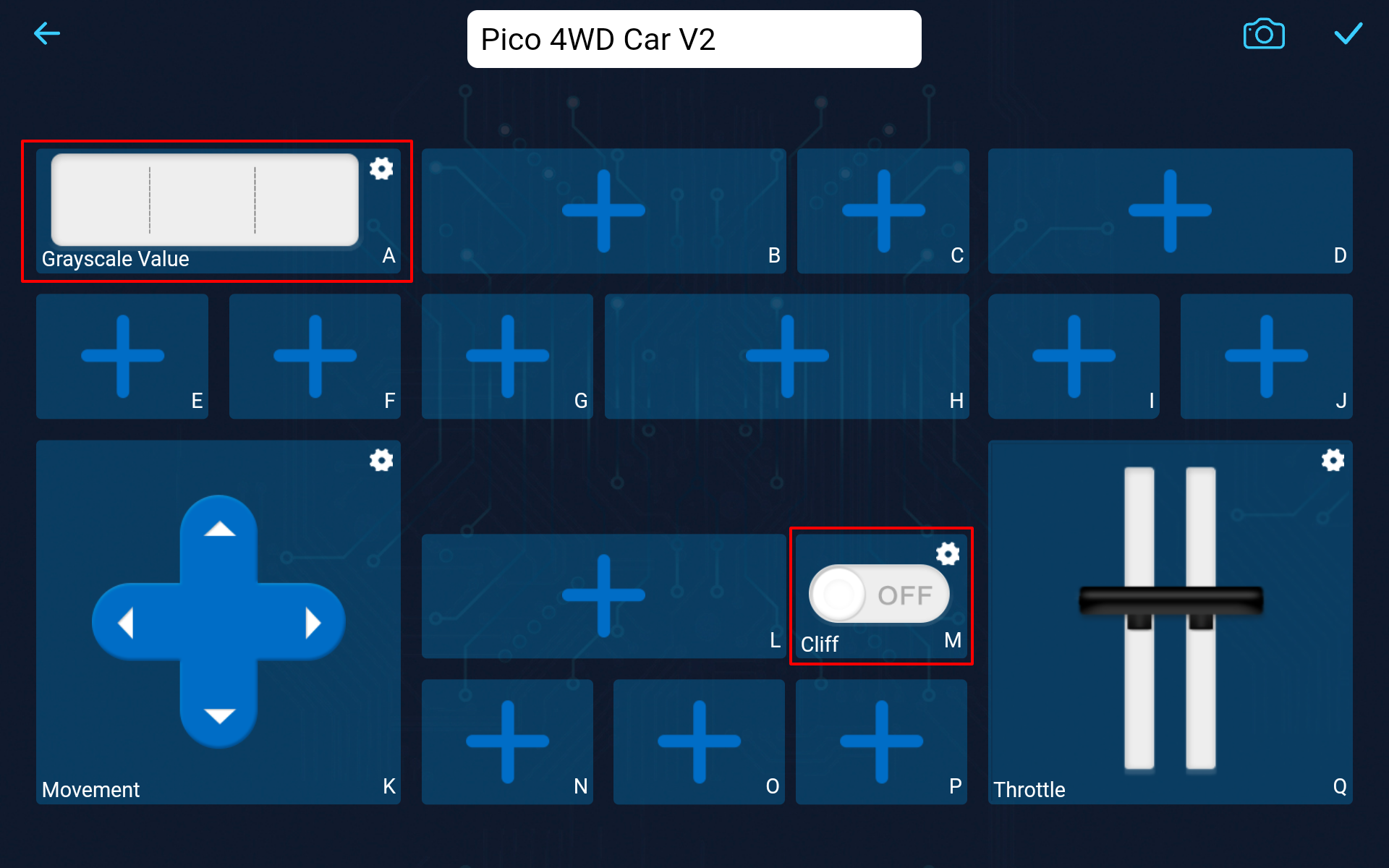
After saving (
 ) and connecting (
) and connecting ( ) the controller, click
) the controller, click  to run it.
to run it.While this controller is running, Grayscale Value(A) will show the values of the three grayscale sensors in real time.
Place the grayscale module in three environments: white, black and hanging in the air (10cm or more) to see how the data in the changes.
- White surface
You will find that the value of the white surface is generally large, for example mine is around 240,000.
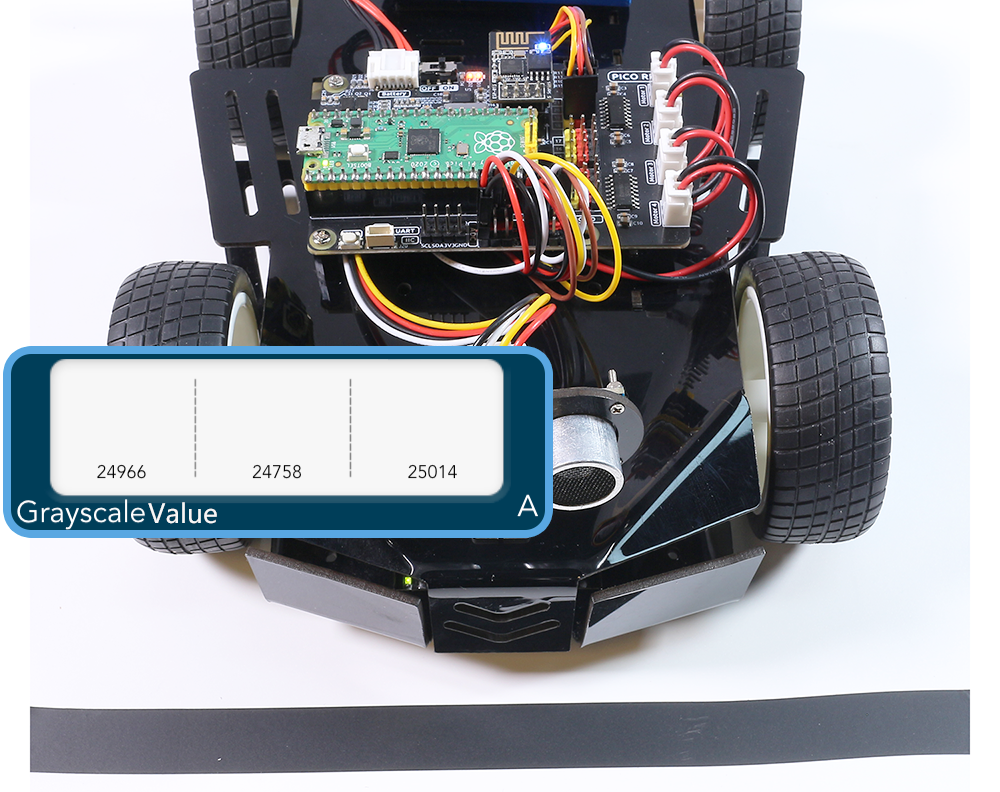
- Black line
The value on the black line will be smaller, and now I’m at about 2000.
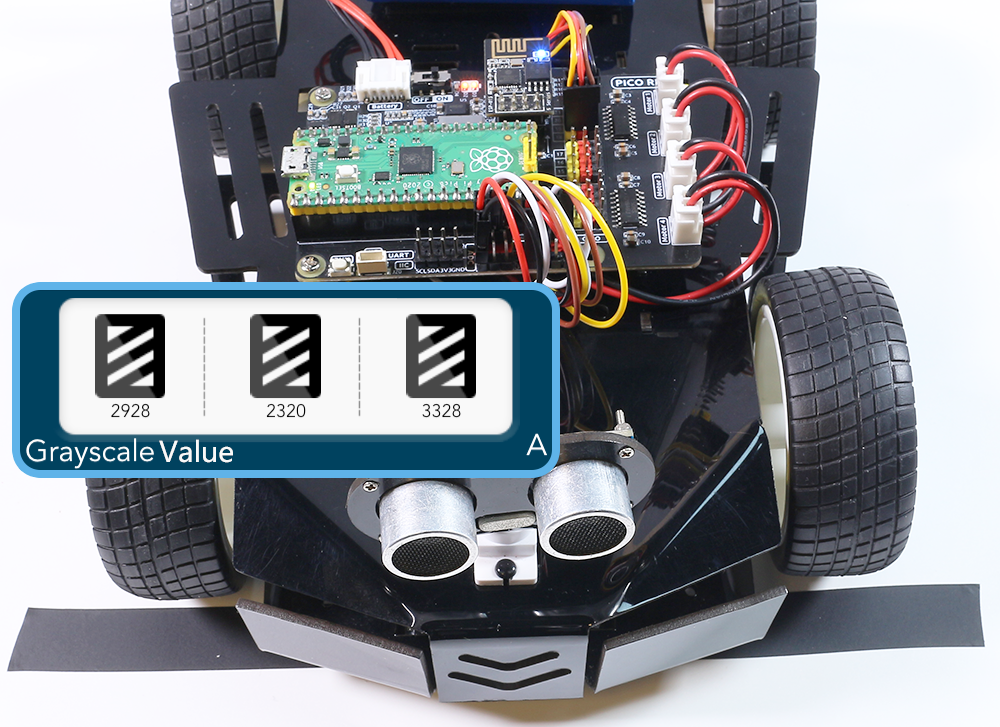
- Overhang (10cm or more)
And the value of the overhang will be even smaller, already less than 1000 in my environment.
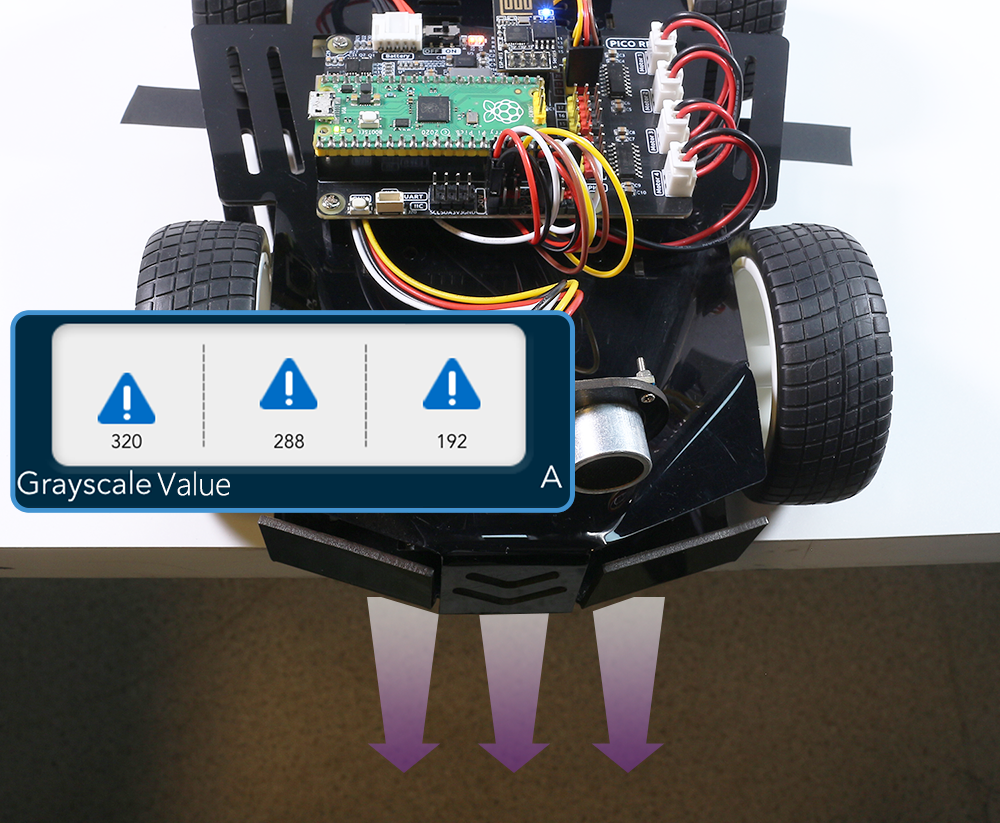
Set the threshold value.
My car reads around 24000 in the white area and around 2000 in the black line, so I set
line_refto about the middle value of10000.In the cliff area it reads less than 1000, so I set
cliff_refto1000.Now click the
 button to enter edit mode.
button to enter edit mode.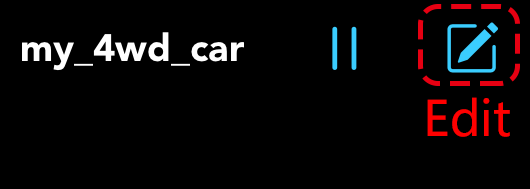
Click on the Settings button in the upper right corner of the Grayscale Value(A) widget.
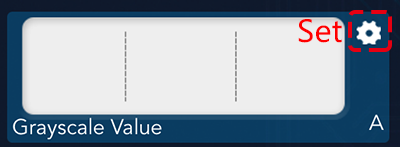
Fill in the cliff and line thresholds.

Now re-save the SunFounder Controller and toggle the Switch widget to ON. If you move the Pico 4WD car to the edge of a table or stairs, it will stop moving. Unless you let it back up to a safe area, it will continue to move.
How it works?
This project is based on 2. APP - Car Move and adds some responsiveness to the grayscale module, as reflected in the widgets in the A and M areas.
Send the grayscale value to area A for showing.
Then read the value of the widget in area A. If there are set thresholds, then use the set thresholds, otherwise use the default thresholds.
When the widget in area M is toggled to ON, the output value is
Trueto let Pico 4WD car switch to the anti-fall mode.
def on_receive(data): global throttle_power, steer_power, dpad_touched global mode ''' if not connected, skip & stop ''' if not ws.is_connected(): return ''' remote control''' # Move - power ... # Move - direction ... ''' data to display''' # grayscale ws.send_dict['A'] = grayscale.get_value() # grayscale reference if 'A' in data.keys() and isinstance(data['A'], list): grayscale.set_edge_reference(data['A'][0]) grayscale.set_line_reference(data['A'][1]) else: grayscale.set_edge_reference(GRAYSCALE_CLIFF_REFERENCE_DEFAULT) grayscale.set_line_reference(GRAYSCALE_LINE_REFERENCE_DEFAULT) # mode select: if 'M' in data.keys() and data['M'] == True: if mode != 'anti fall': mode = 'anti fall' print(f"change mode to: {mode}") else: if mode != None: mode = None print(f"change mode to: {mode}")
Then, in the
remote_handler()function, add some judgments.After switching to anti-fall mode, if the Pico 4WD car is at the edge of the table and stairs, it will stop and the D-pad can only control the car to back up.
The car can only continue to move with D-apd control after backing up to a safe area.
def remote_handler(): global throttle_power, steer_power, dpad_touched ''' move && anti-fall ''' if mode == "anti fall": if grayscale.is_on_edge(): if dpad_touched and throttle_power<0: # only for backward my_car_move(throttle_power, steer_power, gradually=True) else: car.move("stop") else: if dpad_touched: my_car_move(throttle_power, steer_power, gradually=True) else: car.move("stop") elif dpad_touched: my_car_move(throttle_power, steer_power, gradually=True) ''' no operation ''' if not dpad_touched: car.move('stop')