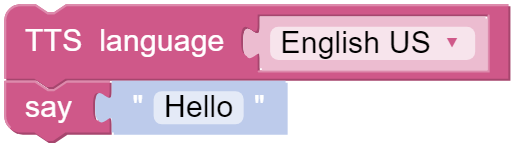Sound Effect — Ezblock¶
In this example, we use PiCrawler’s (to be precise, Robot HAT’s) sound effects. It consists of three parts, namely Muisc, Sound, Text to Speech.
Program
After opening the example, you can see the following code block.
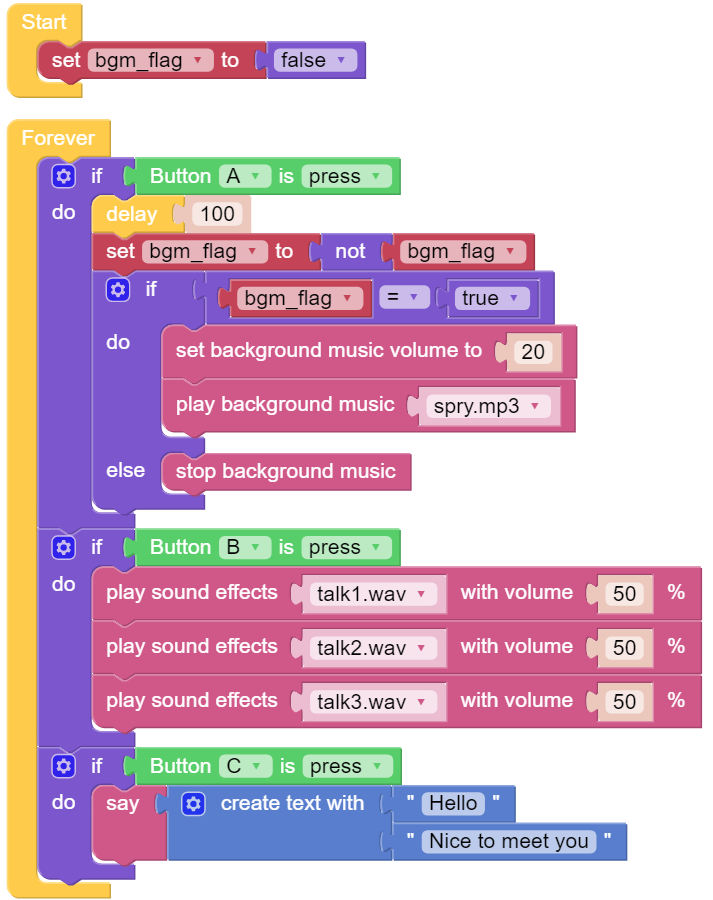
Switch to the Remote Control interface, and you will see the following widgets.
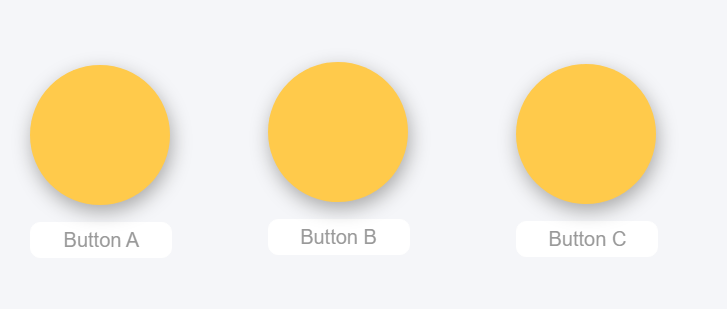
After the program is running, you can press different buttons to make PiCrawler sound.
How it works?
Functions related to background music include these:
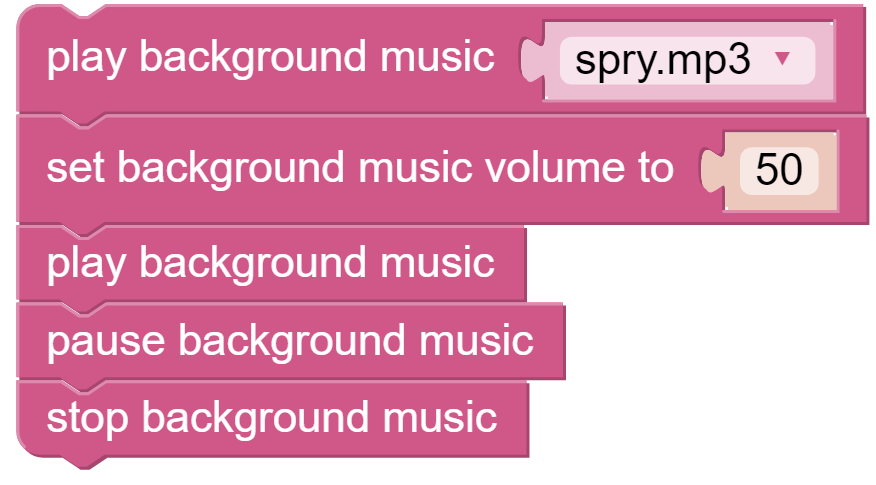
Functions related to sound effects include these:
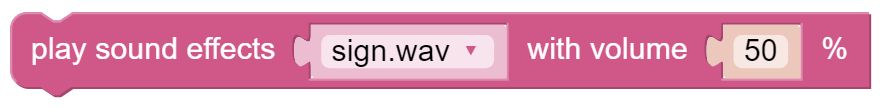
Functions related to Text to Speech include these: