Projects¶
The following projects are written in order of programming difficulty, so we recommend reading them in order.
In each project, there are very detailed steps to teach you how to build the circuit and how to program it step by step to achieve the final result.
Of course, you can also first download the complete code package and then open the corresponding script in PictoBlox to run it.
Here is the complete code package for this Kit.
Once the download is complete, unzip it. Refer to Stage Mode to run individual scripts directly.
But the 11th project reads the temperature and humidity values in Upload mode, so please refer to Upload Mode.
Note
In the example, Arduino Uno is used. If you use Arduino Mega2560, the circuit building and programming steps are basically the same, the only difference is that you need to select Arduino Mega for the Board before programming.
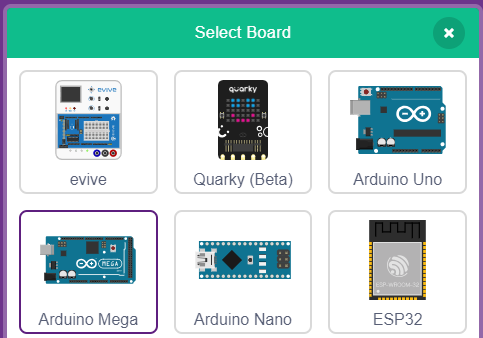
- 1. Quick guide to PictoBlox
- 2. Table Lamp
- 3. Breathing LED
- 4. Colorful Balls
- 5. LCD1602
- 6. Moving Mouse
- 7. Doorbell
- 8. Tumbler
- 9. Low Temperature Alarm
- 10. Light Alarm Clock
- 11. Read Temperature and Humidity
- 12. Rotating Fan
- 13. GAME - Star-Crossed
- 14. GAME - Eat Apple
- 15. GAME - Flappy Parrot
- 16. GAME - Breakout Clone
- 17. GAME - Fishing
- 18. GAME - Kill Dragon