Powered by PiPower¶
Required Components
TS7-Pro Screen
PiPower + 2 18650 batteries (self-provided)
Raspberry Pi (Self-provided)
Hole size for mounting the PiPower:
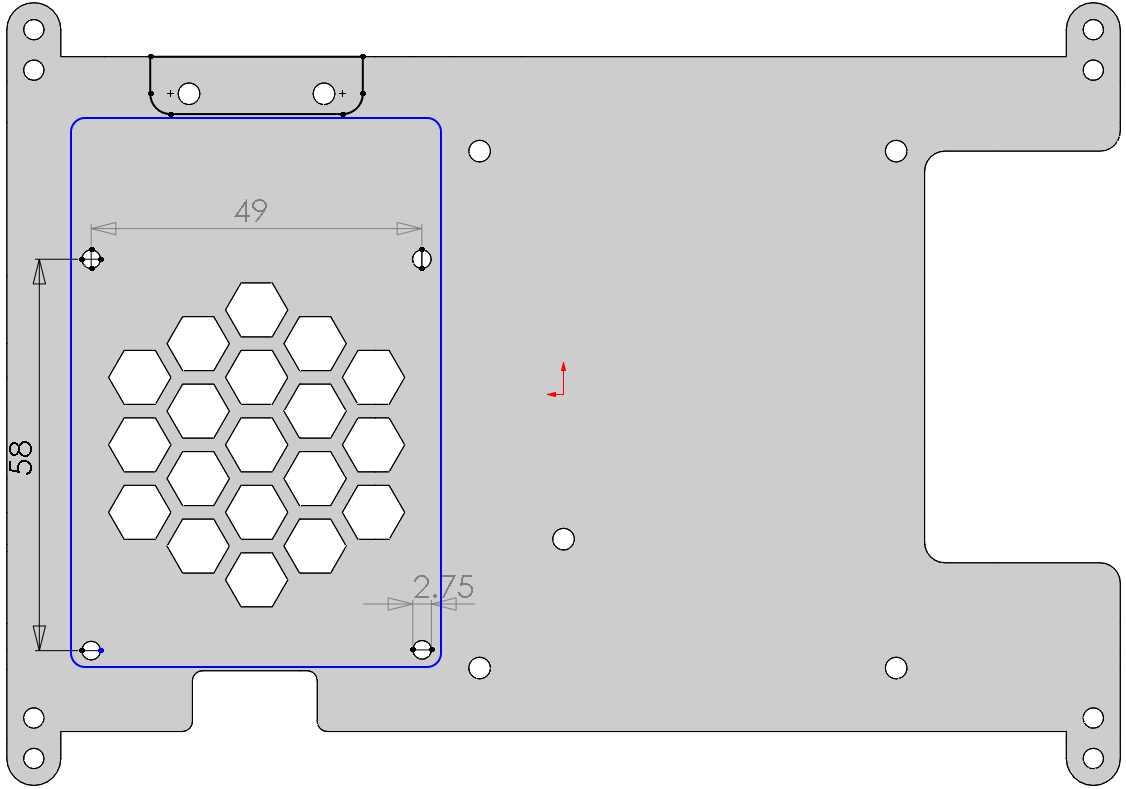
Mount the PiPower
If you buy our PiPower, you can use it to power the TS7-Pro screen directly, so you can easily get it for outdoor use. The specific installation tutorial is as follows.
Remove the Protective Cover Plate.
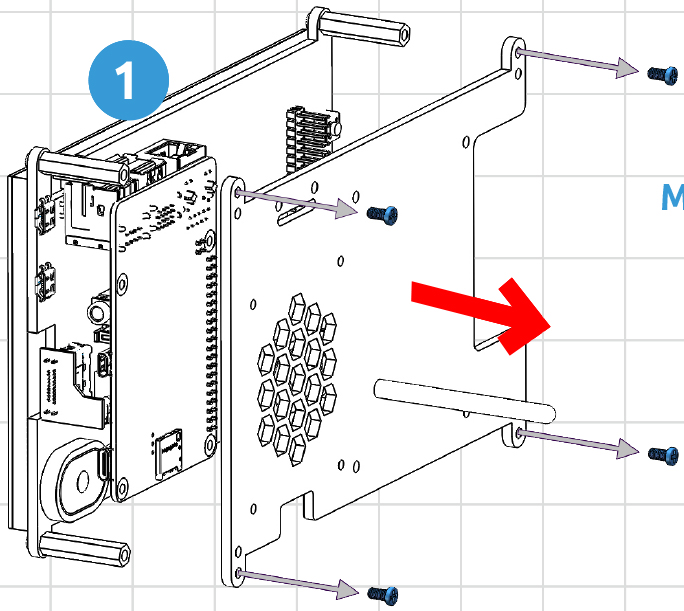
Secure the PiPower to the Protective Cover Plate. Note that the M2.5x6mm screws in the PiPower are required here.
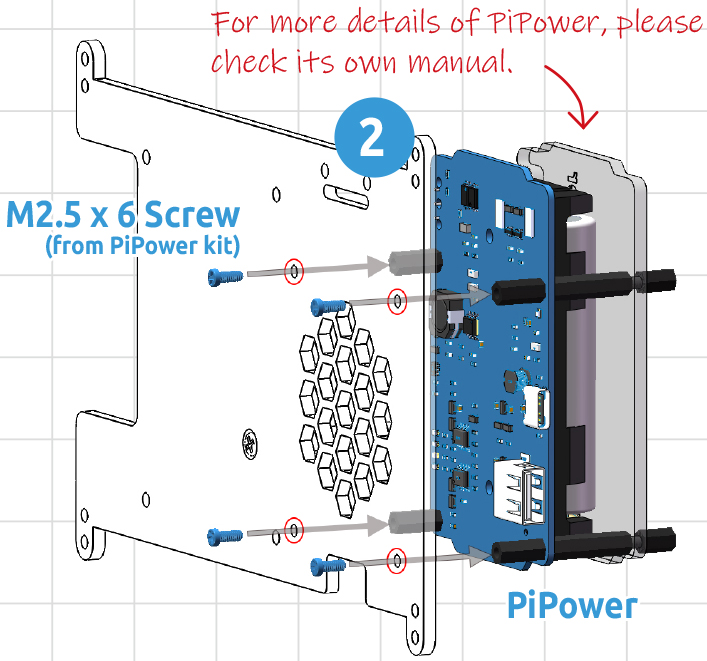
Put the Protective Cover Plate back on.
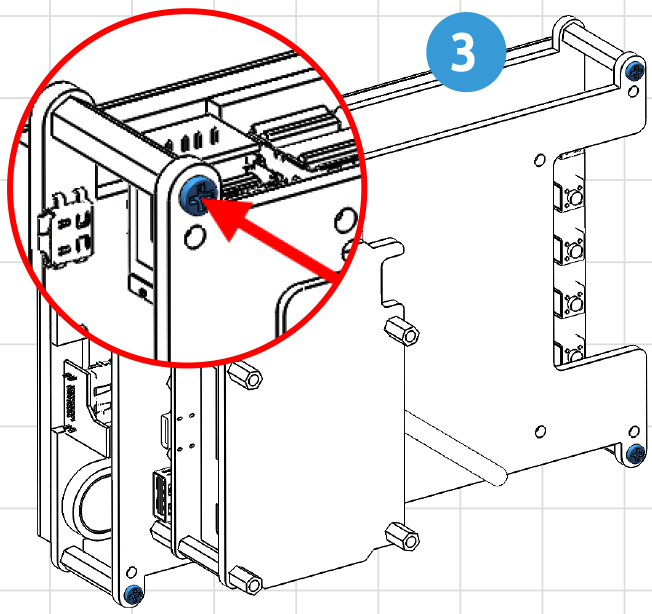
Connect the PiPower to the Raspberry Pi with a USB cable.
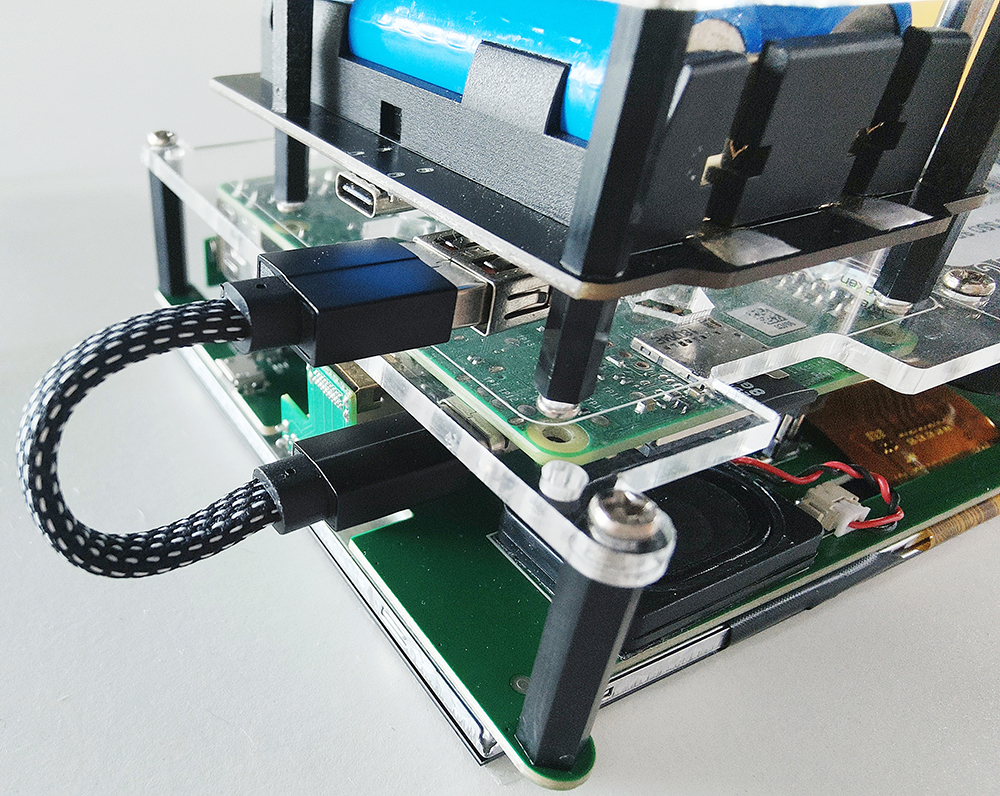
Turning the PiPower switch to ON will allow the Raspberry Pi to boot up.
