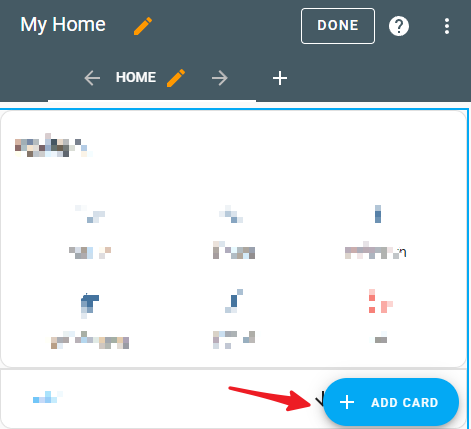Configure Dashboard¶
On the Home Assistant page, click Overview on the left sidebar, which leads you to the control page.
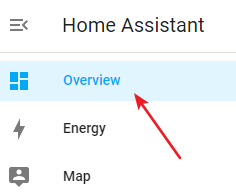
Click the menu button, then select Edit Dashboard.
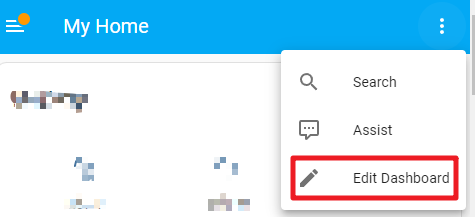
Click on the bottom right to add a card, select the desired card from the options, configure it as needed, then save.