Add Card by Code Editor¶
After adding any card, you can manually edit the card’s yaml file. Click on SHOW CODE EDITOR on the card editing page.
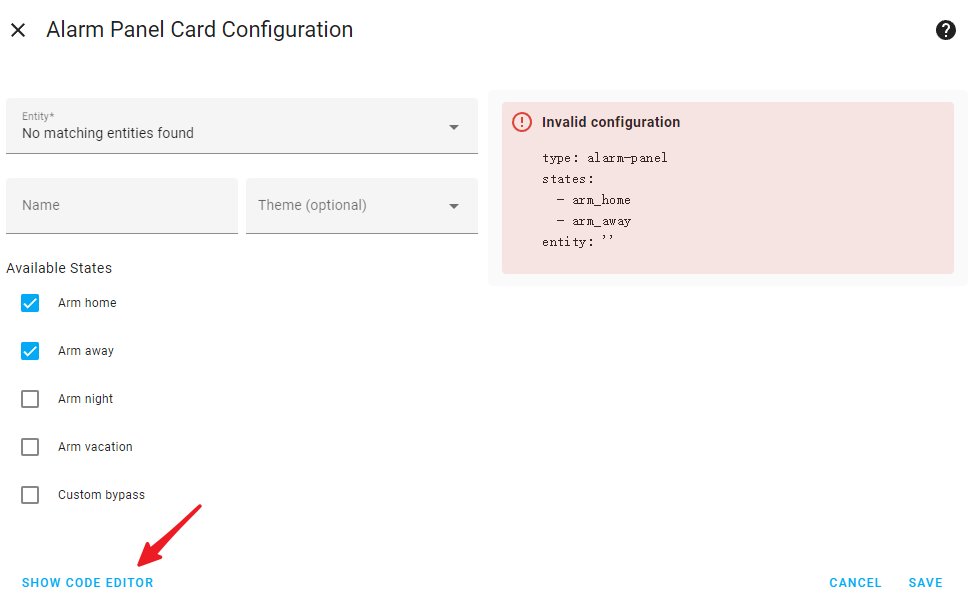
Then directly modify the yaml file. We provide some useful PiPower Pro configurations. Please copy the following yaml code directly into the box.
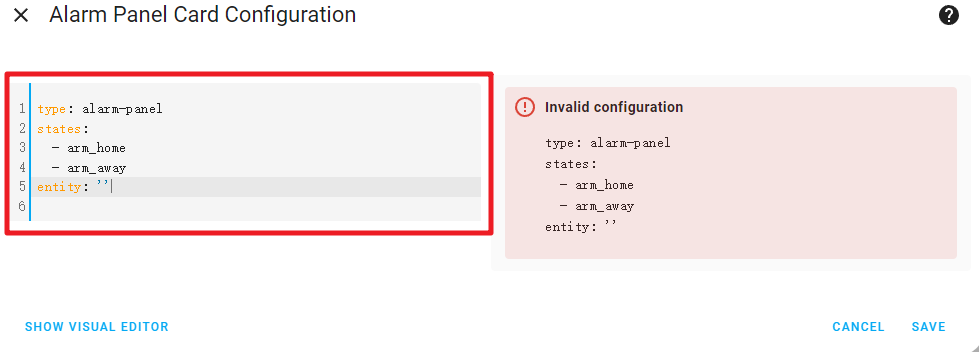
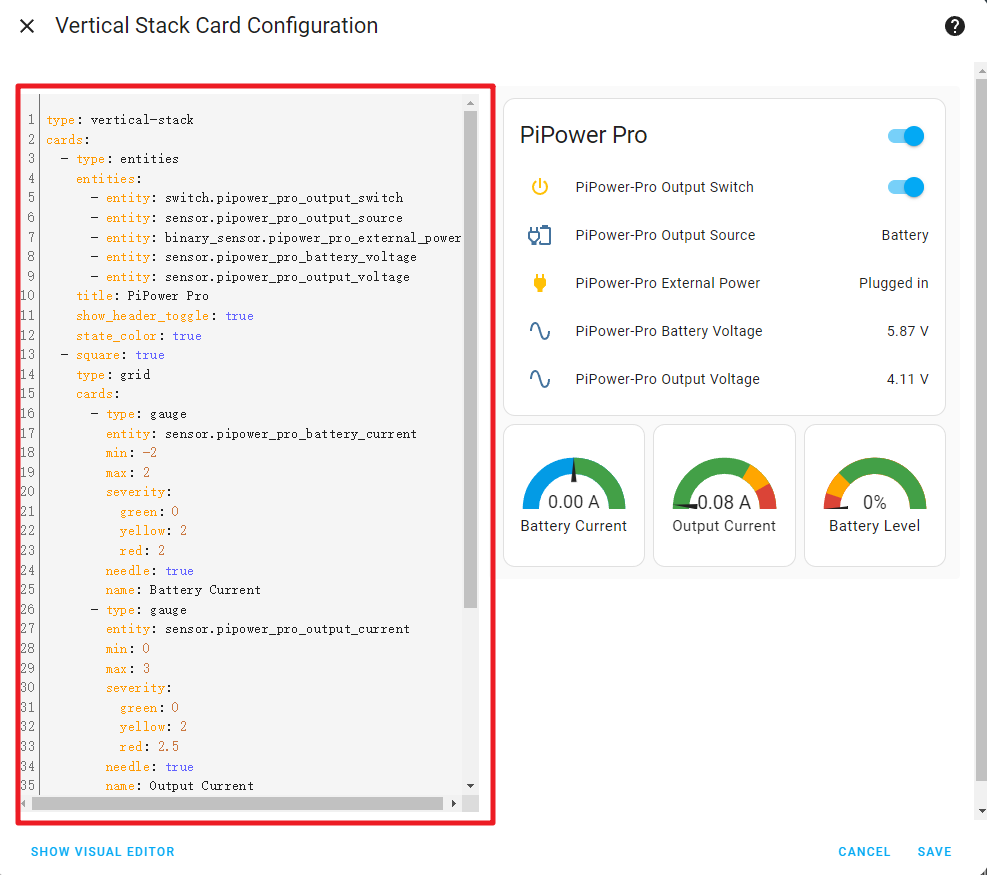
Quick Overview
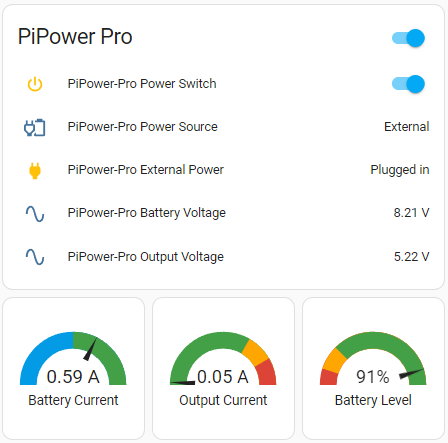
type: vertical-stack
cards:
- type: entities
entities:
- entity: switch.pipower_pro_output_switch
- entity: sensor.pipower_pro_output_source
- entity: binary_sensor.pipower_pro_external_power
- entity: sensor.pipower_pro_battery_voltage
- entity: sensor.pipower_pro_output_voltage
title: PiPower Pro
show_header_toggle: true
state_color: true
- square: true
type: grid
cards:
- type: gauge
entity: sensor.pipower_pro_battery_current
min: -2
max: 2
severity:
green: 0
yellow: 2
red: 2
needle: true
name: Battery Current
- type: gauge
entity: sensor.pipower_pro_output_current
min: 0
max: 3
severity:
green: 0
yellow: 2
red: 2.5
needle: true
name: Output Current
- type: gauge
entity: sensor.pipower_pro_battery_level
name: Battery Level
min: 0
max: 100
severity:
green: 25
yellow: 10
red: 0
needle: true
columns: 3
Battery Information
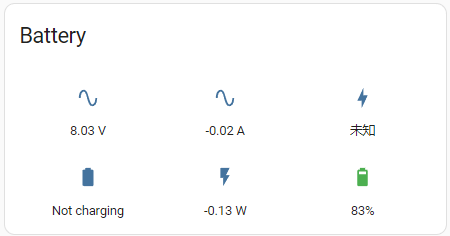
show_name: false
show_icon: true
show_state: true
type: glance
entities:
- entity: sensor.pipower_pro_battery_voltage
- entity: sensor.pipower_pro_battery_current
- entity: sensor.pipower_pro_battery_capacity
- entity: binary_sensor.pipower_pro_is_charging
- entity: sensor.pipower_pro_battery_power
- entity: sensor.pipower_pro_battery_level
title: Battery
columns: 3
Output Information
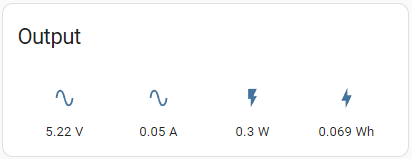
show_name: false
show_icon: true
show_state: true
type: glance
entities:
- entity: sensor.pipower_pro_output_voltage
- entity: sensor.pipower_pro_output_current
- entity: sensor.pipower_pro_output_power
- entity: sensor.pipower_pro_output_energy
title: Output
Battery Chart
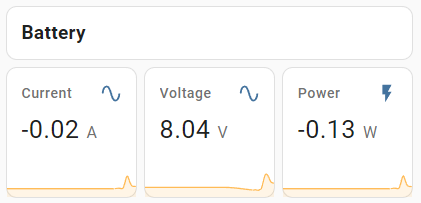
type: vertical-stack
cards:
- type: markdown
content: '## Battery'
- square: true
columns: 3
type: grid
cards:
- hours_to_show: 12
graph: line
type: sensor
entity: sensor.pipower_pro_battery_current
detail: 2
name: Current
- hours_to_show: 12
graph: line
type: sensor
entity: sensor.pipower_pro_battery_voltage
detail: 2
name: Voltage
- hours_to_show: 12
graph: line
type: sensor
entity: sensor.pipower_pro_battery_power
detail: 2
name: Power
Output Chart
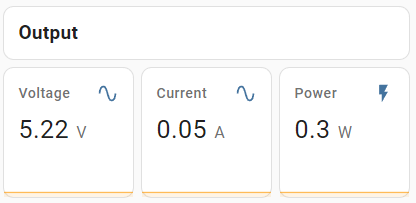
type: vertical-stack
cards:
- type: markdown
content: '## Output'
- square: true
columns: 3
type: grid
cards:
- hours_to_show: 12
graph: line
type: sensor
entity: sensor.pipower_pro_output_voltage
detail: 2
name: Voltage
- hours_to_show: 12
graph: line
type: sensor
entity: sensor.pipower_pro_output_current
detail: 2
name: Current
- hours_to_show: 12
graph: line
type: sensor
entity: sensor.pipower_pro_output_power
detail: 2
name: Power
Settings
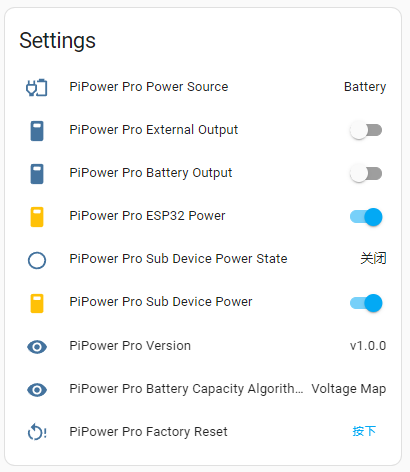
type: entities
entities:
- entity: sensor.pipower_pro_input_voltage
- entity: sensor.pipower_pro_output_source
- entity: switch.pipower_pro_external_output
- entity: switch.pipower_pro_battery_output
- entity: switch.pipower_pro_esp32_power
- entity: binary_sensor.pipower_pro_sub_device_power_state
- entity: switch.pipower_pro_sub_device_power
- entity: sensor.pipower_pro_version
- entity: sensor.pipower_pro_battery_capacity_algorithm
- entity: button.pipower_pro_factory_reset
title: Settings
show_header_toggle: false
state_color: true