Download and Run the Code¶
Download the PiCar-X files by using git clone in the command line.
First change the directory to /home/pi/ via cd command .
cd /home/pi/
Then clone the repository from github via git clone command .
git clone -b v2.0 https://github.com/sunfounder/picar-x.git
Run install.py¶
Enter the following two commands to run the install.py file in the picar-x folder.
cd picar-x
sudo python3 install.py
The install.py file will finish the installation of the required Python libraries, and configure the Raspberry Pi for PiCar-X operations.
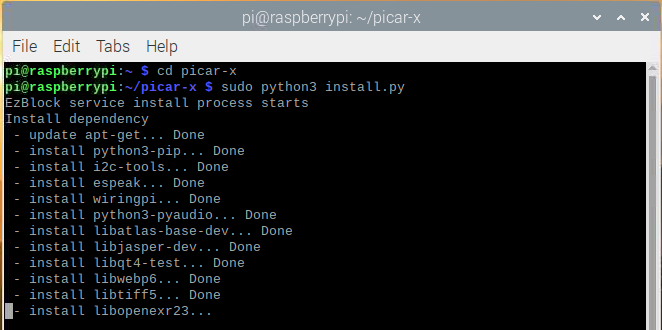
Warning
The install.py program may encounter some Errors due to network connectivity. If there is an error prompt, please check the network and re-run install.py until all processes show Done and the prompt Finished appears at the end.
This step can take several minutes. After the file is fully executed and the prompt Finished appears, please restart the Raspberry Pi.
sudo reboot