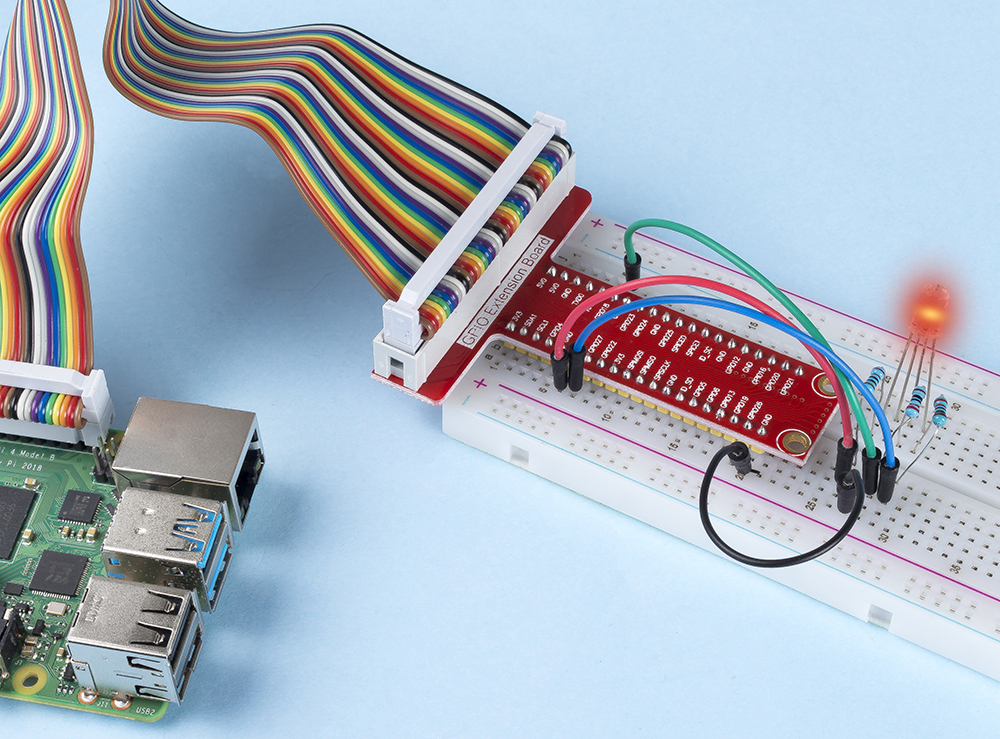1.1.2 RGB LED¶
Introduction¶
In this project, we will control an RGB LED to flash various colors.
Required Components¶
In this project, we need the following components.
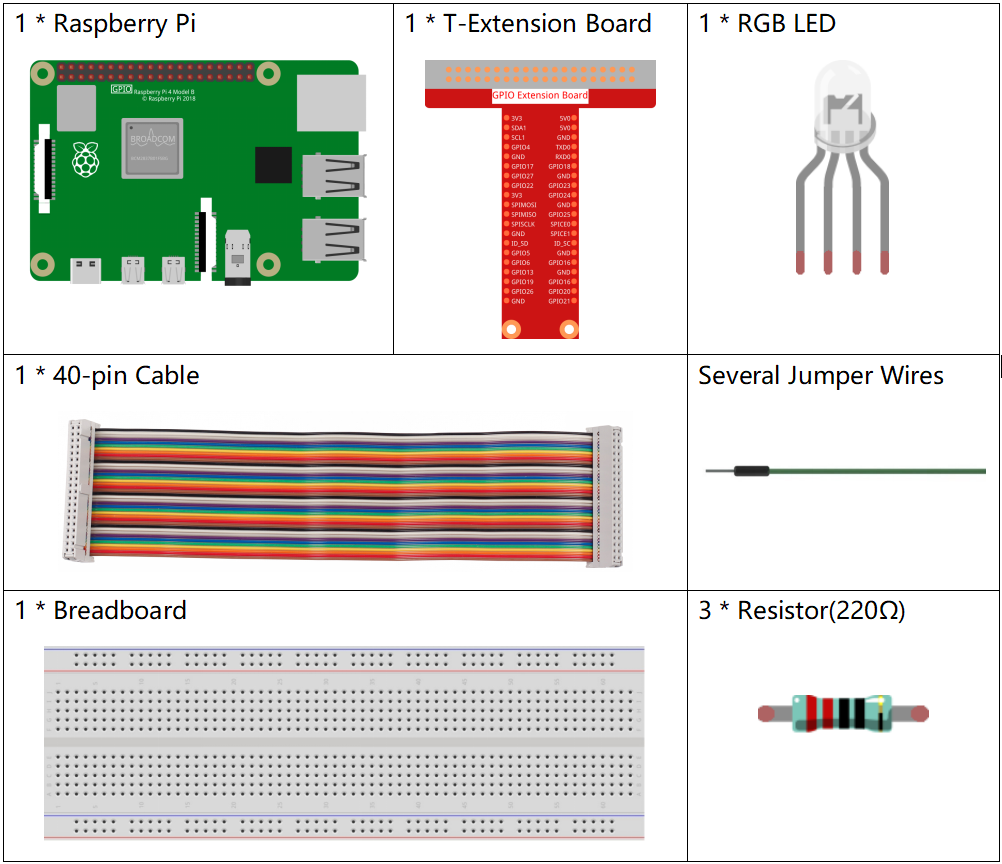
It’s definitely convenient to buy a whole kit, here’s the link:
Name |
ITEMS IN THIS KIT |
LINK |
|---|---|---|
Raphael Kit |
337 |
You can also buy them separately from the links below.
COMPONENT INTRODUCTION |
PURCHASE LINK |
|---|---|
Schematic Diagram¶
After connecting the pins of R, G, and B to a current limiting resistor, connect them to the GPIO17, GPIO18, and GPIO27 respectively. The longest pin (GND) of the LED connects to the GND of the Raspberry Pi. When the three pins are given different PWM values, the RGB LED will display different colors.
T-Board Name |
physical |
wiringPi |
BCM |
GPIO17 |
Pin 11 |
0 |
17 |
GPIO18 |
Pin 12 |
1 |
18 |
GPIO27 |
Pin 13 |
2 |
27 |
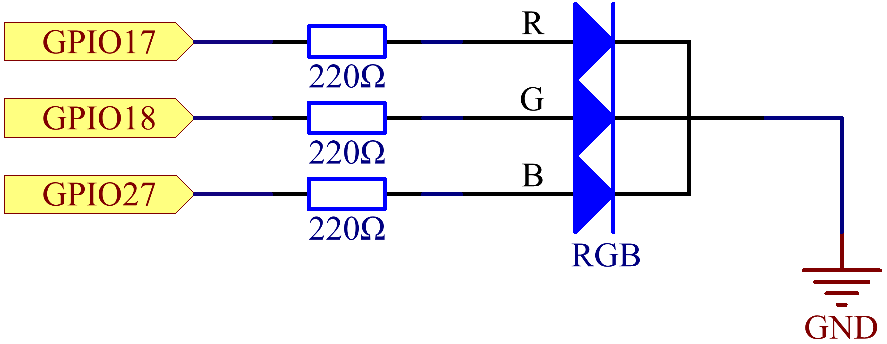
Experimental Procedures¶
Step 1: Build the circuit.
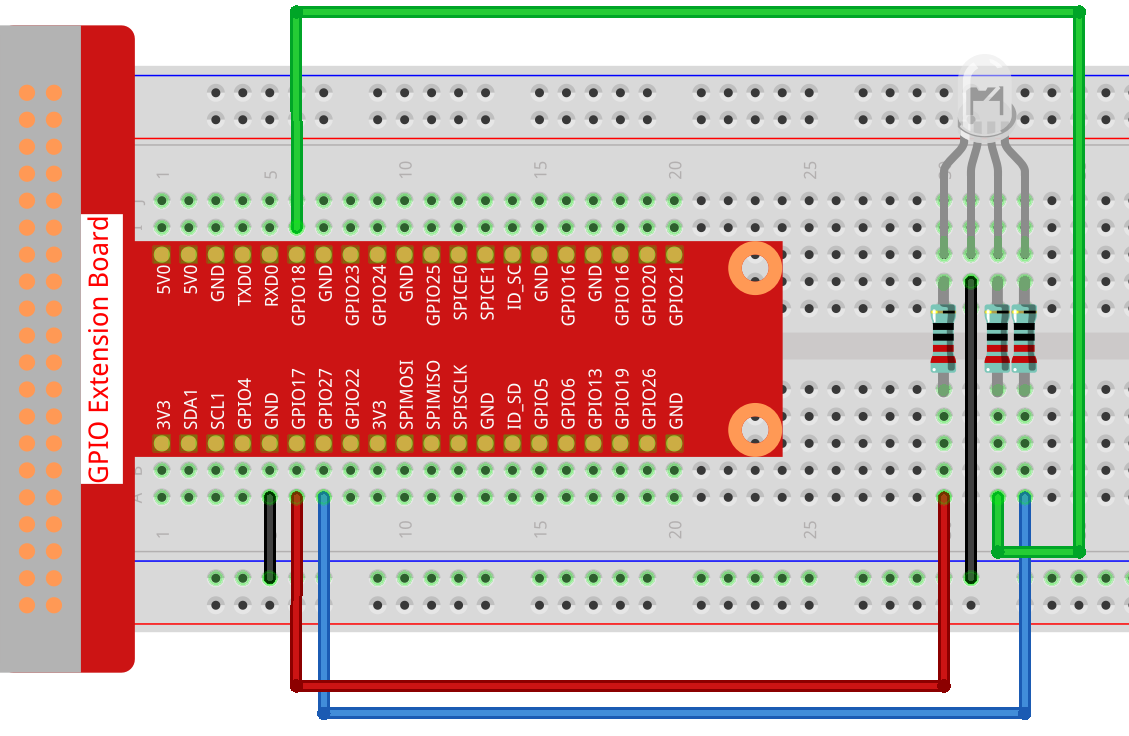
Step 2: Open the code file.
cd ~/raphael-kit/python
Step 3: Run.
sudo python3 1.1.2_rgbLed.py
After the code runs, you will see that RGB displays red, green, blue, yellow, pink, and cyan.
Code
Note
You can Modify/Reset/Copy/Run/Stop the code below. But before that, you need to go to source code path like raphael-kit/python. After modifying the code, you can run it directly to see the effect.
import RPi.GPIO as GPIO
import time
# Set up a color table in Hexadecimal
COLOR = [0xFF0000, 0x00FF00, 0x0000FF, 0xFFFF00, 0xFF00FF, 0x00FFFF]
# Set pins' channels with dictionary
pins = {'Red':17, 'Green':18, 'Blue':27}
def setup():
global p_R, p_G, p_B
GPIO.setmode(GPIO.BCM)
# Set all LedPin's mode to output and initial level to High(3.3v)
for i in pins:
GPIO.setup(pins[i], GPIO.OUT, initial=GPIO.HIGH)
p_R = GPIO.PWM(pins['Red'], 2000)
p_G = GPIO.PWM(pins['Green'], 2000)
p_B = GPIO.PWM(pins['Blue'], 2000)
p_R.start(0)
p_G.start(0)
p_B.start(0)
# Define a MAP function for mapping values. Like from 0~255 to 0~100
def MAP(x, in_min, in_max, out_min, out_max):
return (x - in_min) * (out_max - out_min) / (in_max - in_min) + out_min
# Define a function to set up colors
def setColor(color):
# configures the three LEDs' luminance with the inputted color value.
R_val = (color & 0xFF0000) >> 16
G_val = (color & 0x00FF00) >> 8
B_val = (color & 0x0000FF) >> 0
# Map color value from 0~255 to 0~100
R_val = MAP(R_val, 0, 255, 0, 100)
G_val = MAP(G_val, 0, 255, 0, 100)
B_val = MAP(B_val, 0, 255, 0, 100)
# Change the colors
p_R.ChangeDutyCycle(R_val)
p_G.ChangeDutyCycle(G_val)
p_B.ChangeDutyCycle(B_val)
print ("color_msg: R_val = %s, G_val = %s, B_val = %s"%(R_val, G_val, B_val))
def main():
while True:
for color in COLOR:
setColor(color)# change the color of the RGB LED
time.sleep(0.5)
def destroy():
# Stop all pwm channel
p_R.stop()
p_G.stop()
p_B.stop()
# Release resource
GPIO.cleanup()
if __name__ == '__main__':
setup()
try:
main()
except KeyboardInterrupt:
destroy()
Code Explanation
p_R = GPIO.PWM(pins['Red'], 2000)
p_G = GPIO.PWM(pins['Green'], 2000)
p_B = GPIO.PWM(pins['Blue'], 2000)
p_R.start(0)
p_G.start(0)
p_B.start(0)
Call the GPIO.PWM() function to define Red, Green and Blue as PWM pins
and set the frequency of PWM pins to 2000Hz, then Use the Start()
function to set the initial duty cycle to zero.
def MAP(x, in_min, in_max, out_min, out_max):
return (x - in_min) * (out_max - out_min) / (in_max - in_min) + out_min
Define a MAP function for mapping values. For instance, x=50, in_min=0,
in_max=255, out_min=0, out_max=100. After the map function mapping, it
returns (50-0) \* (100-0)/(255-0) +0=19.6, meaning that 50 in 0-255
equals 19.6 in 0-100.
def setColor(color):
R_val = (color & 0xFF0000) >> 16
G_val = (color & 0x00FF00) >> 8
B_val = (color & 0x0000FF) >> 0
Configures the three LEDs’ luminance with the inputted color value, assign the first two values of the hexadecimal to R_val, the middle two assigned to G_val, the last two values to B_val. For instance, if color=0xFF00FF, R_val=(0xFF00FF & 0xFF0000)>> 16 = 0xFF, G_val = 0x00, B_val=0xFF.
R_val = MAP(R_val, 0, 255, 0, 100)
G_val = MAP(G_val, 0, 255, 0, 100)
B_val = MAP(B_val, 0, 255, 0, 100)
Use map function to map the R,G,B value among 0~255 into PWM duty cycle range 0-100.
p_R.ChangeDutyCycle(R_val)
p_G.ChangeDutyCycle(G_val)
p_B.ChangeDutyCycle(B_val)
Assign the mapped duty cycle value to the corresponding PWM channel to change the luminance.
for color in COLOR:
setColor(color)
time.sleep(0.5)
Assign every item in the COLOR list to the color respectively and change
the color of the RGB LED via the setColor() function.
Phenomenon Picture¶