Record Video¶
This example allows us to record a video.
Here you will use two windows at the same time:
One is Terminal, you can type wasd here to control the orientation of the camera, type q to record/pause/continue recording, type e to stop recording, and type g to exit shooting . If the program has not been terminated after exiting the shooting, please type ctrl+c.
Another browser interface, after the program runs, you will need to enter http://<Your Raspberry Pi IP>:9000/mjpg in the PC browser (such as chrome) to view the viewfinder screen.
Run the Code
cd /home/pi/pan-tilt-hat/examples
sudo python3 record_video.py
View the Image
After the code runs, the terminal will display the following prompt:
No desktop !
* Serving Flask app "vilib.vilib" (lazy loading)
* Environment: production
WARNING: Do not use the development server in a production environment.
Use a production WSGI server instead.
* Debug mode: off
* Running on http://0.0.0.0:9000/ (Press CTRL+C to quit)
Then you can enter http://<your IP>:9000/mjpg in the browser to view the video screen. such as: http://192.168.18.113:9000/mjpg
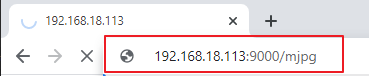
Code
from time import sleep,strftime,localtime
from vilib import Vilib
from sunfounder_io import PWM,Servo,I2C
import sys
import tty
import termios
# region read keyboard
def readchar():
fd = sys.stdin.fileno()
old_settings = termios.tcgetattr(fd)
try:
tty.setraw(sys.stdin.fileno())
ch = sys.stdin.read(1)
finally:
termios.tcsetattr(fd, termios.TCSADRAIN, old_settings)
return ch
manual = '''
Press keys on keyboard to record value!
W: up
A: left
S: right
D: down
Q: record/pause/continue
E: stop
G: Quit
'''
# endregion
# region init
I2C().reset_mcu()
sleep(0.01)
pan = Servo(PWM("P1"))
tilt = Servo(PWM("P0"))
panAngle = 0
tiltAngle = 0
pan.angle(0)
tilt.angle(0)
Vilib.rec_video_set["path"] = "/home/pi/Pictures/"
vname = strftime("%Y-%m-%d-%H.%M.%S", localtime())
Vilib.rec_video_set["name"] = vname
rec_flag = 'stop' # start,pause,stop
# endregion init
# rec control
def rec_control(key):
global rec_flag
if key == 'q' and rec_flag == 'stop':
key = None
rec_flag = 'start'
Vilib.rec_video_run()
print('rec start ...')
if key == 'q' and rec_flag == 'start':
key = None
rec_flag = 'pause'
Vilib.rec_video_pause()
print('pause')
if key == 'q' and rec_flag == 'pause':
key = None
rec_flag = 'start'
Vilib.rec_video_start()
print('continue')
if key == 'e' and rec_flag != 'stop':
Vilib.rec_video_stop()
print('stop')
print("The video saved as %s%s.avi"%(Vilib.rec_video_set["path"],vname))
# region servo control
def limit(x,min,max):
if x > max:
return max
elif x < min:
return min
else:
return x
def servo_control(key):
global panAngle,tiltAngle
if key == 'w':
tiltAngle -= 1
tiltAngle = limit(tiltAngle, -90, 90)
tilt.angle(tiltAngle)
if key == 's':
tiltAngle += 1
tiltAngle = limit(tiltAngle, -90, 90)
tilt.angle(tiltAngle)
if key == 'a':
panAngle += 1
panAngle = limit(panAngle, -90, 90)
pan.angle(panAngle)
if key == 'd':
panAngle -= 1
panAngle = limit(panAngle, -90, 90)
pan.angle(panAngle)
# endregion servo control
def main():
Vilib.camera_start(vflip=True,hflip=True)
Vilib.display(local=True,web=True)
print(manual)
while True:
key = readchar()
# rec control
rec_control(key)
# servo control
servo_control(key)
# esc
if key == 'g':
Vilib.camera_close()
break
sleep(0.1)
if __name__ == "__main__":
main()
How it works?
This article can be divided into three parts to analyze:
Keyboard input
Servo control
Record video
The first two parts are consistent with Continuous Shooting. The record video function code is as follows:
from time import sleep,strftime,localtime
from vilib import Vilib
# region init
Vilib.rec_video_set["path"] = "/home/pi/Pictures/"
vname = strftime("%Y-%m-%d-%H.%M.%S", localtime())
Vilib.rec_video_set["name"] = vname
rec_flag = 'stop' # start,pause,stop
# endregion init
# rec control
def rec_control(key):
global rec_flag
if key == 'q' and rec_flag == 'stop':
key = None
rec_flag = 'start'
Vilib.rec_video_run()
print('rec start ...')
if key == 'q' and rec_flag == 'start':
key = None
rec_flag = 'pause'
Vilib.rec_video_pause()
print('pause')
if key == 'q' and rec_flag == 'pause':
key = None
rec_flag = 'start'
Vilib.rec_video_start()
print('continue')
if key == 'e' and rec_flag != 'stop':
Vilib.rec_video_stop()
print('stop')
print("The video saved as %s%s.avi"%(Vilib.rec_video_set["path"],vname))
def main():
Vilib.camera_start(vflip=True,hflip=True)
Vilib.display(local=True,web=True)
while True:
rec_control(key)
if key == 'g':
Vilib.camera_close()
break
if __name__ == "__main__":
main()
Parameters related to recording include the following:
Vilib.rec_video_set["path"]:The address where the video is savedVilib.rec_video_set["name"]:The name of the saved video
Functions related to recording include the following:
Vilib.rec_video_run():Start recordingVilib.rec_video_pause():Pause recordingVilib.rec_video_start():Continue recordingVilib.rec_video_stop():Stop recording