6.3 High Temperature Alarm¶
Next, we will make a high temperature alarm device using thermistor, push button, potentiometer and LCD. The LCD1602 shows the temperature detected by the thermistor and the high temperature threshold value, which can be adjusted using a potentiometer. The threshold value is stored on EEPROM at the same time, so if the current temperature exceeds the threshold value, the buzzer will sound.
Required Components
In this project, we need the following components.
It’s definitely convenient to buy a whole kit, here’s the link:
Name |
ITEMS IN THIS KIT |
LINK |
|---|---|---|
3 in 1 Starter Kit |
380+ |
You can also buy them separately from the links below.
COMPONENT INTRODUCTION |
PURCHASE LINK |
|---|---|
- |
|
Schematic
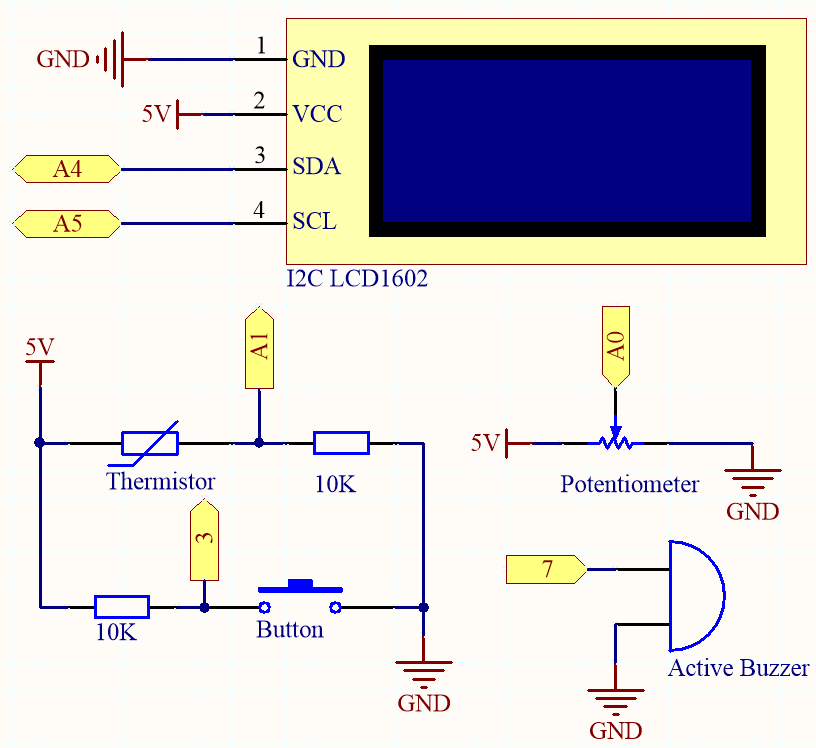
Wiring
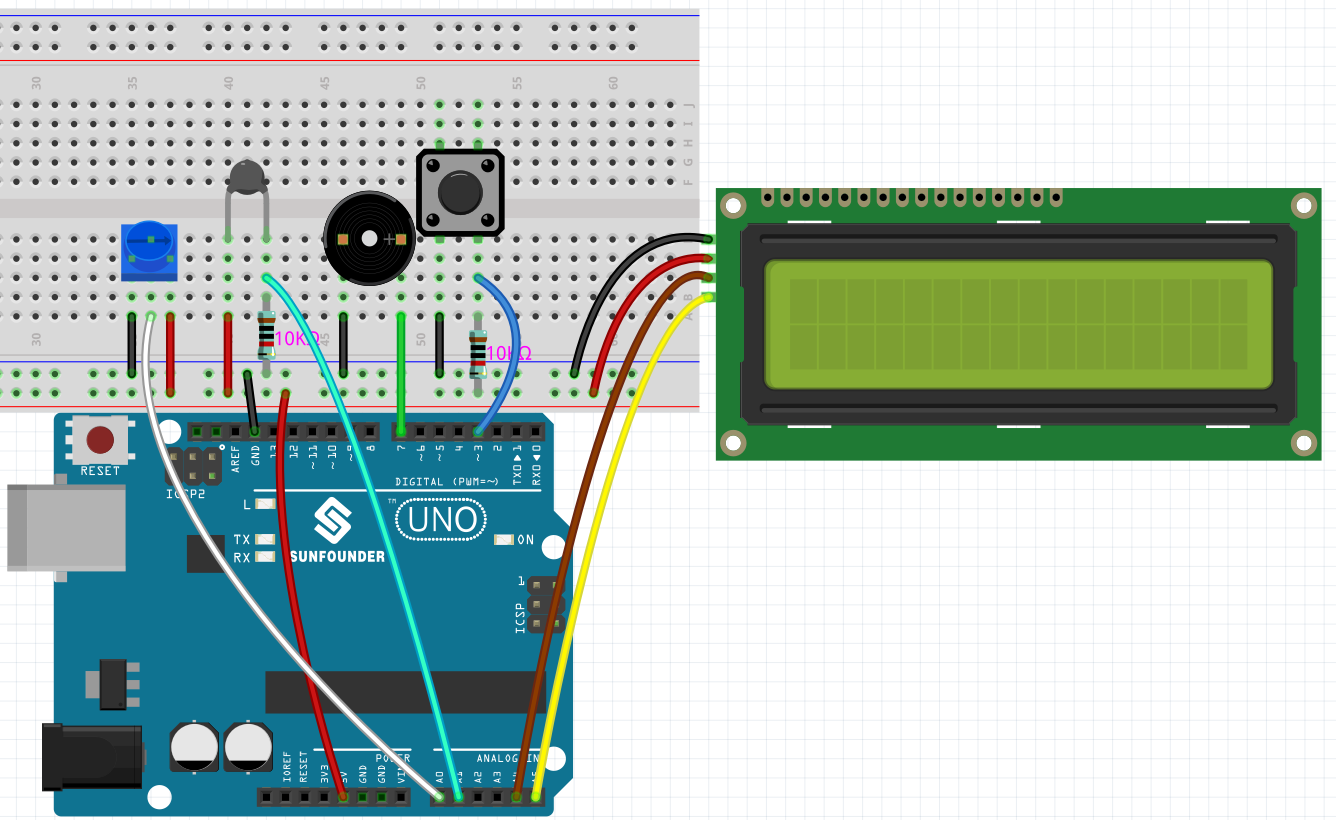
Code
Note
You can open the file
6.3.high_tem_alarm.inounder the path of3in1-kit\basic_project\6.3.high_tem_alarmdirectly.Or copy this code into Arduino IDE 1/2.
The
LiquidCrystal I2Clibrary is used here, you can install it from the Library Manager.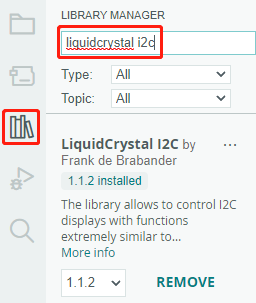
After the code is successfully uploaded, The LCD1602 shows the temperature detected by the thermistor and the high temperature threshold value, which can be adjusted using a potentiometer. The threshold value is stored on EEPROM at the same time, so if the current temperature exceeds the threshold value, the buzzer will sound.
Note
If the code and wiring are fine, but the LCD still does not display content, you can turn the potentiometer on the back.
How it works?
Initialize the button, buzzer and I2C LCD1602, and read the EEPROM values. An interrupt is also used here to read the button status.
void setup() { pinMode(buzzerPin, OUTPUT); pinMode(buttonPin, INPUT); lcd.init(); lcd.backlight(); upperTem = EEPROM.read(0); delay(1000); attachInterrupt(digitalPinToInterrupt(buttonPin), buttonState, FALLING); }
The interrupt is used here to read the button’s state. When the button is pressed,
buttonPinchanges from low to high.The function buttonState is called when the interrupt triggers, and it toggles the value of the variable state.
FALLINGmeans the interrupt occurs whenbuttonPingoes from low to high.
To set the high temperature threshold, the function
upperTemSetting()is called when state is 1 (state switches between 0 and 1 with button press) in the main program, otherwisemonitoringTemp()is called to display the current temperature and the set threshold.void loop() { if (state == 1) { upperTemSetting(); } else { monitoringTemp(); } }
About
upperTemSetting()function.void upperTemSetting() { int setTem = 0; lcd.clear(); lcd.setCursor(0, 0); lcd.print("Adjusting..."); lcd.setCursor(0, 1); lcd.print("Upper Tem: "); while (1) { lcd.setCursor(11, 1); setTem = map(analogRead(potPin), 0, 1023, 0, 100); lcd.print(setTem); if (state == 0) { EEPROM.write(0, setTem); upperTem = setTem; lcd.clear(); return; } } }
A threshold can be set with this function. When you enter this function, the LCD1602 displays the current threshold value, which can be modified using the potentiometer. This threshold value will be stored in EEPROM and exited when the button is pressed again.
About
monitoringTemp()function.void monitoringTemp() { long a = analogRead(temPin); float tempC = beta / (log((1025.0 * 10 / a - 10) / 10) + beta / 298.0) - 273.0; float tempF = 1.8 * tempC + 32.0; lcd.setCursor(0, 0); lcd.print("Temp: "); lcd.print(tempC); lcd.print(char(223)); lcd.print("C "); lcd.setCursor(0, 1); lcd.print("Upper: "); lcd.print(upperTem); lcd.print(char(223)); lcd.print("C "); delay(300); if (tempC >= upperTem) { digitalWrite(buzzerPin, HIGH); delay(50); digitalWrite(buzzerPin, LOW); delay(10); } else { digitalWrite(buzzerPin, LOW); } }
Using this function, you can display temperature and set an alarm.
The thermistor value is read and then converted to Celsius temperature by the formula and displayed on the LCD1602.
The set threshold is also displayed on the LCD.
If the current temperature is greater than the threshold, the buzzer will sound an alarm.