Custom Dynamic Shape¶
Now, based on the previous project, make several patterns display more consistently.
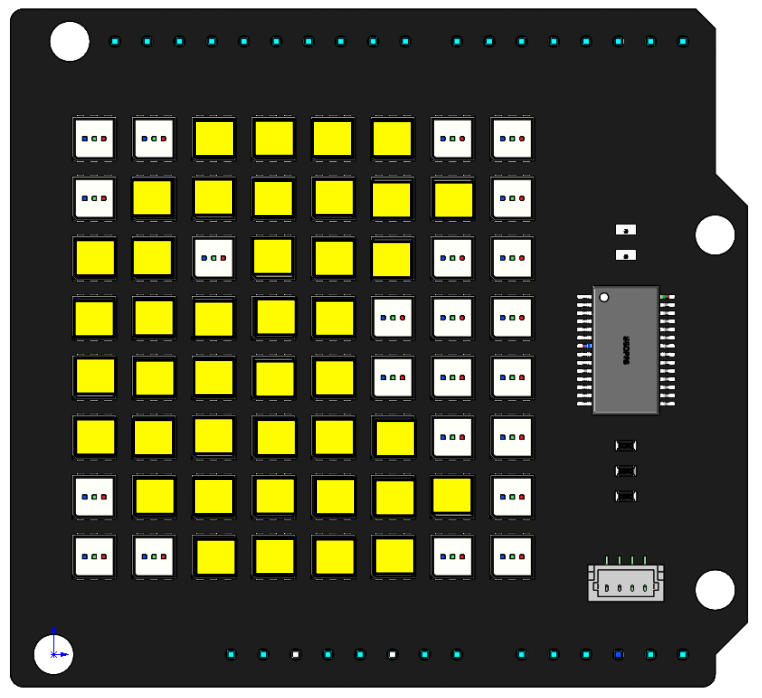
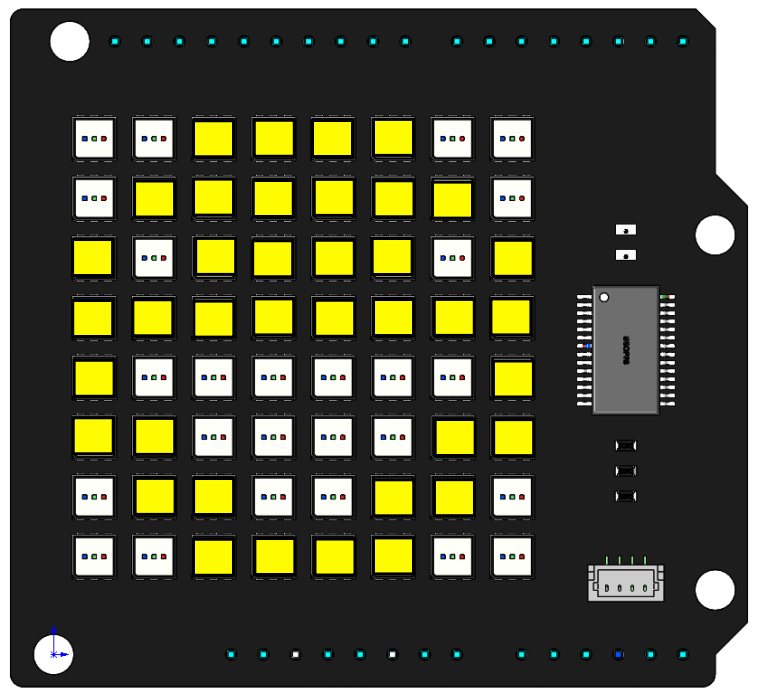
Code
When the program runs, Pac-Man will move to the right, then it will stop and turn its head to smile at you, and finally continue to move to the right.
How it works?
byte pacman[]={0x3c,0x7e,0xdc,0xf8,0xf8,0xfc,0x7e,0x3c};
byte pacman2[]={0x3c,0x7e,0xdf,0xff,0xf8,0xff,0x7e,0x3c};
byte rotate[]={0x3c,0x7e,0xde,0xff,0xc0,0xff,0x7e,0x3c};
byte normal[]={0x3c,0x7e,0xbd,0xff,0x81,0xff,0x7e,0x3c};
byte smile[]={0x3c,0x7e,0xbd,0xff,0x81,0xe7,0x7e,0x3c};
byte smile2[]={0x3c,0x7e,0xbd,0xff,0x81,0xc3,0x66,0x3c};
Define six hexadecimal arrays to store the patterns of the actions Pac-Man will do.
void moving_pacman(){
for(int i=-7; i<2; i++){
ShowHex(pacman,255,255,0,i);
delay(200);
i++;
ShowHex(pacman2,255,255,0,i);
delay(200);
}
ShowHex(pacman2,255,255,0,1);
delay(800);
}
The moving_pacman() function is used to display the open-mouth state (pacman[]) and the closed state (pacman2[]) of Pac-man alternately and move from the left side to the right side, finally displaying the closed state (pacman2[]).
The fourth parameter of ShowHex() can determine the position of the pattern on the RGB Matrix Shield.
So use a for loop to make Pac-Man appear in the position i=-7 to i=1 to achieve the effect of moving.
void smile_man(){
ShowHex(normal,255,255,0);
delay(100);
for(int i=0; i<4; i++){
ShowHex(smile,255,255,0);
delay(200);
ShowHex(smile2,255,255,0);
delay(200);
}
ShowHex(smile,255,255,0);
delay(100);
ShowHex(normal,255,255,0);
delay(200);
}
Define a smile_man() function to realize the actions of Pac-Man to laugh.
void moving_pacman2(){
for(int i=1; i<8; i++){
ShowHex(pacman,255,255,0,i);
delay(100);
i++;
ShowHex(pacman2,255,255,0,i);
delay(100);
}
}
The moving_pacman2() function is used to show the actions of continuing to move after a laugh.