Safe Shutdown for Raspberry Pi using PiPower¶
The PiPower board provides several expansion pins that can be leveraged to enable functionalities like a safe shutdown for Raspberry Pi. Here’s a detailed breakdown of these pins and their functions.
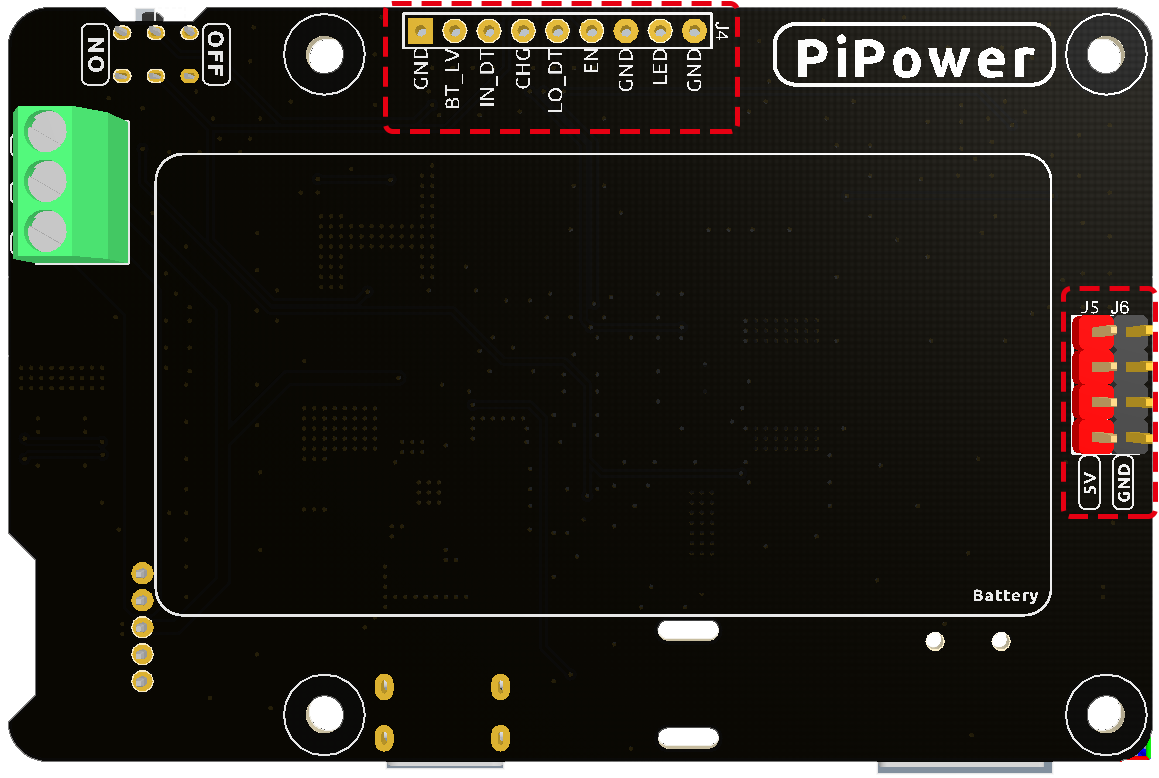
GND: Ground connection.
BT_LV: Indicates the battery voltage, which is 1/3 of the actual battery voltage.
IN_DT: Helps determine if USB power is connected. Outputs high when USB power is detected.
CHG: Signals when the device is charging.
LO_DT: Signifies low battery voltage status. Outputs high when low battery is detected.
EN: Serves as a switch signal. When connected to an external switch and grounded, it turns off the PiPower. This is effective only when the on-board switch is active.
LED: Provides power indication. Outputs 5V when powered on. When connecting an external LED, a current limiting resistor is necessary.
Note
These pins are not soldered. You’ll need to solder them using a soldering iron.
For this project, we’ll be focusing on the IN_DT, CHG, and LO_DT pins to determine if an external battery is present, if the USB charging cable is plugged in, and if the battery is low. This ensures the Raspberry Pi shuts down safely when the battery level is low.
Warning
Do not plug in both the external battery and the included battery simultaneously!
Wiring
This table showcases how the PiPower should be connected to the Raspberry Pi:
PiPower |
Raspberry Pi |
|---|---|
IN_DT |
GPIO17 |
CHG |
GPIO18 |
LO_DT_PIN |
GPIO27 |
GND |
GND |
Download and Test
Sample code for the safe shutdown is provided:
Download from PiPower Github or clone using:
git clone https://github.com/sunfounder/pipower.git
Navigate to the examples directory:
cd pipower/examples
Run the test program to verify the Raspberry Pi can read the power states correctly:
python3 read_all.py
You can simulate different power states by unplugging the USB cable, removing the battery, or altering the Raspberry Pi’s pin connections. The printed messages will indicate the power state. For instance, if the power is supplied only by the battery, the following message will be displayed:
External power disconnected Not charging Battery OK
Warning
Never connect both the external battery and the built-in battery at once!
Setup Safe Shutdown
To enable the safe shutdown functionality:
In the
pipower/examplesdirectory, execute:sudo bash enable_safe_shutdown.sh
Restart the Raspberry Pi:
sudo reboot
With this setup, your Raspberry Pi will shut down automatically in cases of not charging or low battery.
Advanced Configurations
For those looking for more customization,
you can add further actions in safe_shutdown.py.
Insert any necessary code under # Do some stuff before shutting down to
execute specific actions before shutting down,
such as sending a notification to your phone or shutting down certain services.
Remember to run enable_safe_shutdown.sh if you make changes to safe_shutdown.py.
sudo bash enable_safe_shutdown.sh