Assemble the PiPower¶
After getting familiar with the components in the package, we start to assemble PiPower.
In the next steps, there are a lot of details you need to notice, especially the assembly position of the battery and the clear acrylic back cover.
Attach the Adhesive Tape to the back.
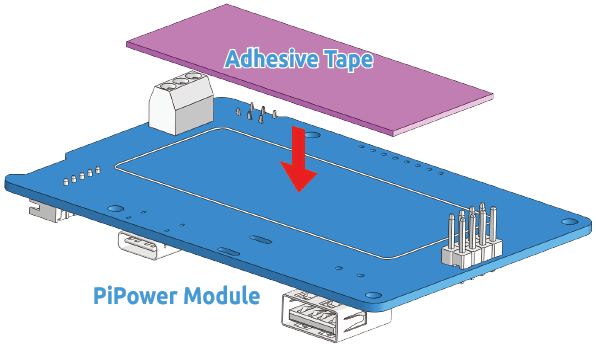
Then stick the battery on and plug it in.
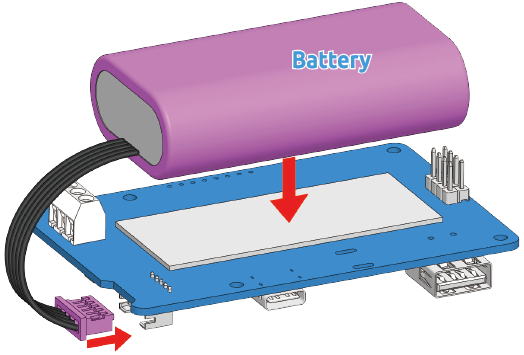
Bind the battery wires with a cable tie.
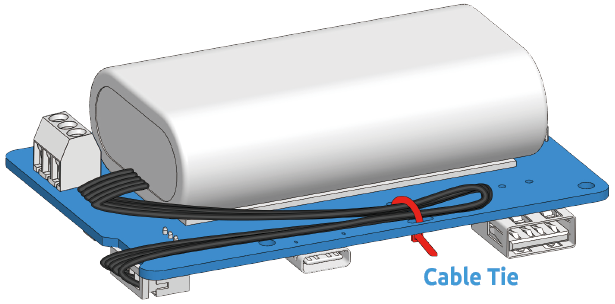
Now screw in four sets of standoffs.
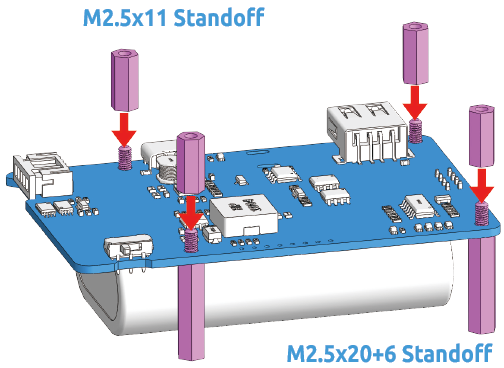
Mount the Raspberry Pi on top.
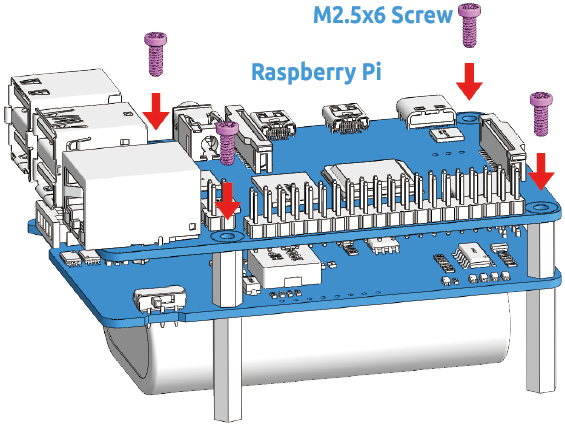
Secure a protective plate at the bottom.
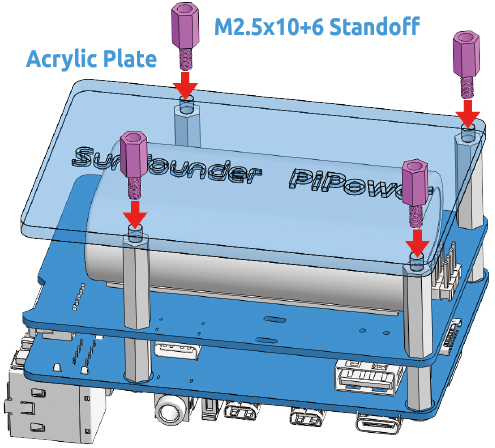
Plug in the USB-C cable to power the Raspberry Pi.
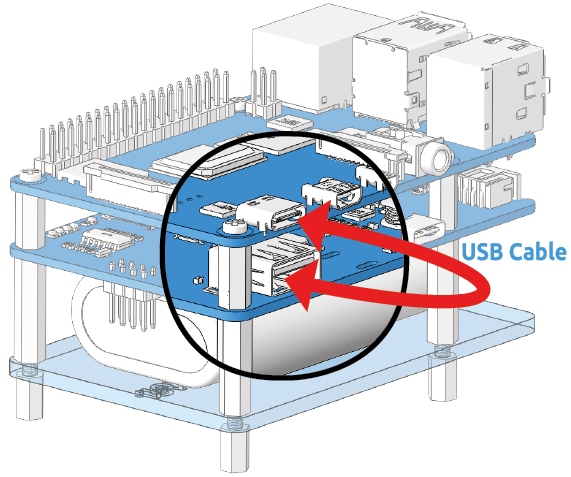
PiPower needs to be activated with the USB-C cable at the charge port the first time you use it or re-plug the battery
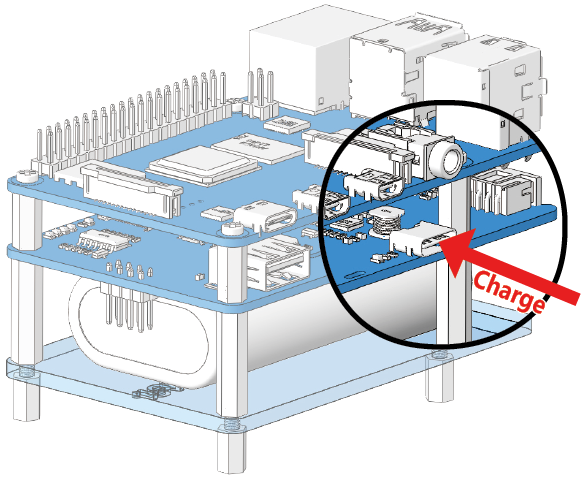
Warning
When you put the battery in for the first time or when the battery is unplugged and put in again, the battery will not work properly, at this time, you need to plug the Type C cable into the charging port to turn off the protection circuit, and the battery can be used normally.