2. Calibrate the PiDog¶
Introduction
Calibrating your PiDog is an essential step to ensure its stable and efficient operation. This process helps correct any imbalances or inaccuracies that might have arisen during assembly or from structural issues. Follow these steps carefully to ensure your PiDog walks steadily and performs as expected.
But if the deviation angle is too big, you still have to go back to 7. Servo Adjust(Importtant) to set the servo angle to 0°, and then follow the instructions to reassemble the PiDog.
Calibrate Video
For a comprehensive guide, refer to the full calibration video. It provides a visual step-by-step process to accurately calibrate your PiDog.
Steps
The specific steps are as follows:
Put the PiDog on the base.
Navigate to the PiDog examples directory and run the
0_calibration.pyscript.cd ~/pidog/examples sudo python3 0_calibration.py
Upon running the script, a user interface will appear in your terminal.
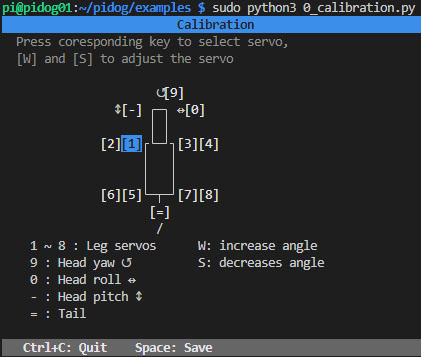
Position the Calibration Ruler (Acrylic C) as shown in the provided image. In the terminal, press
1, followed bywandskeys to align the edges as indicated in the image.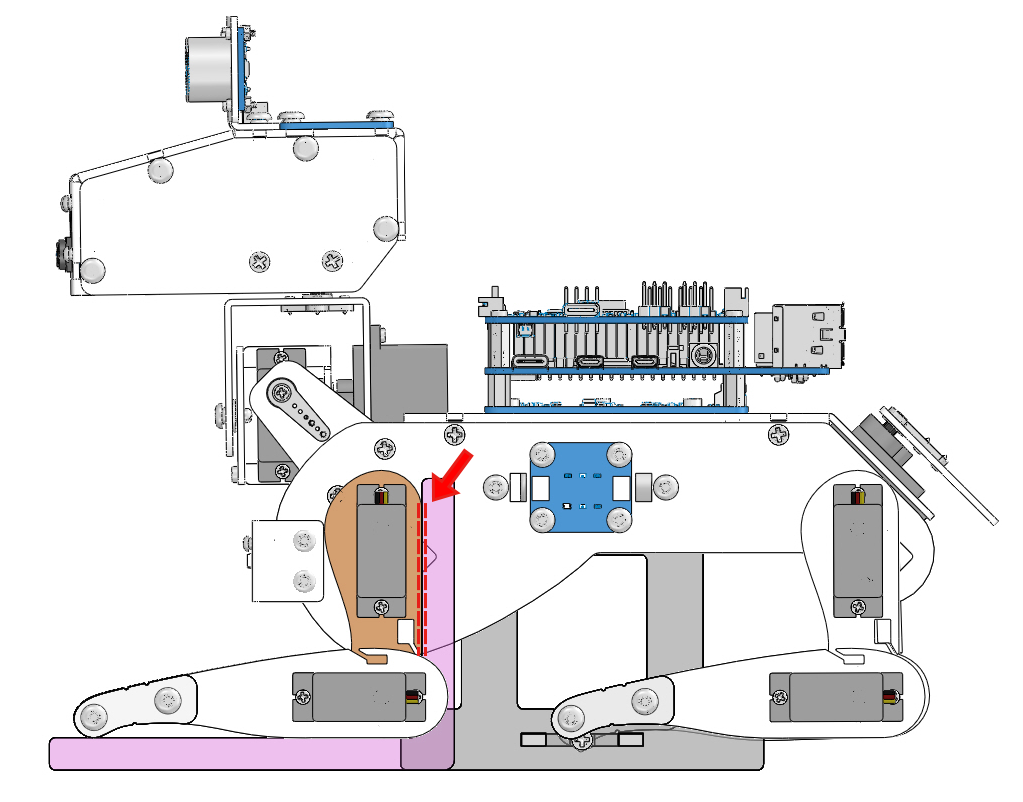
Reposition the Calibration Ruler (Acrylic C) as illustrated in the next image. Press
2in the terminal, then usewandsto align the edges as shown.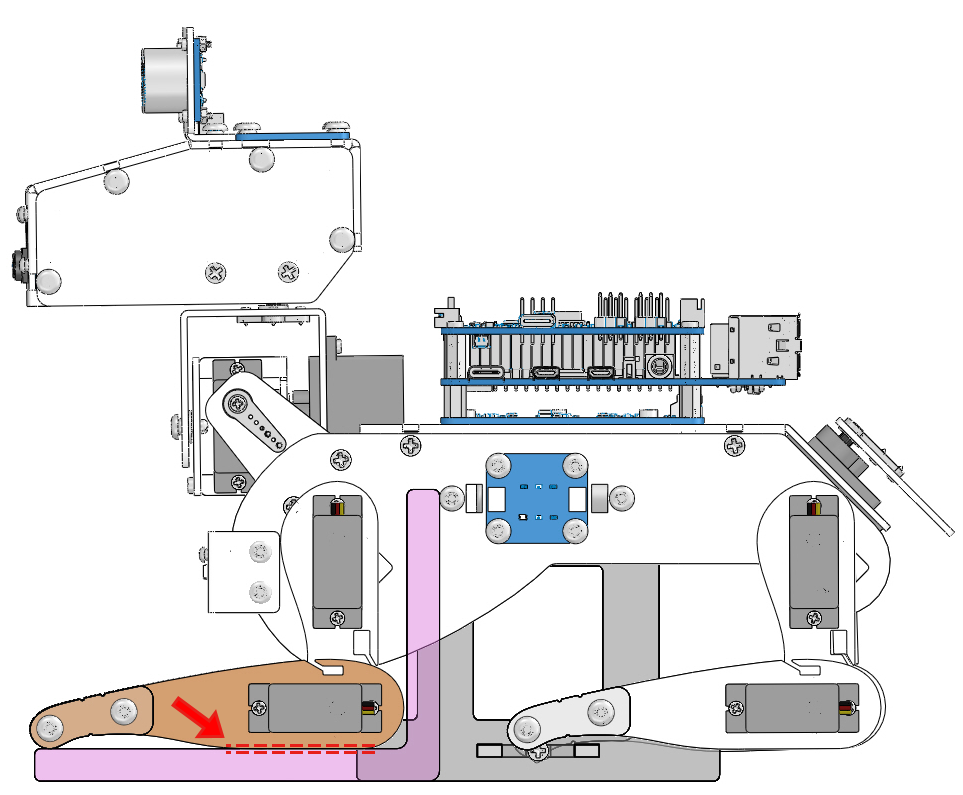
Repeat the calibration process for the remaining servos (3 to 8). Ensure all four legs of the PiDog are calibrated.