FAQ¶
Q1: NO MicroPython(Raspberry Pi Pico) Interpreter Option on Thonny IDE?¶
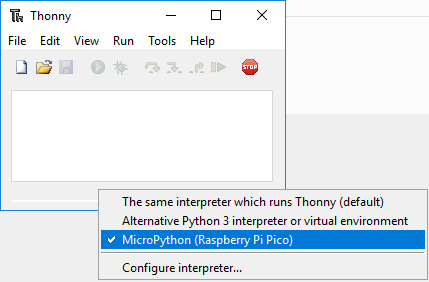
Check that your Pico is plugged into your computer via a USB cable.
Check that you have installed MicroPython for Pico (2. Install MicroPython on Your Pico).
The Raspberry Pi Pico interpreter is only available in version 3.3.3 or higher version of Thonny. If you are running an older version, please update (1. Install Thonny IDE).
Plug in/out the micro USB cable sveral times.
Q2: Cannot open Pico code or save code to Pico via Thonny IDE?¶
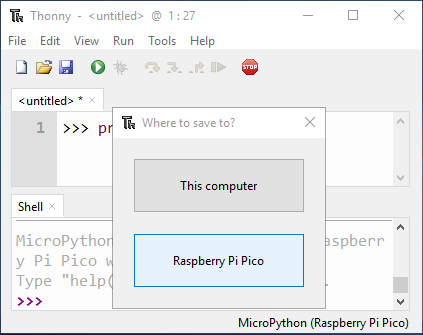
Check that your Pico is plugged into your computer via a USB cable.
Check that you have selected the Interpreter as MicroPython (Raspberry Pi Pico).