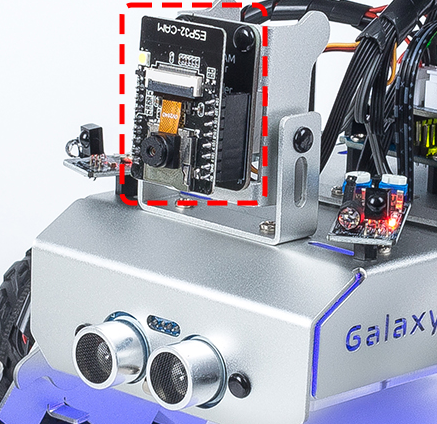Assemble Video¶
Overview
If you want to learn while assembling the various components, you can refer to Course Mode. In Course Mode, each lesson comes with assembly videos, component principles, and related test code, allowing you to learn as you go. So, you can skip this chapter.
If you want to quickly assemble and start playing, you can watch the assembly video first. After completing the assembly, proceed to Play Mode to learn about the app installation and connection. Then, you can use the app to control the GalaxyRVR.
Videos
For the assembly of the GalaxyRVR, we provide printed assembly instructions in the kit. Here is the PDF version of it:
If you are having difficulty understanding the printed assembly instructions, you can instead follow our step-by-step assembly video.
Note
The assembly videos are in a series of 7.
You can check out other videos from the playlist in the upper-right corner, or let it play automatically.
Tips
When inserting the ESP32 CAM into the Camera Adapter, be aware of its orientation. It should align properly with the ESP32 Adapter.
After assembly, you can secure the motor wires to the plate using cable ties to prevent them from getting tangled in the wheels.