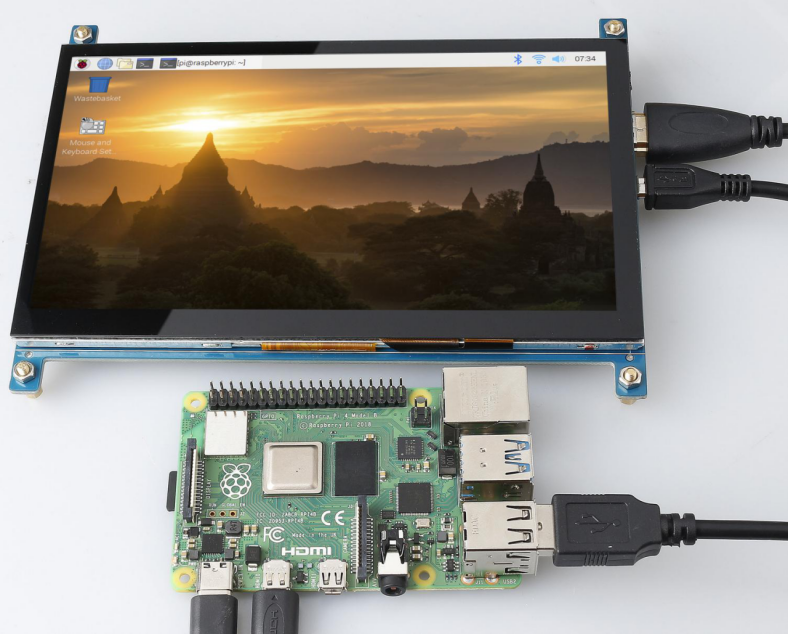ASSEMBLY INSTRUCTIONS¶
Take out M3 nuts and M3x8+6 single-pass brass standoff to support the 7-inch touch screen.
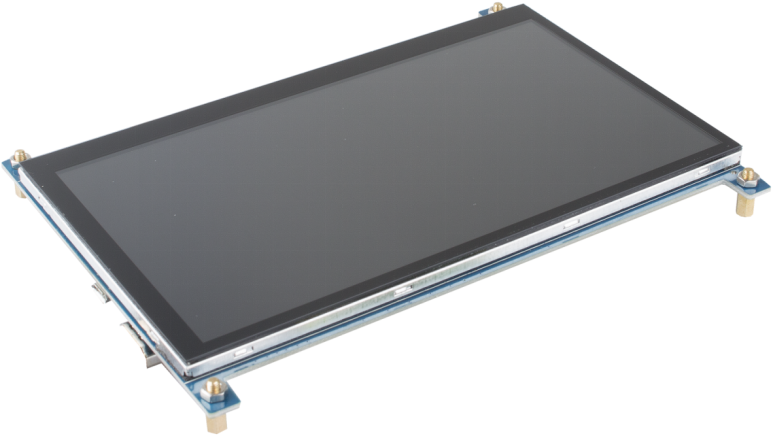
This 7-inch touch screen is compatible with any version of the Raspberry Pi. The kit provides 2 types of HDMI cables, of which HDMI to Micro HDMI cable applies to Raspberry Pi 4 Model B, and the other cable, HDMI to HDMI cable is suitable for Raspberry Pi 3 and the lower versions.


Connect the USB cable to Raspberry Pi.

Plug the USB power supply into a socket and connect it to your Raspberry Pi’s power port, and you may find a red LED lighting up on the Raspberry Pi, which indicates that Raspberry Pi is connected to power. As Raspberry Pi starts up (also called booting), raspberries appears in the top left-hand corner on your screen. After a few seconds, the Raspberry Pi Desktop will appear.