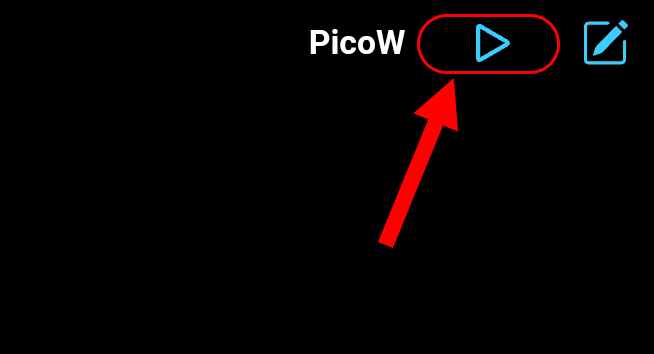How to Connect SunFounder Controller and Products¶
Connect your mobile device to the network.
When your product is in AP mode, the mobile device must be connected to the LAN issued by your product.
Connect the mobile device to the same WLAN as your product after you run the code in STA mode.
Please refer to the online documentation for each product for more details.
Open the SunFounder Controller APP, tap the
 button.
button.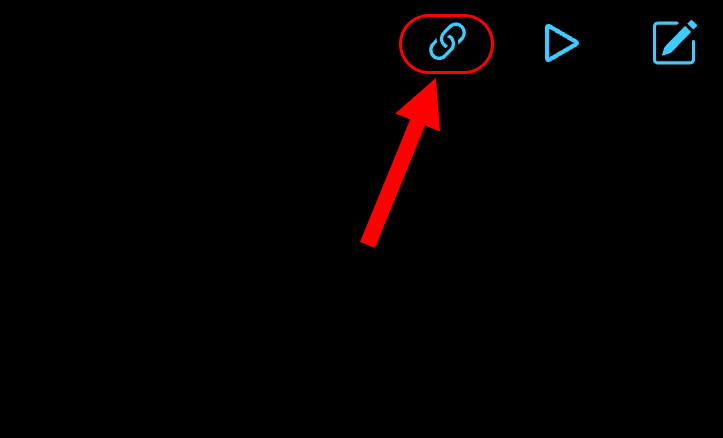
When you tap on the
 icon, if your product has run the code, the product name + IP will appear and you need to tap this to connect.
icon, if your product has run the code, the product name + IP will appear and you need to tap this to connect.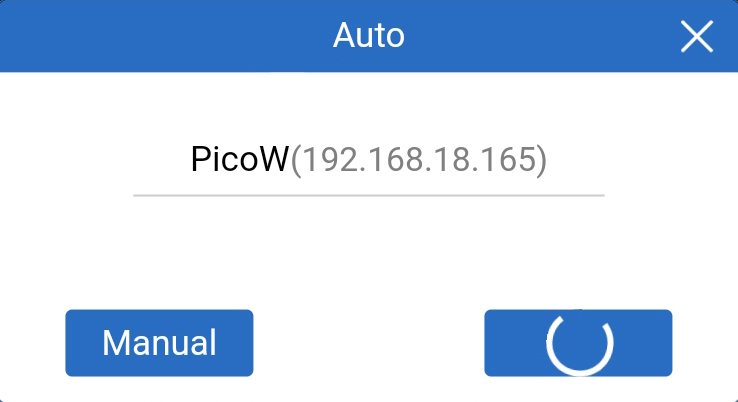
Note
If it doesn’t search automatically, you can also manually enter the IP to connect.
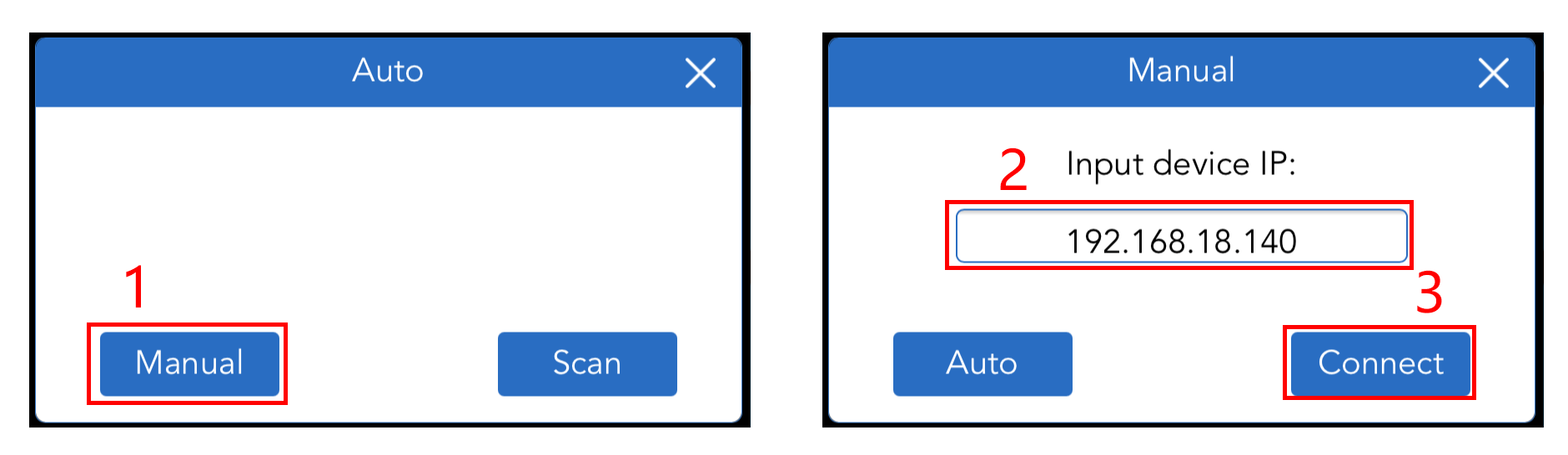
If you have successfully connected your product, tap the
 button to turn on the controller, then you can use it to control your product.
button to turn on the controller, then you can use it to control your product.