Download the Code¶
Change directory to /home/pi
cd /home/pi/
Note
cd, short for change directory is to change to the intended directory from the current path. Informally, here is to go to the path /home/pi/.
Clone the repository from github (C code and python code)
git clone https://github.com/sunfounder/SunFounder_SensorKit_for_RPi2
The advantage of this method is that, you can download the latest code any time you want, and then place the code under the path /home/pi/. But in case of incorrect typing which is possible especially when you’re strange to the commands, you can just enter github.com/sunfounder at the address bar of a web browser, and on the page directed find the code for Sensor Kit.
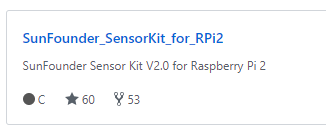
Click on the repository. On the page directed, click Clone or download on the right side.
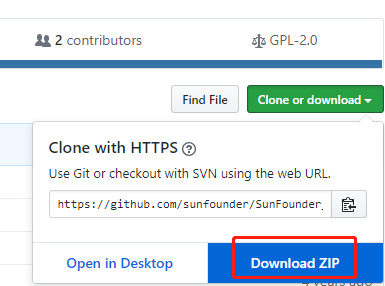
After download, transfer the package to /home/pi/.
Now you can start the experiments. Let’s rock!