Read from Photoresistor Module¶
In this project, we detect the light intensity and display on the I2C LCD1602.
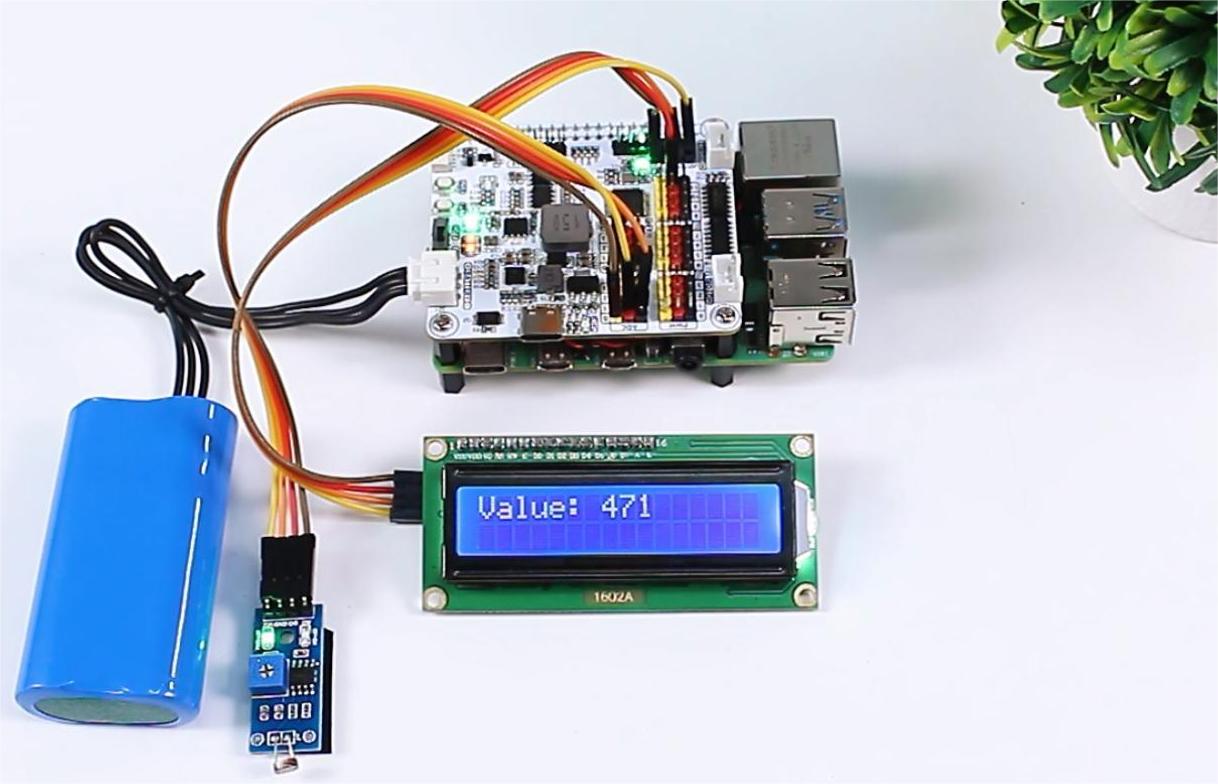
Steps
In this project, an I2C LCD1602 is used, so it’s necessary to download the relevant libraries to make it work.
cd ~/ wget https://github.com/sunfounder/raphael-kit/blob/master/python/LCD1602.py
Install
smbus2for I2C.sudo pip3 install smbus2
Save the following code to your Raspberry Pi and give it a name, for example,
photoresistor.ty.from robot_hat import ADC import LCD1602 import time # Create an ADC object to read the value from the photoresistor a0 = ADC(0) def setup(): # Initialize the LCD1602 LCD1602.init(0x27, 1) time.sleep(2) def destroy(): # Clear the LCD display LCD1602.clear() def loop(): while True: # Read the value from the photoresistor value0 = a0.read() # Display the read value on the LCD LCD1602.write(0, 0, 'Value: %d ' % value0) # Reduce the refresh rate to update once per second time.sleep(0.2) if __name__ == '__main__': setup() try: loop() except KeyboardInterrupt: destroy() except Exception as e: # Clear the LCD and print error message in case of an exception destroy() print("Error:", e)
Use the command
sudo python3 photoresistor.tyto run this code.