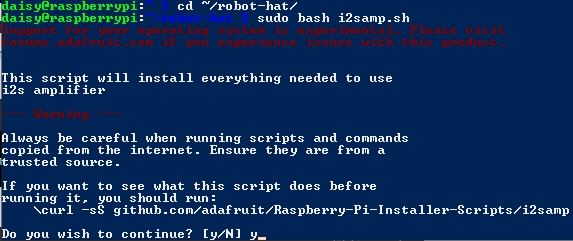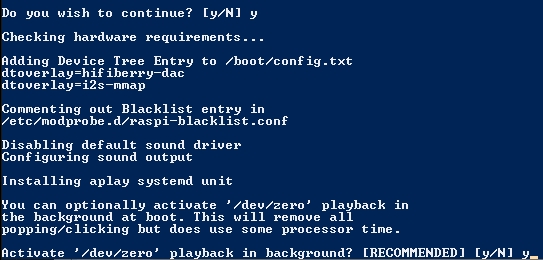Install i2samp.sh for the Speaker¶
The i2samp.sh is a sophisticated Bash script specifically designed for setting up and configuring an I2S (Inter-IC Sound) amplifier on Raspberry Pi and similar devices. Licensed under the MIT license, it ensures compatibility with a range of hardware and operating systems, conducting thorough checks before proceeding with any installation or configuration.
If you want your speaker to work properly, you definitely need to install this script.
The steps are as follows:
cd ~/robot-hat
sudo bash i2samp.sh
Type y and press enter to continue running the script.
Type y and press enter to run /dev/zero in the background.
Type y and press enter to restart the Raspberry pi.
Warning
If there is no sound after restarting, you may need to run the i2samp.sh script several times.