DIY Function¶
Rascam comes with many interesting functions that you can try one by one or combine them to be new ones.
Enter the folder and list the example files.
cd /home/pi/rascam/example
List the example files.
ls
Note
ls is a command to list computer files. When invoked without any arguments, ls lists the files in the current working directory.
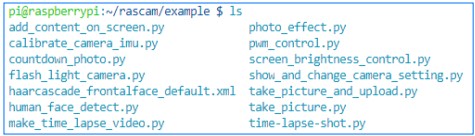
You can run the python codes by the following command.
sudo python3 photo_effect.py
You can use or refer to the following examples:
add_content_on_screen.py
This example is used to make the LCD display the word information when it work as a viewfinder.
photo_effect.py
This example can be used to add the filter for photos and toggling
calibrate_camera_imu.py
If the shot pictures are inverted, you may have to calibrate the IMU by following the descriptions below.
Run this example.
Hold the Rascam.
Press “s” to start your calibration.
Let Rascam separately rotate 360° along x, y, and z in a slow way.
Press Ctrl + C to exit the example.
countdown_photo.py
This example makes you take a countdown photo.(8s by default)
screen_brightness_control.py
It is an LCD screen brightness control example.
flash_light_camera.py
This example makes a flash when you take photos.
show_and_change_camera_setting.py
Long press the joystick button to enter custom menu, and there will appear the adjusting options (brightness, contrast ratio) that you can add or modify by coding.
human_face_detect.py
This function makes Rascam detect faces.
make_time_lapse_video.py
This example sets the time-lapse photography for Rascam. Before using it, you need to open the code file via editor and modify some parameters (e.g. the image size and the shooting duration).
take_picture_and_upload.py
It can upload the shot photos of Rascam to Google Drive. You need to verify the Google account first. Steps are:
Enter the website: https://developers.google.com/drive/api/v3/quickstart/python.
Login account.
Click the (Enable the Drive API) button to open Google Drive API service.
Select default option ‘desktop app’.
Click (download client configuration) to download the file name credentials.json.
Place credentials.json. in the ‘/home/pi/rascam/rascam’ folder.
Connect the screen and keyboard to RPi.
Run the example in RPi terminal.
Note
The browser will pop up to guide you log in your Google account.
After completing the authentication, you will be able to use the example without external devices.
web_control
Use this function to control Rascam remotely via browsers. Steps are:
Execute step 1~8 of “take_picture_and_upload.py”. If steps have been executed, skip the operation.
Go into the path:
cd /home/pi/rascam/example/web_control
Run the python code:
sudo python3 start_server.py
Input the IP of Rascam on the browser of your devices to enter the using page.
Play it.