5. Light with Movement¶
We can make the car light up yellow when turning, red when going backwards and green when going forward.
Also such lighting effects can be added to other projects such as 1. Don’t Push Me, 3. Objects Follow and 4. Obstacle Avoid. It’s easy to add, just import this light effect script to other projects as a library, no need to make complicated changes in the source code.
1. Realize interesting light effects (project_5_light.py)
The following is the light effect code for the movement of the car.
When the car moves forward, the bottom RGB board and the middle 4 LEDs on the tail are lit in green, and backward is red.
When turning left or right, the bottom RGB board and the left or right two LEDs on the tail are lit in yellow.
import motors as car import lights import time def move(action,power=0): car.move(action,power) if action is "forward": lights.set_off() lights.set_bottom_color(0x00aa00) lights.set_rear_middle_color(0x00aa00) elif action is "left": lights.set_off() lights.set_rear_left_color(0xaaaa00) lights.set_bottom_left_color(0xaaaa00) elif action is "right": lights.set_off() lights.set_rear_right_color(0xaaaa00) lights.set_bottom_right_color(0xaaaa00) elif action is "backward": lights.set_off() lights.set_rear_middle_color(0xaa0000) lights.set_bottom_color(0xaa0000) else: lights.set_off() if __name__ == "__main__": try: while True: speed = 50 act_list = [ "forward", "backward", "left", "right", "stop", ] for act in act_list: print(act) move(act, speed) time.sleep(1) finally: move("stop") lights.set_off() time.sleep(0.05)
2. Upload to Raspberry Pico
In order to apply the above lighting effect to other projects, you need to save it to the Raspberry Pi Pico by following these steps.
Copy the above code into Thonny or open the
project_5_light.pyunder the path ofpico_4wd_car-v2.0\examples\funny_projects.Then click File -> Save As.
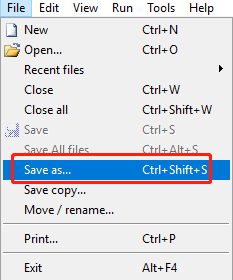
Select Raspberry Pi Pico in the pop-up window that appears.
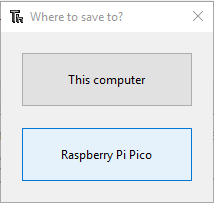
Set the file name to
project_5_light.py. Of course you can also use another name (exceptmain.pyandboot.py), fill it in and then click OK to confirm.
3. Import in other Projects
If you want to use this light effect in any of the 1. Don’t Push Me, 3. Objects Follow and 4. Obstacle Avoid projects, all you need to do is import the library you just saved and comment out the original
motorslibrary.import project_5_light as car # import motors as car from servo import Servo from grayscale import Grayscale import time # init grayscale module gs = Grayscale(26, 27, 28) gs.set_edge_reference(1000) ...