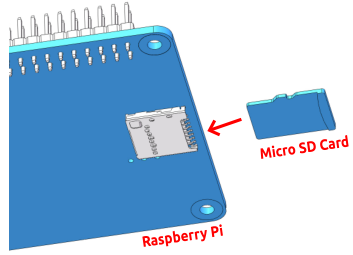Burning System¶
In addition to playing this product, you ought to flash the system into the Raspberry Pi.
Required Components¶
Raspberry Pi |
1 * Power Adapter |
1 * Micro SD Card |
1 * Personal Computer |
Procedures¶
Prepare the tool of image burning. Here we use the Etcher. Now,download the software from here: Etcher.
Download the Ezblock for Raspberry Pi image file here: Ezblock for Raspberry Pi.
Unzip the package downloaded and you will see the .img file inside.
Note: Do not extract the .img file.
With Etcher, flash the image file into the Micro SD card.
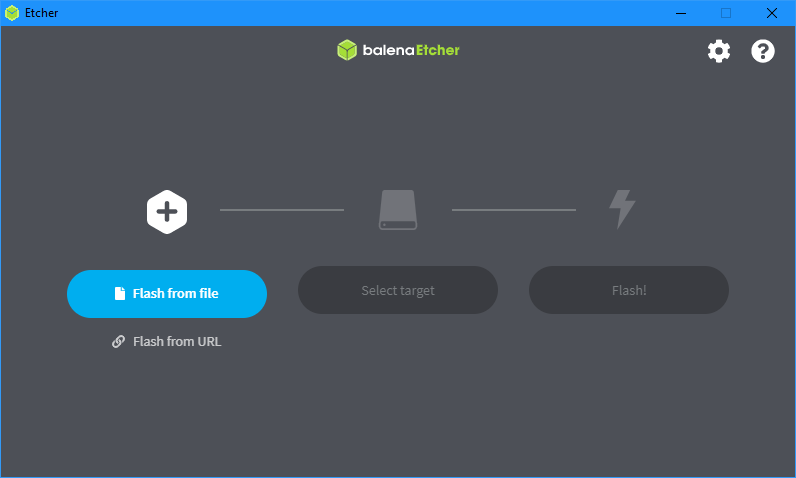
At this point, Ezblock for Raspberry Pi is installed. Please insert the Micro SD card into your Raspberry Pi.