Install All the Modules(Important)¶
Make sure you are connected to the Internet and update your system:
sudo apt update
sudo apt upgrade
Note
Python3 related packages must be installed if you are installing the Lite version OS.
sudo apt install git python3-pip python3-setuptools python3-smbus
Install robot-hat.
cd ~/
git clone -b v2.0 https://github.com/sunfounder/robot-hat.git
cd robot-hat
sudo python3 setup.py install
Then download and install the vilib module.
cd ~/
git clone -b picamera2 https://github.com/sunfounder/vilib.git
cd vilib
sudo python3 install.py
Download and install the picar-x module.
cd ~/
git clone -b v2.0 https://github.com/sunfounder/picar-x.git
cd picar-x
sudo python3 setup.py install
This step will take a little while, so please be patient.
Finally, you need to run the script i2samp.sh to install the components required by the i2s amplifier, otherwise the picar-x will have no sound.
cd ~/picar-x
sudo bash i2samp.sh
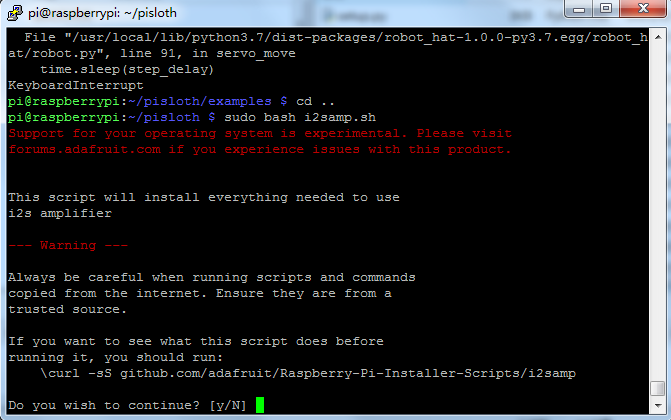
Type y and press enter to continue running the script.
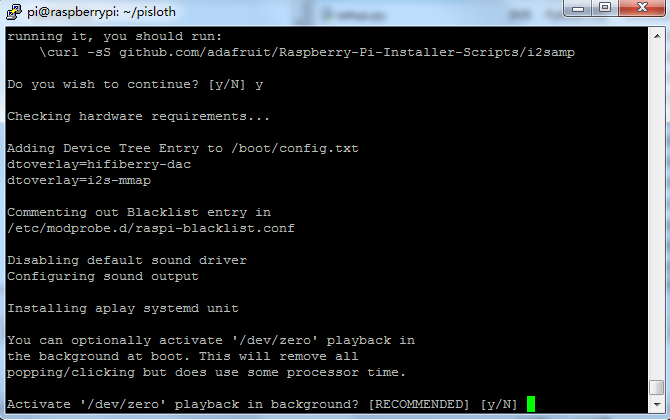
Type y and press enter to run /dev/zero in the background.
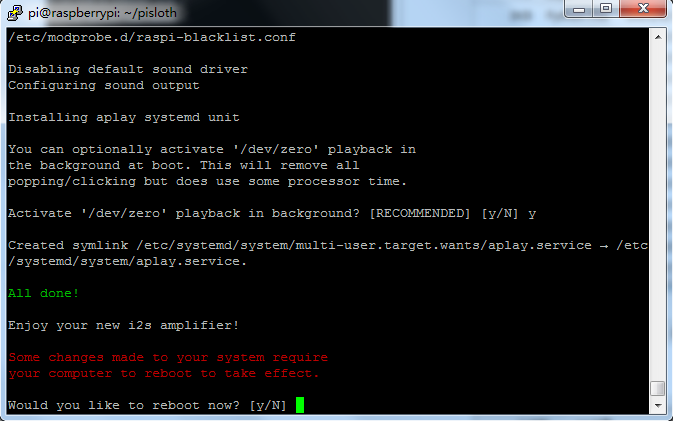
Type y and press enter to restart the Picar-X.
Note
If there is no sound after restarting, you may need to run the i2samp.sh script several times.