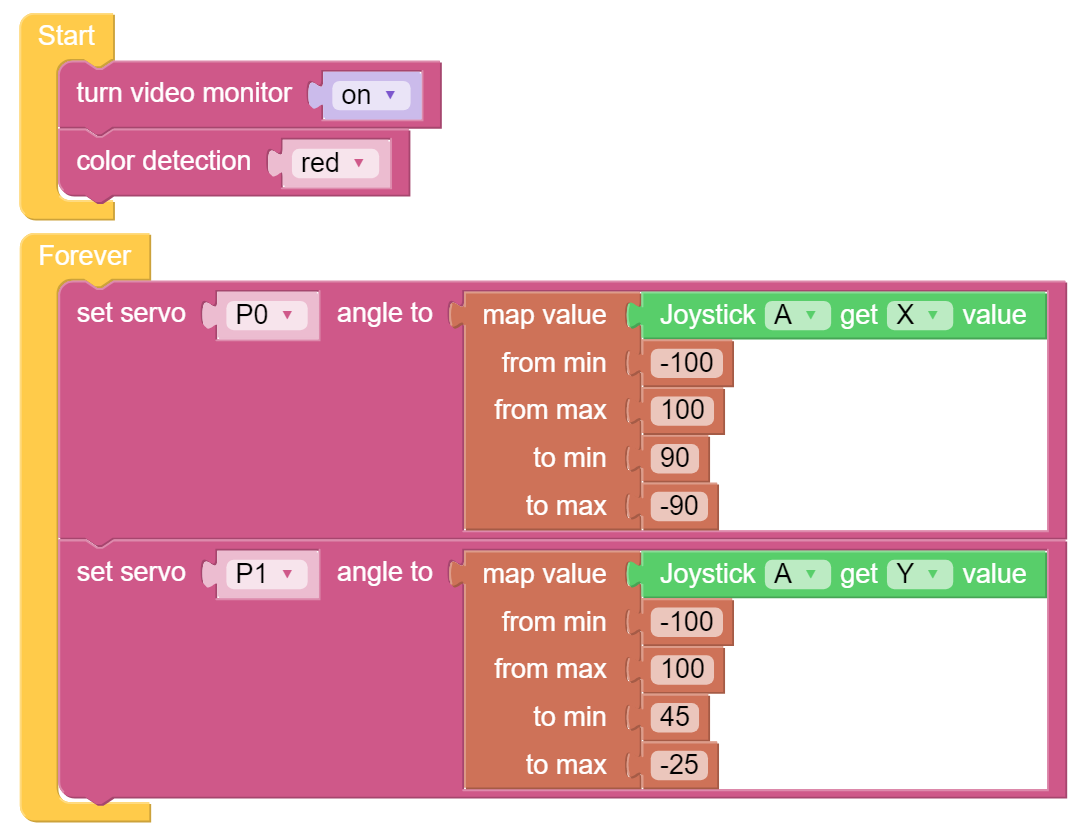Color Detection - Ezblock¶
Let us learn the color detection of Pan-Tilt HAT. Let’s adjust the direction of the camera with the joystick and check the color detection results displayed on the camera monitor.
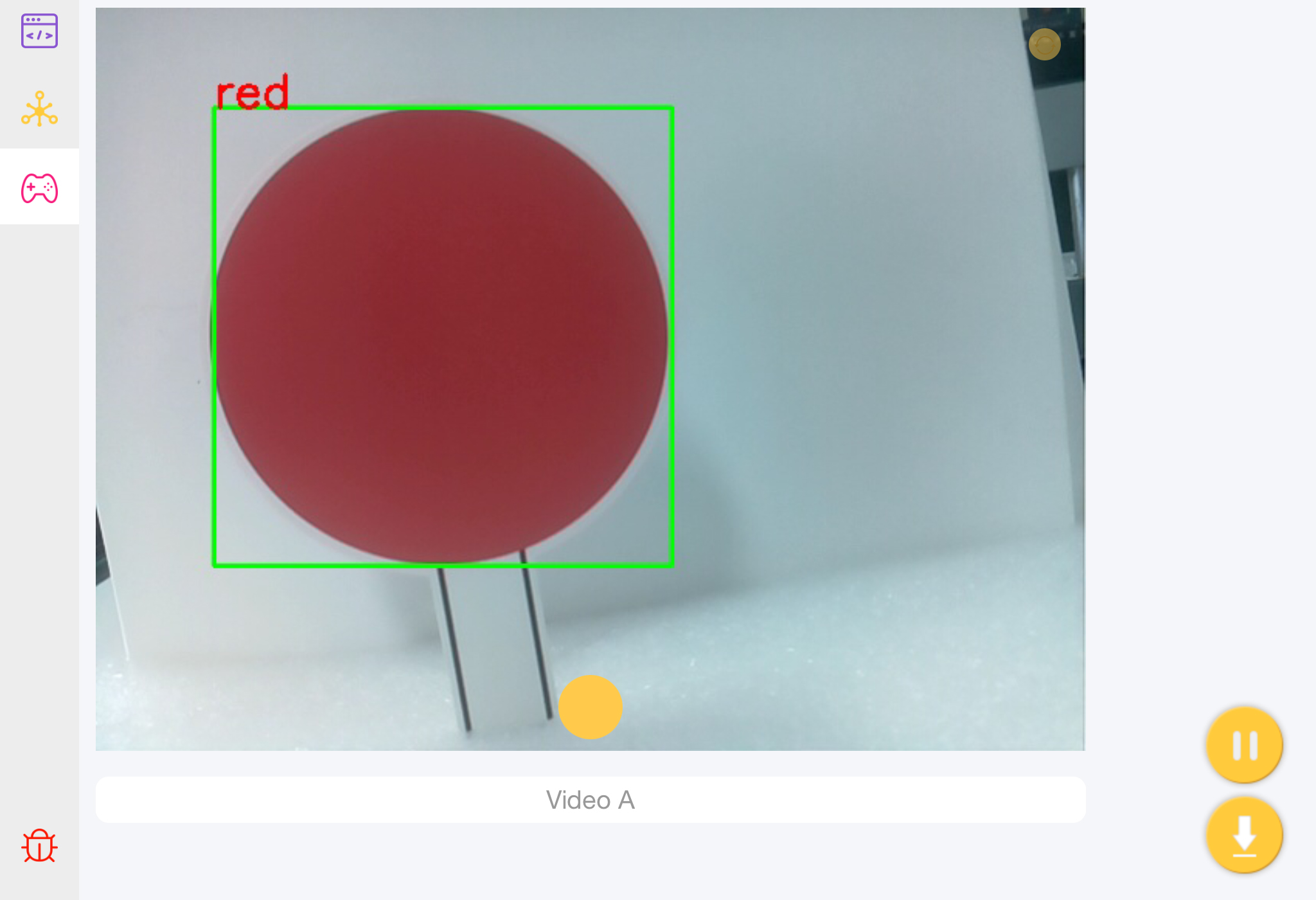
TIPS
Drag the joystick to the center area. When using it, drag the white point in it to generate coordinates (-100~100).
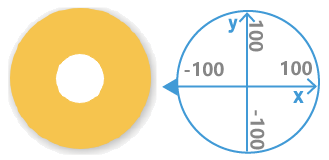
This block reads the Joystick value in the Bluetooth control page. You can click the drop-down menu to switch to the Y-axis reading.

This block is used to drive the servo arm to rotate in a certain direction.
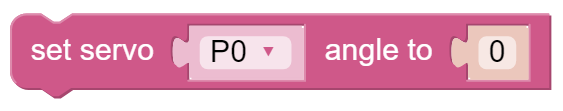
The map block can remap a number from one range to another. If a number is 50,it is at 50% position of the range of 0~100; then if we map it to the range 0~255 via the map block, the number will be 127.5.
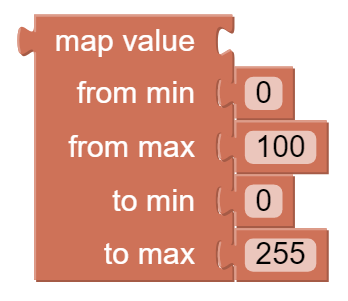
You can use this block to choose the detected color. Only one color can be detected for each detection.
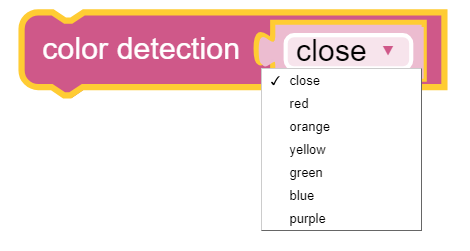
EXAMPLE