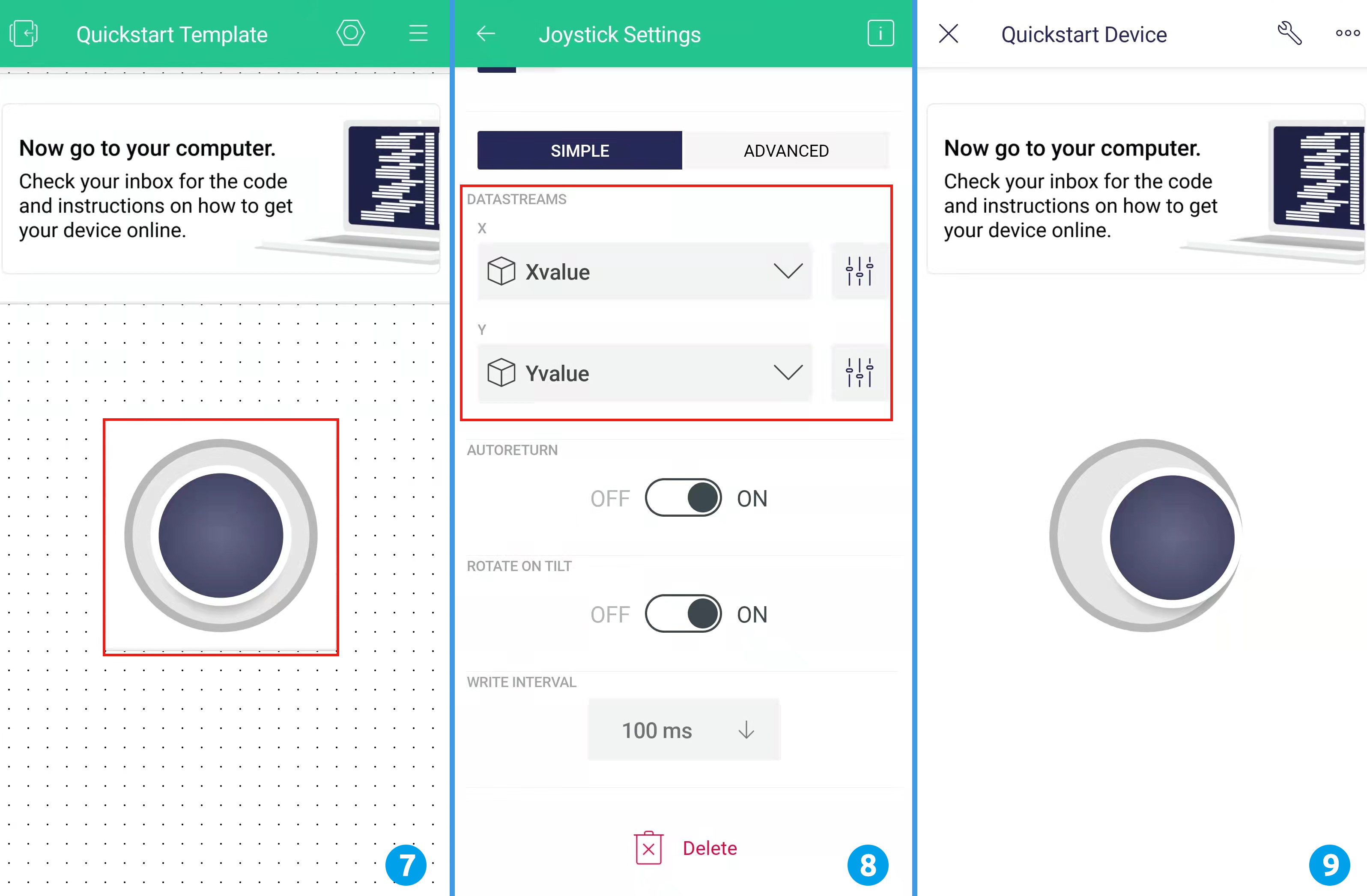How to use Blynk on mobile device?¶
Note
As datastreams can only be created in Blynk on the web, you will need to reference different projects to create datastreams on the web, then follow the tutorial below to create widgets in Blynk on your mobile device.
Open Google Play or APP Store on your mobile device and search for “Blynk IoT” (not Blynk(legacy)) to download.
After opening the APP, login in, this account should be the same as the account used on the web client.
Then go to Dashboard (if you don’t have one, create one) and you will see that the Dashboard for mobile and web are independent of each other.
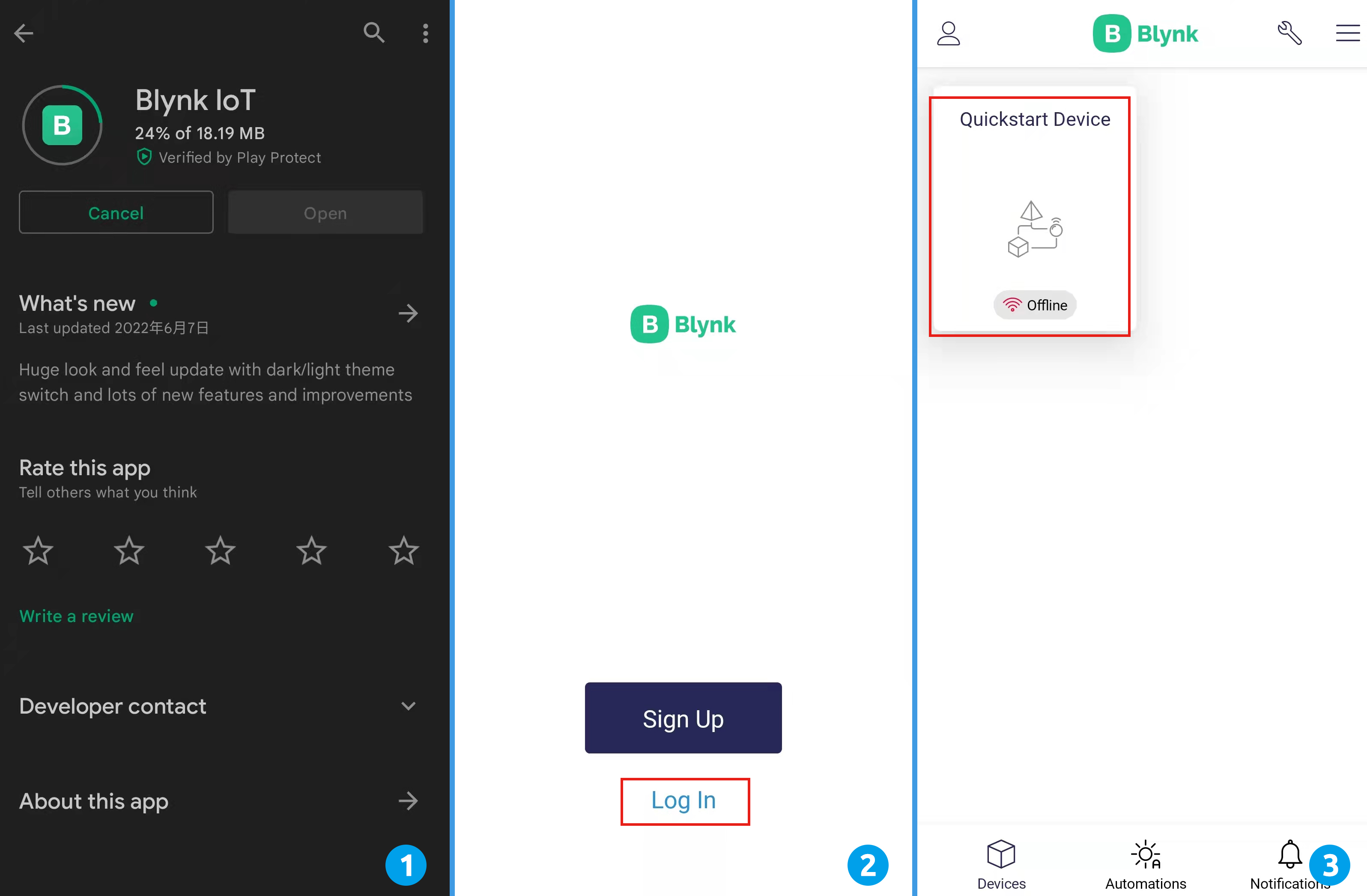
Click Edit Icon.
Click on the blank area.
Choose the same widget as on the web page, such as select a Joystick widget.
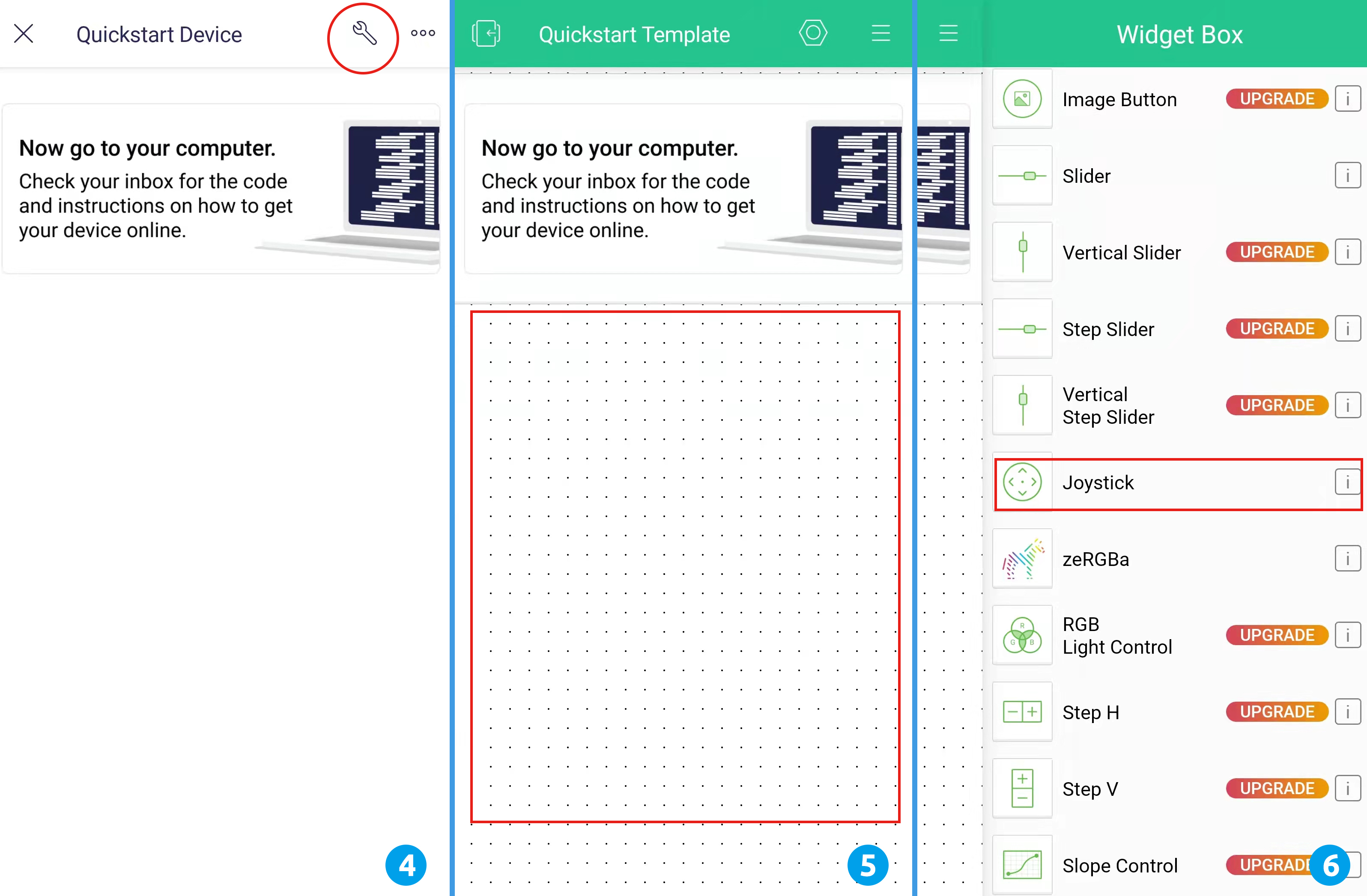
Now you will see a Joystick widget appear in the blank area, click on it.
Joystick Settings will appear, select the Xvalue and Yvalue datastreams you just set in the web page. Note that each widget corresponds to a different datastream in each project.
Go back to the Dashboard page and you can operate the Joystick when you want.